MAHLE RTI NTF-15 User Manual
Page 7
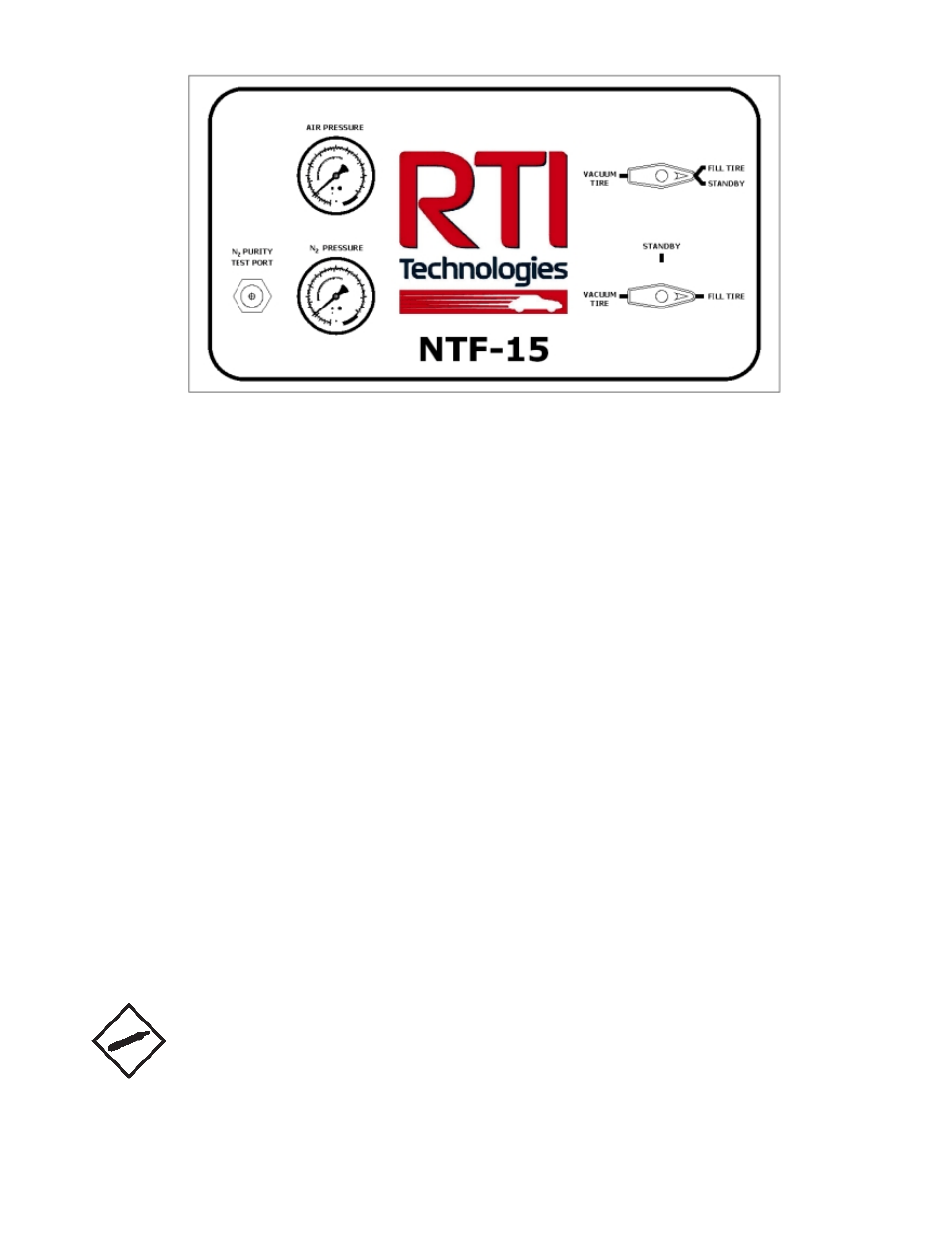
Page 5 of 9
Vacuum Tire
1. Install deflators and check for foreign substances as explained on the preceeding page.
2. Connect shop air (100 - 150 PSI) to the air inlet port on the rear of the NTF-15. If your application requires an inlet
pressure of 100 - 119 PSI, an adjustment to the automatic pressure switch may be required. Contact RTI Technical
Support at 800-468-2321 for further details
3. Turn both panel valves to VACUUM TIRE.
4. Place air chuck (on the end of the NTF-15 coiled green hose) on valve stem. Squeeze air chuck trigger to vacuum
tire.
5. To check for vacuum, release trigger momentarily. If slide-out pressure gauge moves out, press trigger to continue
the vacuum process.
6. When slide-out pressure gauge does not move out, continue to vacuum the tire for another 10 seconds.
Fill Tire
1. Connect shop air (120 - 150 PSI) to the air inlet port on the rear of the NTF-15. Verify pressure indicated on Air
Pressure gauge is between 120 - 150 PSI. Verify Nitrogen pressure indicated on the N
2
Pressure gauge is adequate
for service.
2. Turn both panel valves to FILL TIRE.
3. Place air chuck (on the end of the NTF-15 coiled green hose) on tire valve stem. Squeeze air chuck trigger to fill tire.
4. Momentarily release air chuck trigger and check the slide-out pressure gauge to determine pressure in the tire. Stop
when tire pressure reaches the manufacturer’s recommended inflation pressure. Do not over inflate.
5. Replace valve stem cap with RTI N
2
Cap (Package of 200 - Part Number 355-80026-00).
Note: While not using the NTF-15 to fill or vacuum tires, generate Nitrogen and increase the Nitrogen
pressure in the internal storage tank by turning both panel valves to STANDBY.
Note: While using the NTF-15, the automatic drain feature of the filters may activate to remove excess
water and oil. This is normal with the standard operation of the unit.
