System command specifications – Arcam MULTI ZONE POWER AMPLIFIER MZ8 User Manual
Page 15
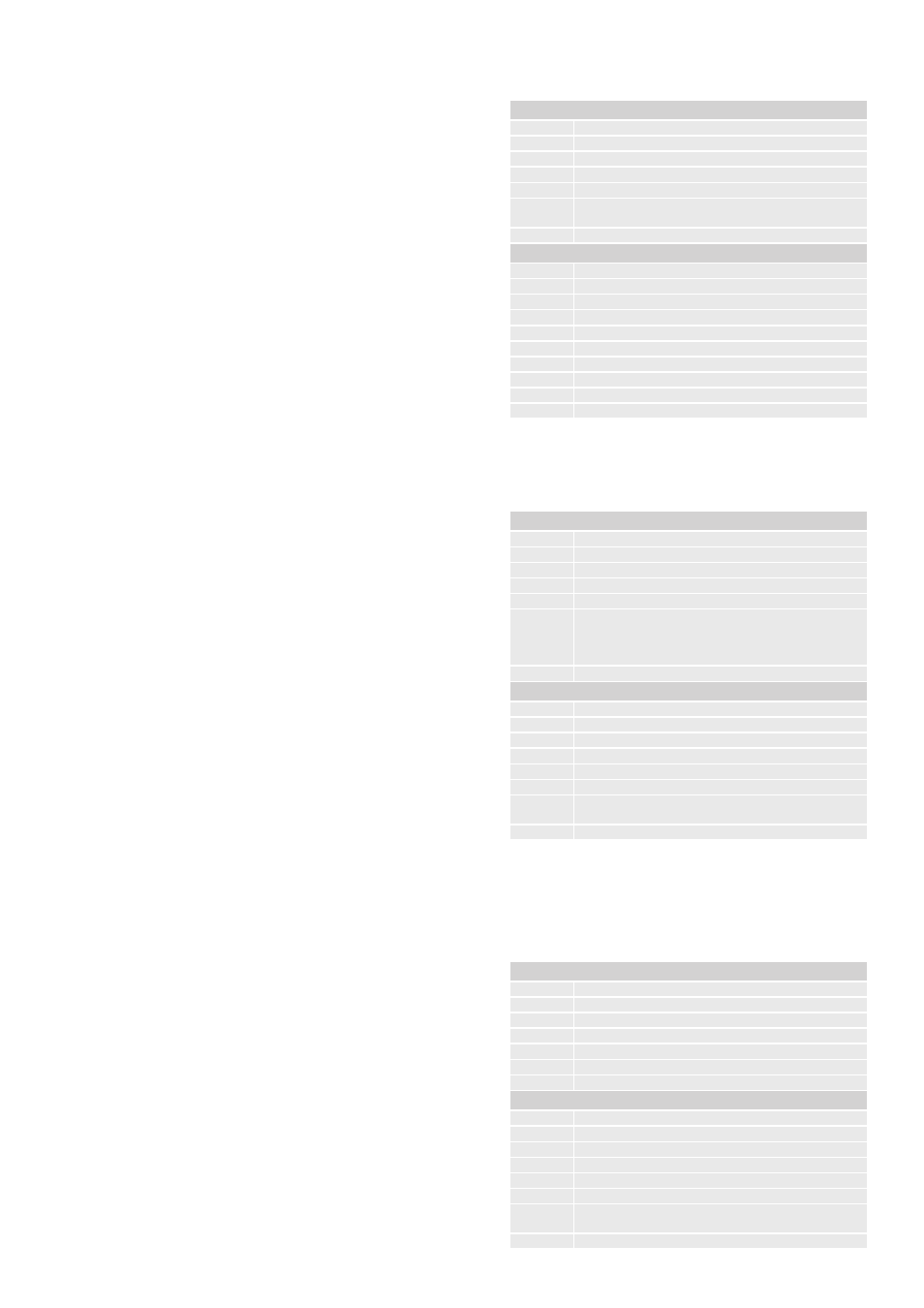
15
System Command Specifications
COMMAND:
Byte:
Description:
St
0x21
Zn
Zone number
Cc
0x0E
Dl
0x01
Data
0xF0 – Request mute status
Et
0x0D
RESPONSE:
Byte:
Description:
St
0x21
Zn
Zone number
Cc
0x0E
Ac
Answer code
Dl
0x01
Data
0x00 – Zone is muted
0x01 – Zone is not muted
Et
0x0D
software version (0x04)
Request the version number of the main software or the control protocol
of the MZ8/MZ12.
example
Command/response sequence to request the RS232 protocol version
(1.4):
Command: 0x21 0x01 0x04 0x01 0xF0 0x0D
Response:
0x21 0x01 0x04 0x00 0x03 0xF0 0x01 0x04 0x0D
COMMAND:
Byte:
Description:
St
0x21
Zn
0x01
Cc
0x04
Dl
0x01
Data
0xF0 – Request version RS232 protocol
0xF1 - Request version main software
Et
0x0D
RESPONSE:
Byte:
Description:
St
0x21
Zn
0x01
Cc
0x04
Ac
Answer code
Dl
0x03
Data1
Echo data from command
Data2
Major version number
Data3
Minor version number
Et
0x0D
request Mute status (0x0e)
Request the mute status of the audio in a zone.
example
Command/response sequence to request the mute status of zone 1 where
zone 1 is muted:
Command: 0x21 0x01 0x0E 0x01 0xF0 0x0D
Response:
0x21 0x01 0x0E 0x00 0x01 0x00 0x0D
COMMAND:
Byte:
Description:
St
0x21
Zn
0x01 (command affects all zones)
Cc
0x00
Dl
0x01
Data
0x00 – Enter standby state
0x01 – Power-on
0x02 – Toggle power state
0xF0 – Request power state
Et
0x0D
RESPONSE:
Byte:
Description:
St
0x21
Zn
0x01
Cc
0x00
Ac
Answer code
Dl
0x01
Data
0x00 – System is in standby
0x01 – System is powered on
Et
0x0D
power (0x00)
Request or change the standby state.
example
Command/response sequence to request the power state where the
power is on:
Command: 0x21 0x01 0x00 0x01 0xF0 0x0D
Response:
0x21 0x01 0x00 0x00 0x01 0x01 0x0D
