Setup example, Data in the example – Yokogawa Standalone MW100 User Manual
Page 2
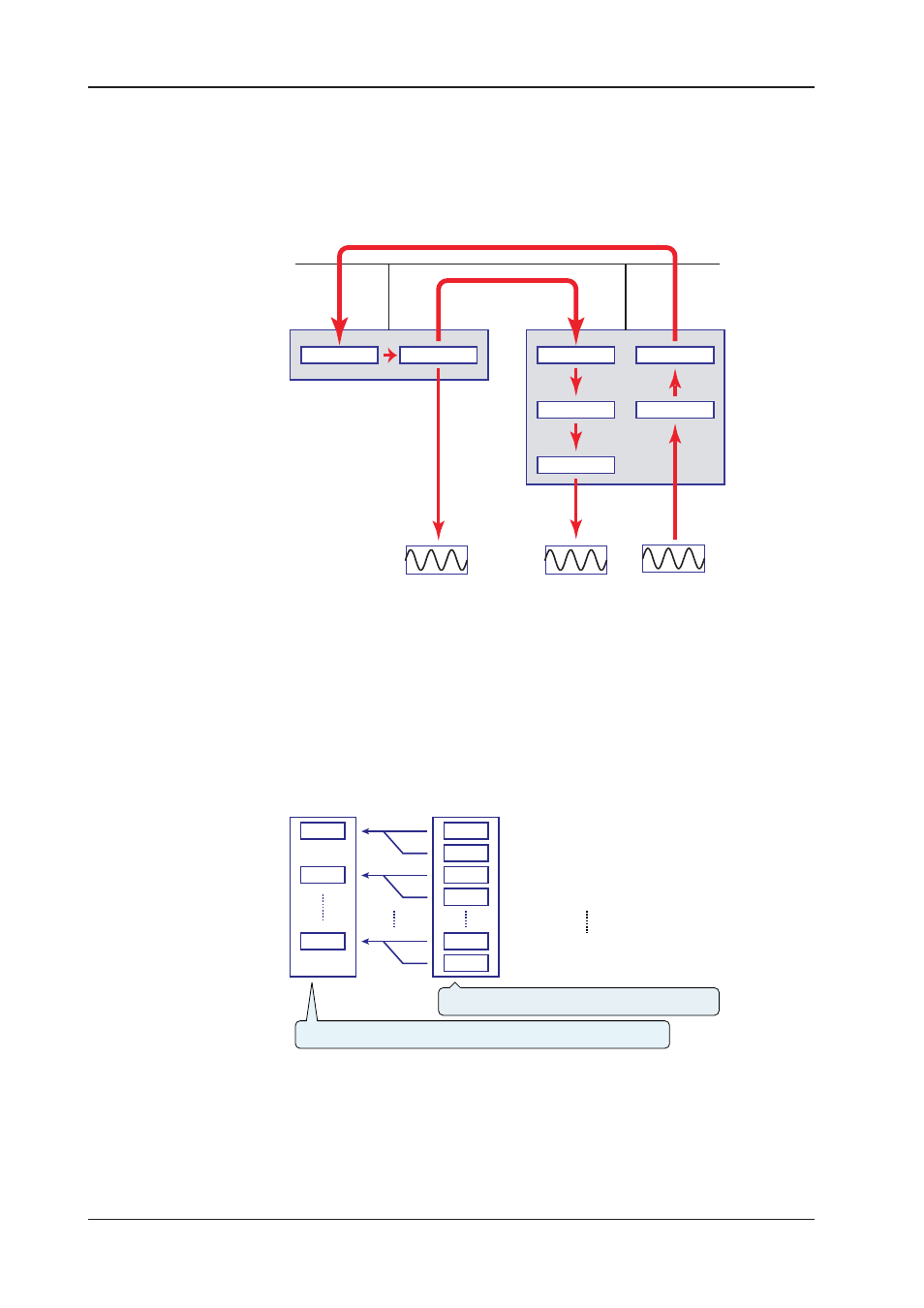
2
IM MW100-72E
Setup Example
Data is sent and received between the MW100 client and MW100 server. The MW100
client loads and displays measured data from measurement channels 001 to 004 of
the MW100 server, and also writes that data to the MW100 server. The following is an
example in which the data written to the MW100 server is displayed.
Measured
Data
Measured data received from
the MW100 server is displayed.
Measured data
READ request
MW100
Server
Ethernet
MW100
Client
Computed data
WRITE request
Computed data from
the MW100 client is
written to registers
and displayed
MATH channel
MATH channel
Com. input ch.*
* Com. input ch. : Communication input channel
Com. input ch.*
Hold register
Input register
Meas. channel
Data in the Example
The data that is sent and received in this setting example is as follows.
1. Measured data from measurement channels 001 to 004 of the MW100 server are
written to communication input channels C001 to C004 of the MW100 client as 32-bit
floating point (float) type data.
For READ (client loads data from server)
Lower byte of measured data of measurement channel 001
Input Register
Communication Input
Channel
Upper byte of measured data of measurement channel 001
Lower byte of measured data of measurement channel 002
Upper byte of measured data of measurement channel 002
Lower byte of measured data of measurement channel 004
Upper byte of measured data of measurement channel 004
Input register numbers starting from 31001 are specified
to acquire 32-bit floating point type measured data.
“Float-Little” is selected for the register data type because the 32-bit floating
point type measured data is received in the order lower byte, upper byte.
C001
31001
31002
31003
31004
31007
31008
C002
C004
MW100 Server
MW100 Client
