How to use online manual, Preparation to install yfgw710 attached software – Yokogawa YFGW710 User Manual
Page 23
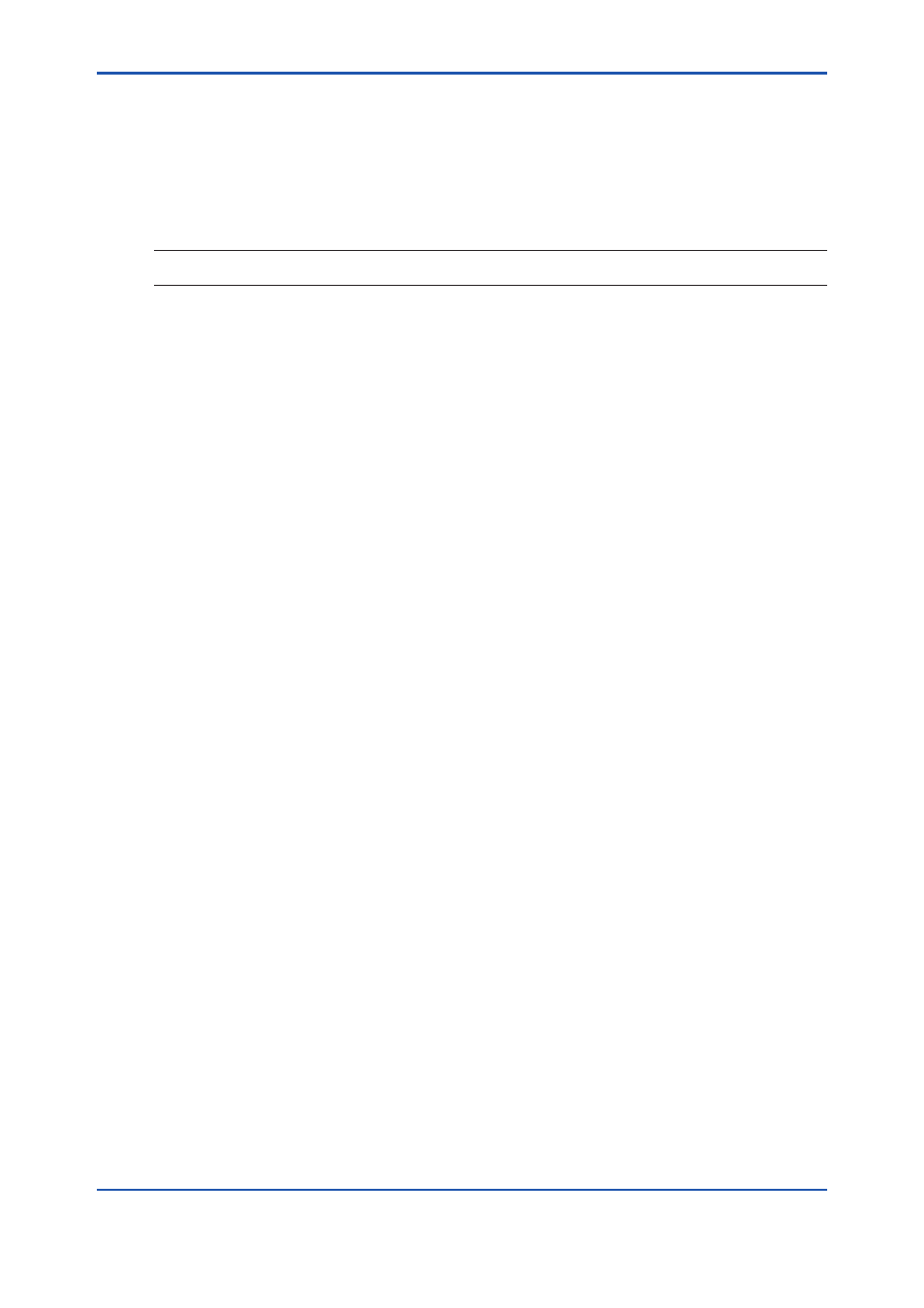
23
IM 01W01F01-11EN
How to Use Online Manual
It is necessary to install Adobe Acrobat Reader to read the instruction manual (YFGW710
Field Wireless Integrated Gateway: IM 01W01F01-01EN).
Install the following Adobe Reader by the administrator authority.
• Adobe Reader 9.3 or later
TIP
Adobe Reader can be downloaded from the Web site of Adobe Systems Incorporated.
l
Reading of Online Manual
The online manual is stored in the attached DVD-ROM. The file is not installed in the PC even if
the attached software is installed to PC. Open the file by Adobe Reader to read the manual.
DVD-ROM Drive:\Document\en\IM 01W01F01-01EN.pdf
Preparation to Install YFGW710 Attached
Software
It is necessary to install "Microsoft .NET Framework3.5 SP1" on PC beforehand to install
the Attached Software with this product.
For details, refer to Readme_en.txt in the attached DVD-ROM.
DVD-ROM Drive:\Readme_en.txt
- EJA130A (4 pages)
- EJA120A (31 pages)
- EJA130A (47 pages)
- EJA120A (40 pages)
- EJA438 (5 pages)
- EJA120A (6 pages)
- EJA115 (85 pages)
- EJA120A (47 pages)
- EJA120A (79 pages)
- EJA130A (2 pages)
- EJA210A (70 pages)
- EJA430A (78 pages)
- EJA130A (4 pages)
- EJX120A (4 pages)
- EJA210E (9 pages)
- EJX115A (55 pages)
- EJA210E (41 pages)
- EJA210E (96 pages)
- EJA210E (52 pages)
- EJA210E (89 pages)
- EJA210E (170 pages)
- FlowNavigator Software (163 pages)
- EJX910A (55 pages)
- EJX910A (175 pages)
- EJX910A (83 pages)
- EJX910A (9 pages)
- EJX910A (103 pages)
- EJA530A (67 pages)
- EJA120A (83 pages)
- EJX530A (52 pages)
- EJA110E (4 pages)
- EJA110E (85 pages)
- EJX120A (85 pages)
- EJA118 (76 pages)
- EJX118A (64 pages)
- EJA438 (72 pages)
- EJA430E (85 pages)
- EJA430E (7 pages)
- EJX430A (6 pages)
- EJX430A (40 pages)
- EJX430A (76 pages)
- EJA430E (41 pages)
- EJA430E (96 pages)
- EJX438A (10 pages)
- ADMAG AXR (194 pages)
