3 pci slots, 4 pci express x1 slot, 5 pci express x16 slot – Asus M3A78-EM User Manual
Page 36: Pci slots -24, Pci express x1 slot -24, Pci express x16 slot -24, Pci.slots, Pci.express.x1.slot, Pci.express.x16.slot
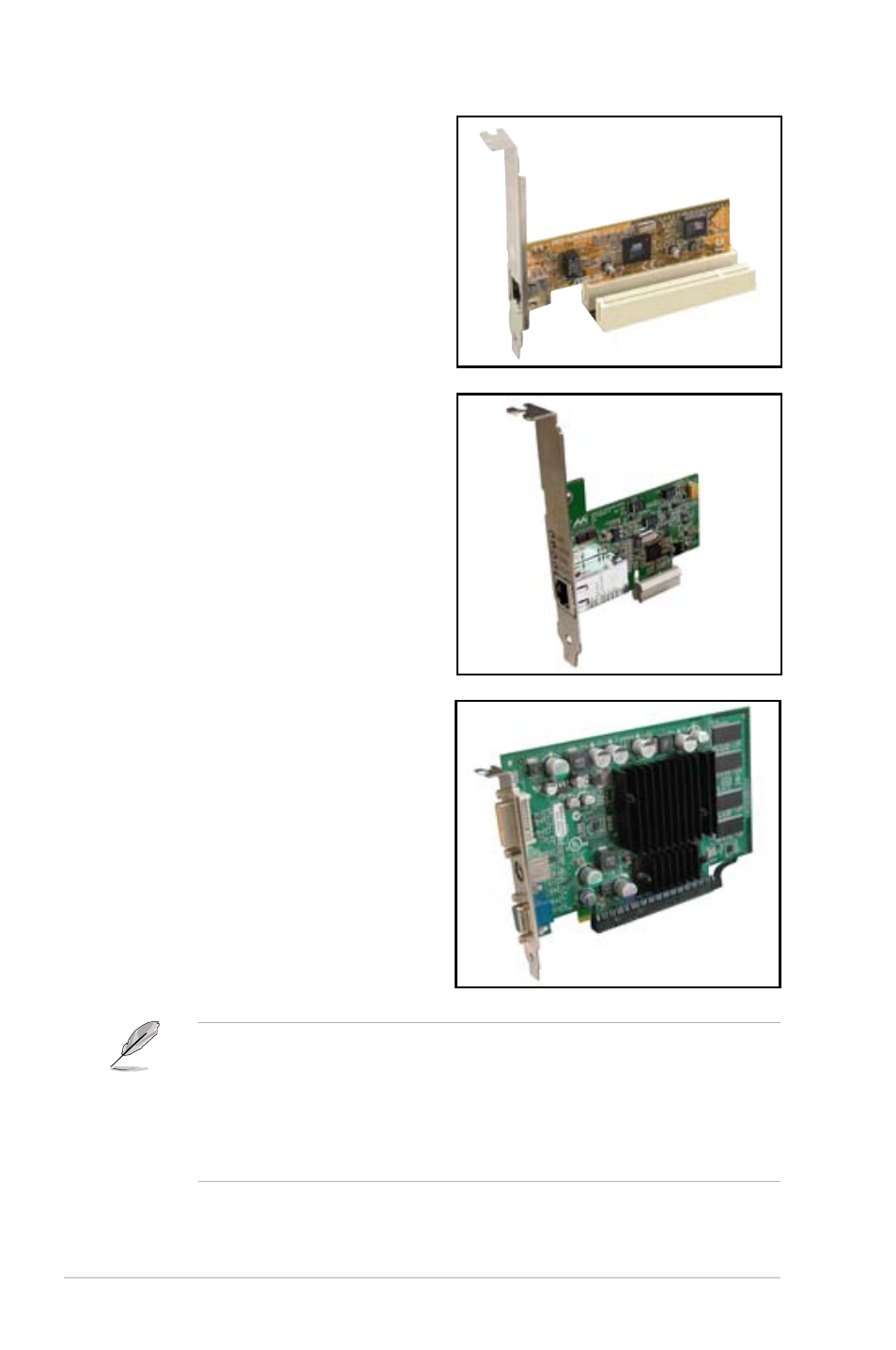
1-24
Chapter 1: Product introduction
1.8.3.
PCI.slots
The PCI slots support cards such as
a LAN card, SCSI card, USB card,
and other cards that comply with PCI
specifications. The photo shows a LAN
card installed on a PCI slot.
1.8.4.
PCI.Express.x1.slot
This motherboard supports PCI Express
x1 network cards, SCSI cards and
other cards that comply with the PCI
Express specifications. The photo shows
a network card installed on the PCI
Express x1 slot.
1.8.5.
PCI.Express.x16.slot
This motherboard supports PCI Express
x16 graphics cards that comply with PCI
Express specifications. The photo shows
a graphics card installed on the PCI
Express x16 slot.
• The Surroundview function works only when you install an ATI graphics
card on the PCI Express x16 slot and enable the Surround.View item in
the BIOS. See page 2-26 for details.
• The Surroundview function supports up to four monitors, two from the
onboard VGA and DVI-D/HDMI out ports, with the other two from the VGA
and DVI-D/HDMI out ports on an ATI graphics card.
