3 asus stylish features, 4 asus intelligent overclocking features, Asus stylish features -8 – Asus M3A78-EM User Manual
Page 20: Asus intelligent overclocking features -8, Asus.intelligent.overclocking.features, Asus.stylish.features
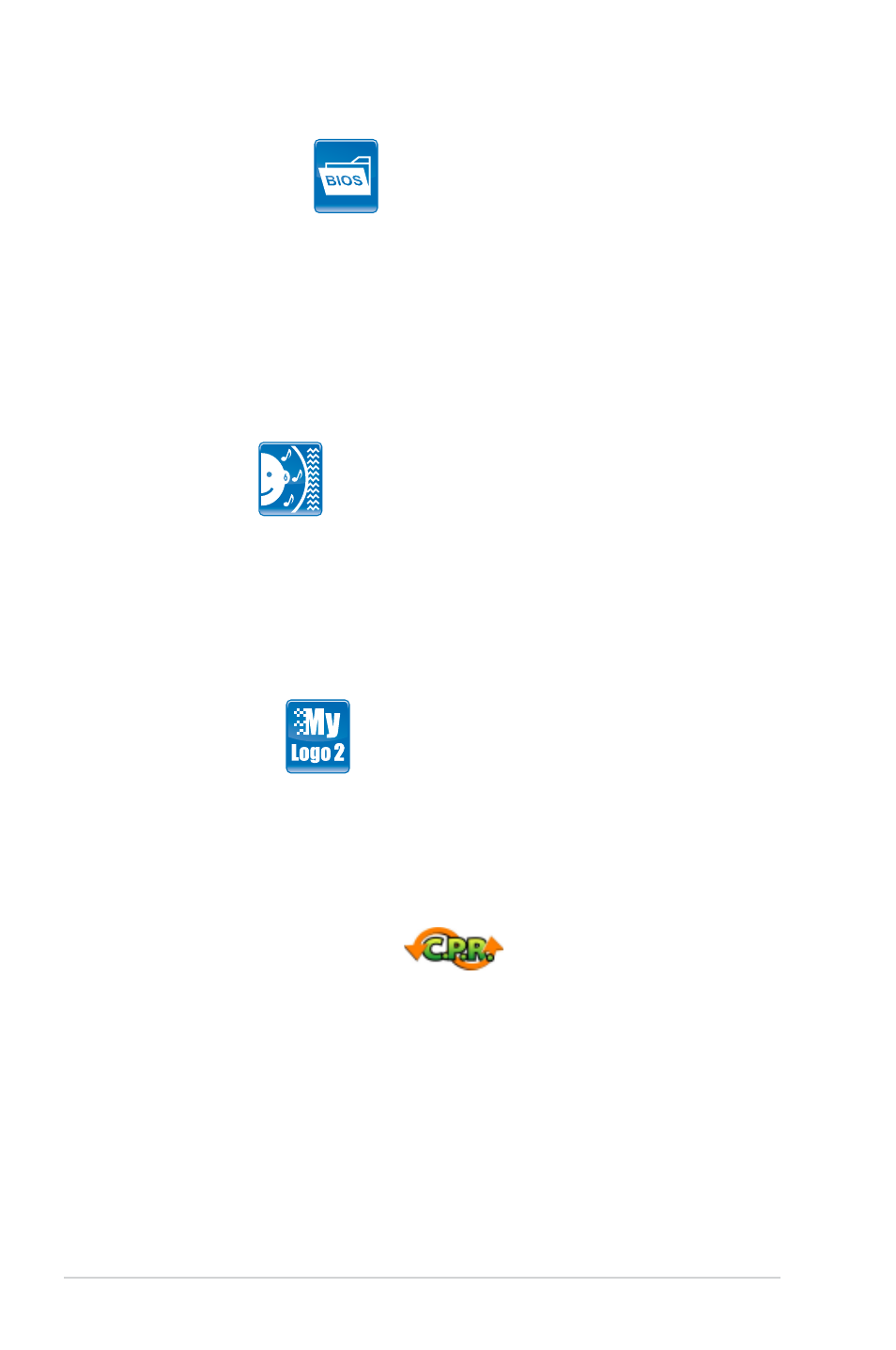
1-8
Chapter 1: Product introduction
1.3.4.
ASUS.intelligent.overclocking.features
C.P.R..(CPU.Parameter.Recall).
The C.P.R. feature of the motherboard BIOS allows automatic re-setting to the
BIOS default settings in case the system hangs due to overclocking failure. When
the system hangs due to overclocking failure, C.P.R. eliminates the need to open
the system chassis and clear the RTC data. Simply shut down and reboot the
system, and the BIOS automatically restores the CPU default settings for each
parameter.
ASUS O.C. Profile
The motherboard features the ASUS O.C. Profile that allows users to
conveniently store or load multiple BIOS settings. The BIOS settings can be
stored in the CMOS or a separate file, giving users freedom to share and
distribute their favorite overclocking settings.
ASUS.Crystal.Sound
This feature can enhance speech-centric applications like Skype, online game,
video conference and recording.
Noise.Filter.
This feature detects repetitive and stationary noises (non-voice signals) like
computer fans, air conditioners, and other background noises then eliminates
it in the incoming audio stream while recording.
1.3.3.
ASUS.stylish.features
ASUS.MyLogo2™.
This feature allows you to convert your favorite photo into a 256-color boot logo for
a more colorful and vivid image on your screen.
