Rack mounting – Atlantis Land 10/100Mbps User Manual
Page 15
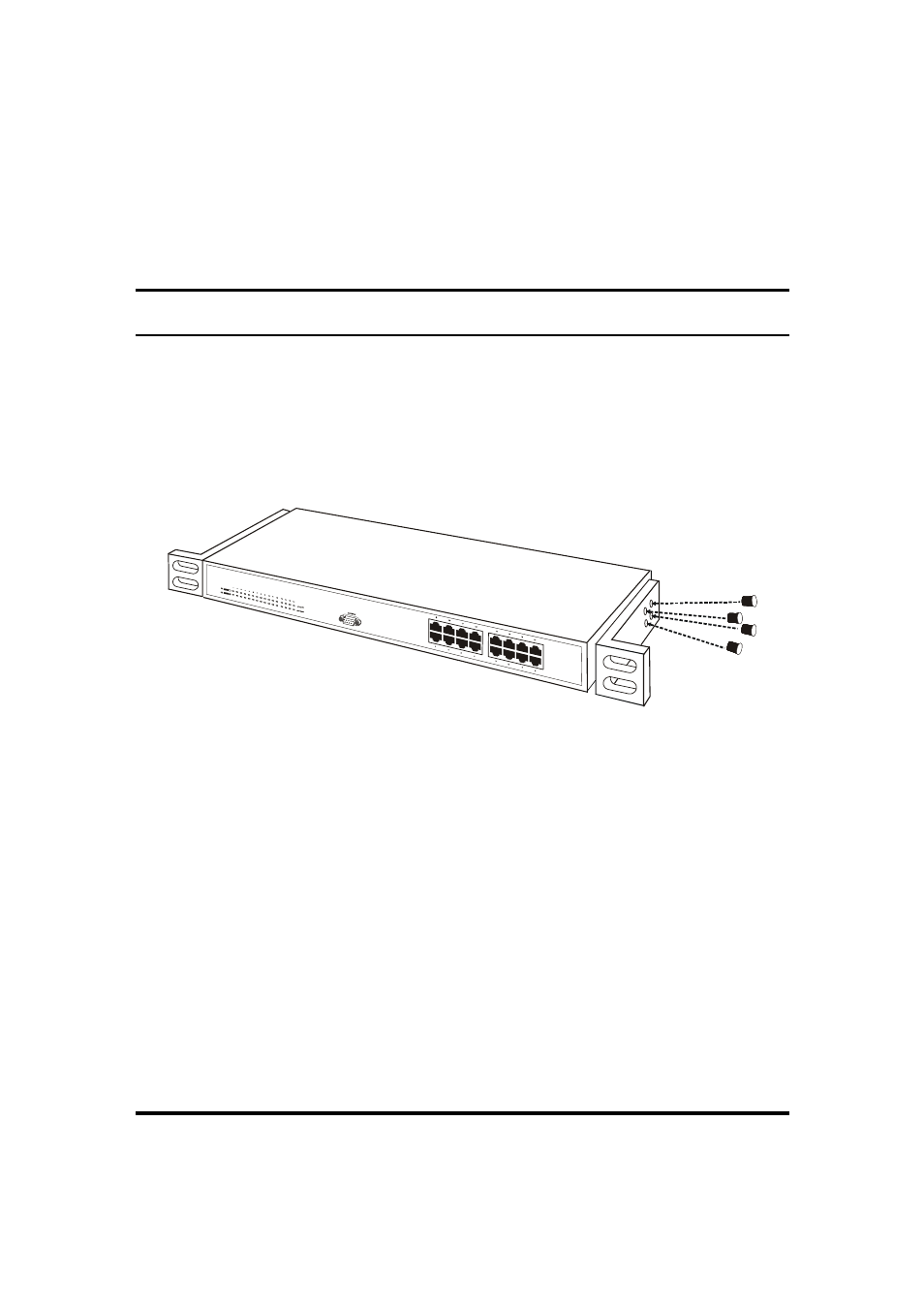
9
Rack Mounting
The switch can be mounted in an EIA standard-size, 19-inch
rack, which can be placed in a wiring closet with
other equipment. Attach the mounting brackets at
the switch’s front panel (one on each side), and
secure them with the provided screws.
16-Port 10
/100Mbps
Ethernet S
m art Switc
h
SYSTEM
F DX
POWER
Link/ACT
FX
Figure 1. Combine the Switch with the provided screws
Then, use screws provided with the equipment rack to mount
each switch in the rack.
See also other documents in the category Atlantis Land Hardware:
- I-Storm USB ADSL modem A01-AU2 (83 pages)
- A02-SG32 (2 pages)
- A02-UP-W108 (87 pages)
- A07-VG3318 (2 pages)
- A02-RA242-W54 (84 pages)
- 32 bit 10/100 Fast Ethernet Card A02-S32-S (2 pages)
- DiskMaster HDE 103 (2 pages)
- 56K V.90/V.92 (20 pages)
- A02-RA340 (81 pages)
- A02-UP-W54 (75 pages)
- I-FLY A02-WAP-54G (9 pages)
- A02-RA242-W54_GX01 (80 pages)
- 111U (98 pages)
- Wireless 54Mbps USB Adapter 6440 A02-UP-W54 (89 pages)
- Mistral Terminal Adapter 128Kbps ATLM (2 pages)
- DiskMaster A06-HDE102 (2 pages)
- A02-RA3 (3 pages)
- I-FLY A02-WR-54G2 (13 pages)
- A07-VES3302-36 (2 pages)
- A02-WS2 GX01 (77 pages)
- WebRunner PCI V.90/V.92 56K Modem A01-PP3R (2 pages)
- A02-WS1 GX01 (92 pages)
- A02-PL100 (58 pages)
- I-Storm USB ADSL Modem A01-AU1 (61 pages)
- A02-RB-W54 (22 pages)
- I-Fly PCMCIA Wireless Card A02-WPCM-54G (2 pages)
- NetFly Wireless USB Adapter USB 54 (24 pages)
- I-Storm (30 pages)
- A02-AP-W54 (12 pages)
- WebShare 241 ROUTER ADSL2+ A02-RA241 (82 pages)
- A01-AU3 (2 pages)
- A02-AP2-W54M_MS01 (60 pages)
- I-Fly PCMCIA Wireless Card A02-WPCM-11B (2 pages)
- NETFLY PCI 54 (31 pages)
- A02-RA243-W54M (88 pages)
- WebShare 144WN (4 pages)
- A07-WA6202 (2 pages)
- AP1-54 (64 pages)
- A02-WAP-54G (49 pages)
- Web Runner 56K V.92 (13 pages)
- A02-RA141-W54 (96 pages)
- A02-S32-S/M2 (9 pages)
- WEBRUNNER USB A01-PU2 (35 pages)
- U-108 (8 pages)
