Reelcraft Display Stand User Manual
Page 3
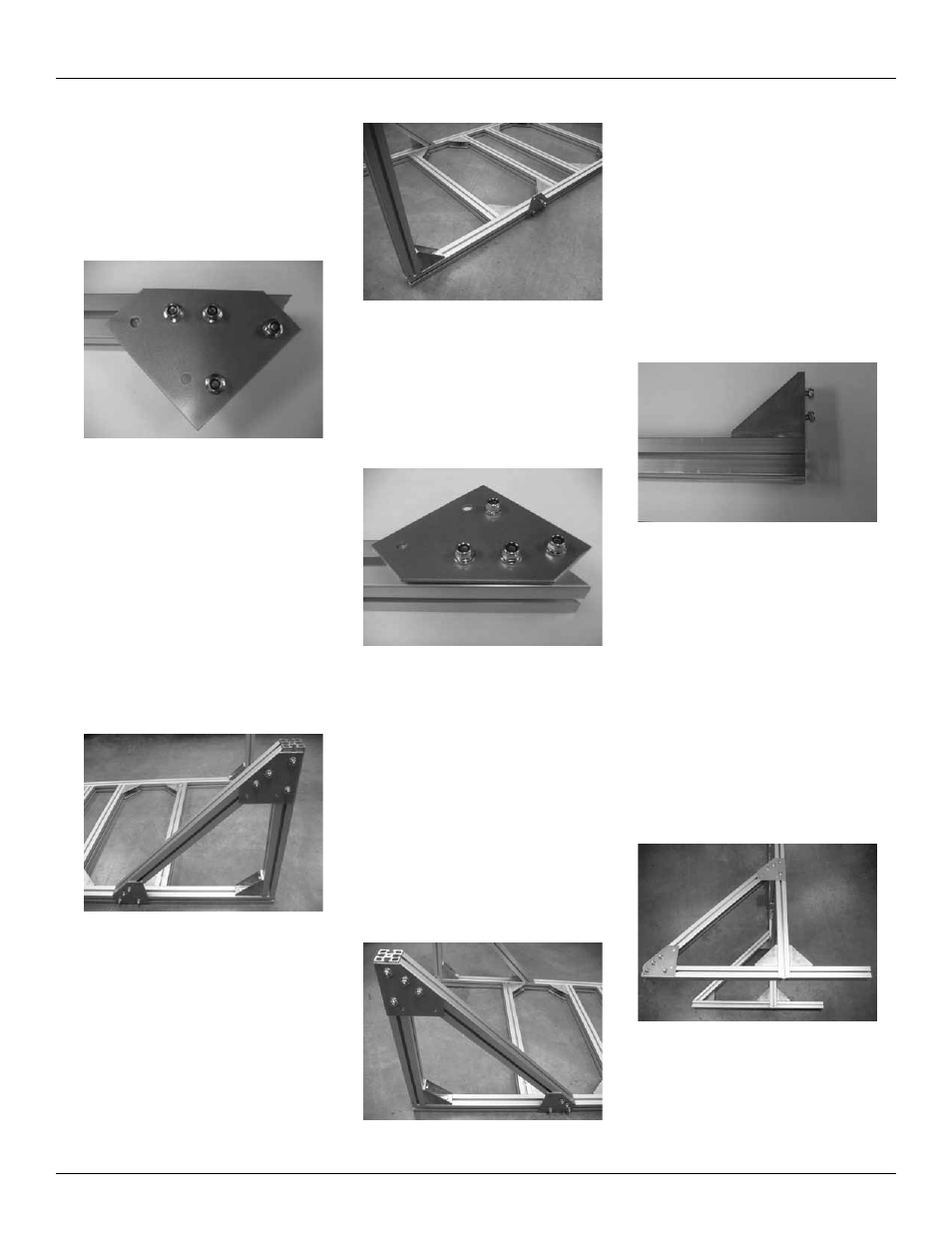
Reelcraft Display Stand
www.reelcraft.com
Page 3
Step 12:
Slide the bottom left side preassembled
support bracket (#7) into one of the 45°
supports (#6) as shown in figure 14. The
cap screw (#12) heads will slide into the
slots so that the flange nyloc nuts (#9) will
be exposed.
Step 13:
While holding the 45° support (#6) and
45° support bracket (#7) slide the cap
screws (#12) sticking out from the 45°
support bracket (#7) into the slot of the left
front leg (#4) while sliding the 45° sup-
port (#6) onto the cap screws (#12) of the
second support bracket (#7) that is slid
into the upright (#2). Once the 45° support
(#6) is in place align the end of the sup-
port near flush with the end of the leg and
tighten the eight cap screws (#12) to se-
cure the 45° support (#6) (see figure 15).
Step 14:
Slide the top right side preassembled
support bracket (#7) into the bottom end
of the right upright (#2) until it is near the
middle of the lower set of cross bars. The
cap screw (#12) heads will slide into the
slots so that the flange nyloc nuts (#9) will
be exposed (see figure 16).
Step 15:
Slide the bottom right side preassembled
support bracket (#7) into the remaining
45° support (#6) as shown in figure 17.
The cap screw (#12) heads will slide into
the slots so that the flange nyloc nuts (#9)
will be exposed.
Step 16:
While holding the 45° support (#6) and
45° support bracket (#7) slide the cap
screws (#12) sticking out from the 45°
support bracket (#7) into the slot of the
right front leg (#4) while sliding the 45°
support onto the cap screws (#12) of the
second support bracket (#7) that is slid
into the upright (#2). Once the 45° support
(#6) is in place align the end of the sup-
port near flush with the end of the leg and
tighten the eight cap screws (#12) to se-
cure the 45° support (#6) (see figure 18).
Step 17:
Gather the two back legs (#5) and the
remaining two preassembled 45° corner
brackets (#10). Slide one of the preas-
sembled corner brackets into the back
leg (#5) by sliding the nuts into the slot
of the leg. Position the corner bracket
(#10) with the back edge flush with the
end of the leg. Tighten the two screws
to secure the bracket to the leg. Repeat
process for the second back leg (#5)
(see figure 19).
Step 18:
Turn the upright assembly over onto one
side. Slide one of the preassembled back
legs (#5) into the bottom of the upright
(#2) until the bottom of the back leg (#5)
is flush with the bottom of the upright
(#2). Tighten the two screws to secure the
leg to the upright. Slide the second preas-
sembled back leg (#5) into the bottom of
the opposite upright (#2) until the bottom
of the back leg (#5) is flush with the bot-
tom of the upright (#2). Tighten the two
screws to secure the back leg (#5) to the
upright (#2) (see figure 20).
Figure 14
Figure 15
Figure 16
Figure 17
Figure 18
Figure 19
Figure 20
