Reelcraft Display Stand User Manual
Operating instructions, Display stand
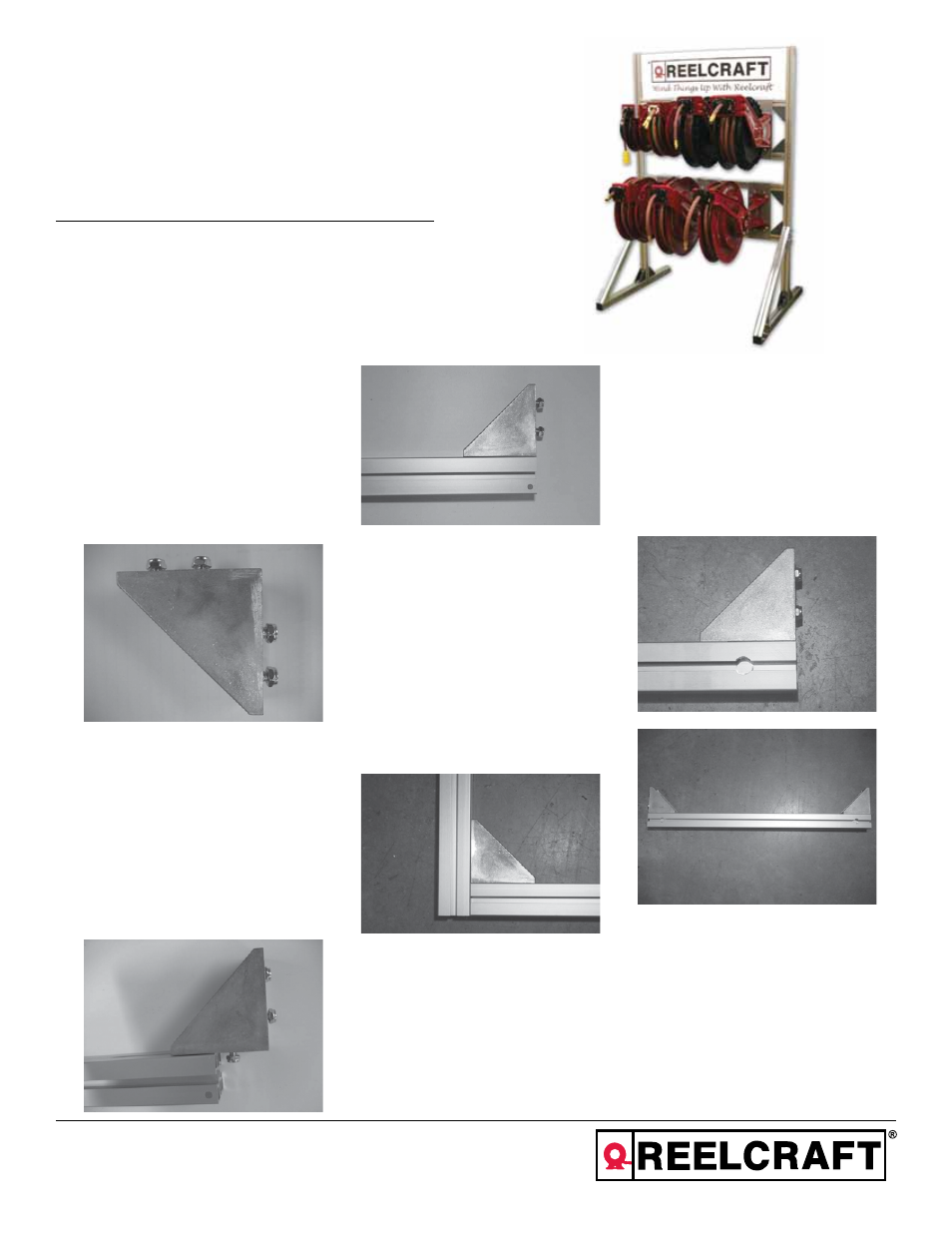
Operating Instructions
Display Stand
Model Numbers:
Reelcraft Industries, Inc. • 2842 E Business Hwy 30, Columbia City, IN 46725
Ph: 800-444-3134 / 260-248-8188 • Fax: 800-444-4587 / 260-248-2605
Customer Service: 855-634-9109 • [email protected] • www.reelcraft.com
Form# 1173-705 Rev: 6/2013
S602037-1
S602037-2
S602037-3
INSTALLATION INSTRUCTIONS
Step 1:
Preassemble twelve of the 45° corner
brackets (#10) with four hex cap screws
(#12) and four Nyloc lock nuts (#14),
each side of the corner bracket (#10)
gets one screw in the slot and one
screw in the hole. See figure 1.
Step 2:
Gather the 20° front legs (#4). Slide one
of the preassembled corner brackets (#10)
into the front leg (#4), by sliding the nuts
into the slot of the leg. Position the bracket
(#10) with the back edge flush with the
end of the leg. Tighten the two screws to
secure the bracket to the leg. (See figures
2 & 3). Repeat process of the second leg
(#4).
Step 3:
Gather the two uprights (#2) and slide
the nuts from the preassembled corner
bracket (#10) and front leg (#4) into the
slot of the upright (#2). Position the
upright (#2) and leg (#4) so that the
bottom of the upright (#2) is flush with
the bottom of the front leg (#4). Tighten
the two screws to secure the bracket to
the upright (see figure 4). Repeat process
for the second upright (#2).
Step 4:
Gather the two cross bars with access
holes (#8) and four preassembled
corner brackets (#10). Slide a corner
bracket (#10) into each end of the cross
bar (#8) locating the nuts of the corner
brackets (#10) into the slot of the side
directly above the access holes. Posi-
tion the corner brackets (#10) so that the
outside edge of each corner bracket (#10)
is flush with the end of the cross bar (#8).
See figures 5 and 6. Repeat process for the
second cross bar with access holes (#8).
Tools Required:
Socket wrench
Socket wrench extension
1/2” socket
Tape measure or 12” ruler
Figure 1
Figure 2
Figure 3
Figure 4
Figure 5
Figure 6
