Start up procedure, Main console & controller – Rapid-Air DUAL SWIVEL REEL WITH DISPLAY KEYPAD: 100 & 1000 SERIES User Manual
Page 6
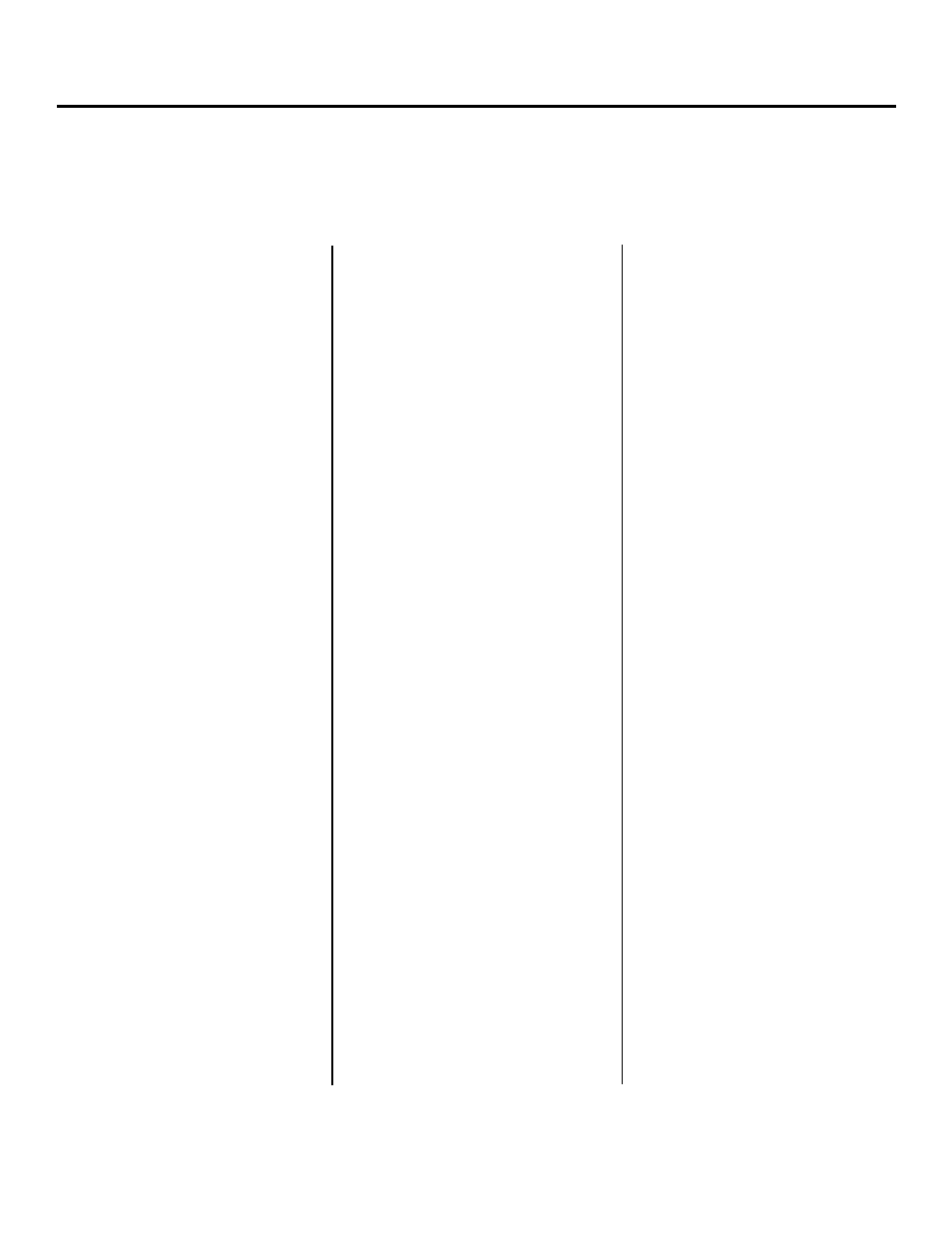
The main pushbutton control box is
mounted on the top of the reel frame.
Located on the face of the console
are eleven pushbuttons, one display,
one on/off switch, one circuit breaker,
one external loop plug and inside
the box is motor board and one
potentiometer when required, all
of which are explained below.
1. DireCtionaL ControL –
(CW/CCW)
CaUtion: DO NOT REVERSE MOTOR
WHEN THE REEL IS RUNNING!
The direction control function selects
the direction the reel will turn,
clockwise or counterclockwise.
To find which way it should be
programmed, stand facing the coil
side and decide which way the coil
should wind or unwind, clockwise
or counter-clockwise. Push the
appropriate button until the correct
rotation is displayed on the display.
CW= clockwise and CCW= counter-
clockwise. Adjust in stop mode only.
2. % SpeeD pot
The % speed function adjusts the
maximum speed that the reel will
rotate and should be set to maintain
a constant feed rate. Adjustable in
the run mode.
3. on/oFF SWitCH
This illuminated switch is the main
power switch for the controller.
It must be “ON” for the machine
to function.
4. paYoUt/reWinD
The payout/rewind function selects
whether the dancer arm will cause
the reel to function at a low speed at
the bottom of the arc and increase
the reel speed as the arm raises
(Payout); or cause the reel to function
at a low speed at the top of the arc
and increase the reel speed as the
arm lowers (Rewind). Adjust in stop
mode only.
5. rUn/Stop/Jog
This function selects between Run,
Stop and Jog. If in Run and the control
arm is moved, the coil plate will turn.
If in Jog, the Jog button has to be
depressed for the coil plate to turn. If
in Stop, there should be no movement
of the coil plate, even if the dancer
arm is raised or lowered or the jog
pushbutton is pressed.
6. Jog BUtton
Used for intermittent movement of
material on the coil plate, mainly for
set up or rewinding excess material.
Active in jog mode only.
7. DanCer arM Loop HeigHt
& range aDJUStMent
a. Loop range – The loop range
function adjusts the amount the
dancer arm will travel to provide
the full range of speed of the reel.
There are eight positions available.
b. Loop Height – The loop height
function is used for setting the start
position of the control arm. The
setting determines when the reel
will start turning. Each position will
move the operating start position
up from the home position to
accommodate specific material
rest height requirements.
8. Loop arM/eXternaL SWitCH
This switch selects either dancer arm
(internal) by displaying “LV” for loop
arm vertical reel or “LH” for loop arm
horizontal reel (PMD) or external loop
control by displaying “RT” for the
RTB and ”RS” for the RS_1. The RLL
will work on the “RT” selection.
9. reSet BUttonS
a. 15 amp – This is the main circuit
breaker for the reel.
10. reMote interFaCe
port “D” ConneCtor
This connector is used to
communicate with external loop
control equipment.
CaUtion: never plug any type
of computer or non rapid-air
equipment into this plug or severe
damage will result. always consult
with the factory when installing
new external controls for
compatibility and wiring information.
eLeCtriCaL CoMponent
DeSCription
69100804 board – main reel control
board
69100014 (RAMM) – D.C. motor board
69100218 dancer arm potentiometer
69100578 circuit breaker
69100315 rocker switch
start up procedure
Main Console & Controller
Prior to applying power to the machine the operator should review all the controls on the machine.
A brief summary of the controls is listed below.
