Rapid-Air SERVO FEED: KBX SERIES User Manual
Page 20
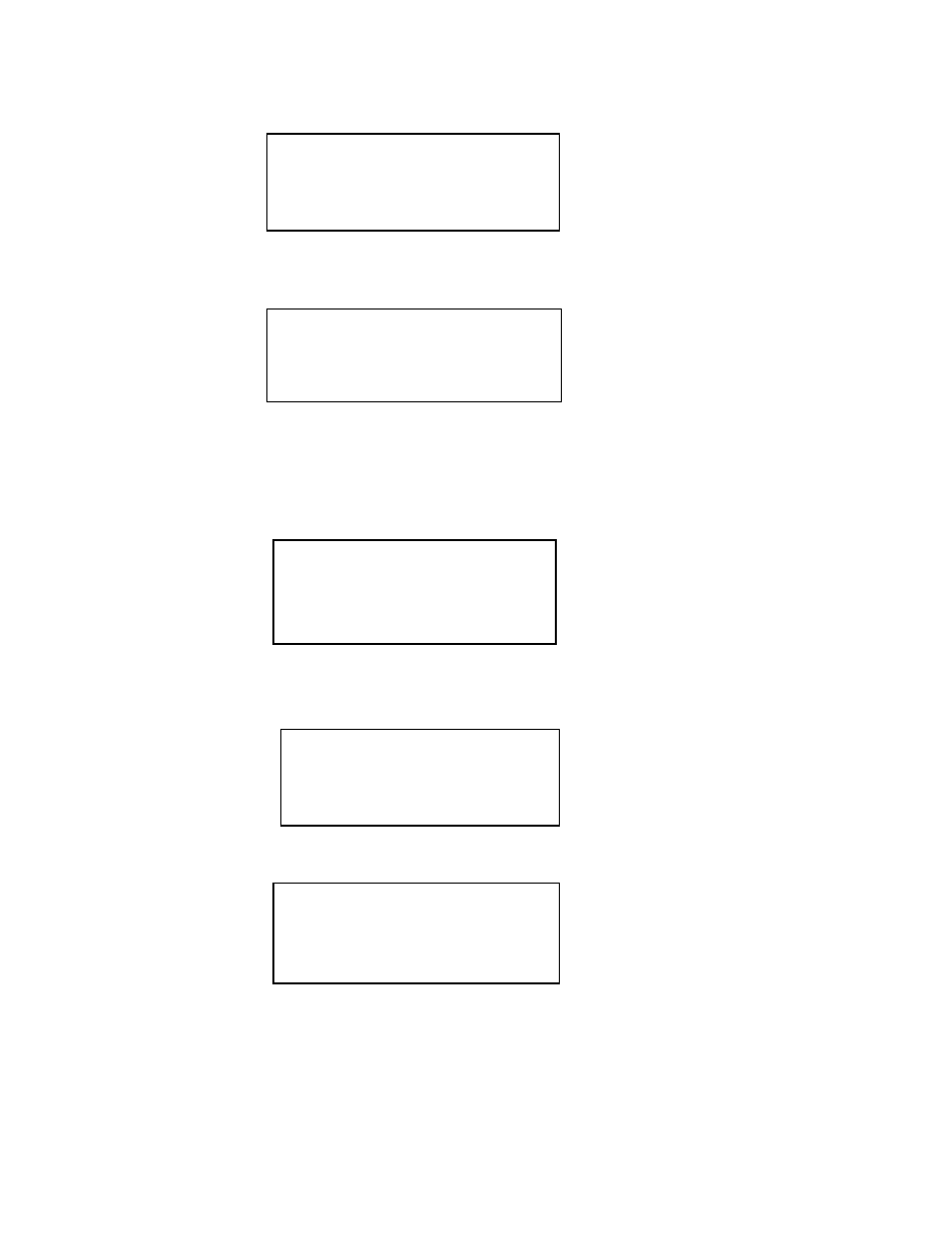
19
If the operator presses F2 then the following screen is displayed. The single feed
mode is active and every time the F1 key is pressed then the feed will cycle and move
the distance indicated on the feed length line.
SINGLE FEED MODE
FEED LENGTH=XXX.XXX
F1=FEED SINGLE LNGTH
F4=EXIT (MANUAL MODE)
Pressing F4 once resets the program to the manual mode display. Pressing the F4
key twice resets the program to the main menu display. If the F4 key was pressed
twice the following screen is displayed.
MAIN MENU
F1=JOB # F2=MANUAL
F3=AUTOMATIC CYCLE
F4=REVIEW PARAMETERS
F3=AUTOMATIC CYCLE
If the feed has been properly set up and tested in manual and the press has been
electrically interlocked with the feed, feed switch is wired to the correct terminals. Then
pressing the F3 key will display the following screen.
SELECT CONTINUOUS OR
BATCH CYCLE F1=BATCH
F2=CONTINUOUS CYCLE
F4=EXIT TO MAIN MENU
F2=CONTINUOUS
If the F2 key was pressed then the servo will be in the auto total mode and the
following screen appears.
AUTOMATIC TOTAL=000000
JOB #=XX
LGTH=XXX.XXX SPM=XXX
SPEED=XXX% F4=RETURN
Pressing the F4 key, stops the automatic cycle and the main menu screen appears.
MAIN MENU
F1=JOB # F2=MANUAL
F3=AUTOMATIC CYCLE
F4=REVIEW PARAMETERS
F3=AUTOMATIC CYCLE
