Melnor 3025 User Manual
Page 8
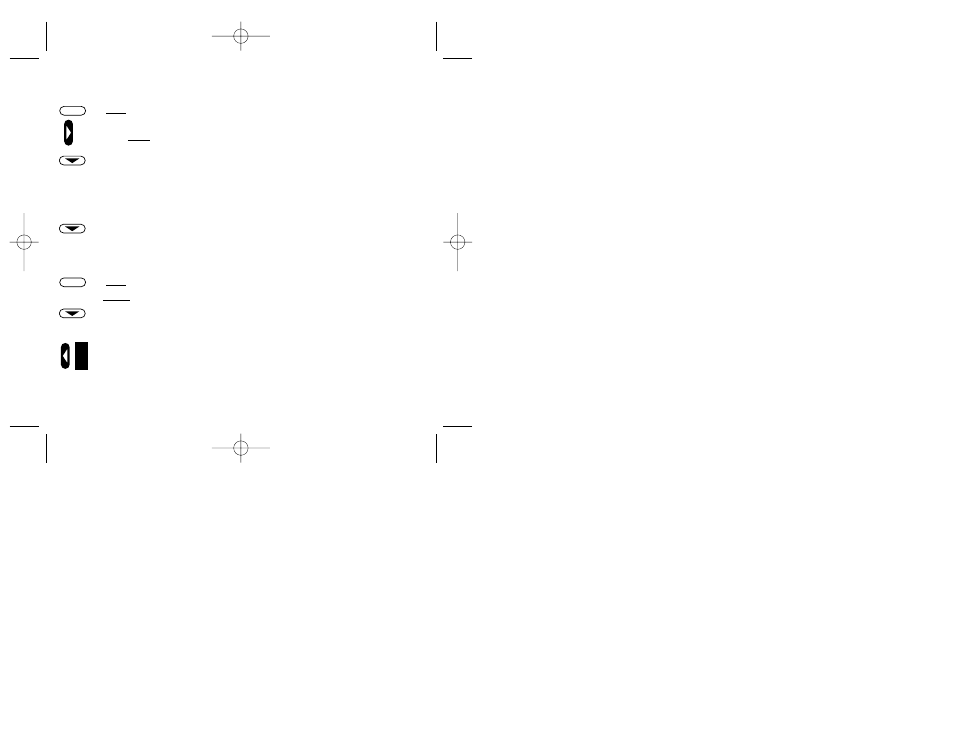
TO SELECT A PRE-SET WATERING SCHEDULE
Three (3) PRE-SET Watering Schedules can be selected from the memory of this unit.
Press SETUP. Unit will beep two (2) times.
Press
ᮣ
until PRESET flashes. Unit will beep one (1) time.
Press Accept ▼. Unit will beep two (2) times.
Choose from the following three (3) Pre-Set Watering Schedules.
1) waters every day from 5:00 A.M. to 6:00 A.M.
2) waters every other day from 5:00 A.M. to 6:00 A.M.
3) waters every third day from 5:00 A.M. to 6:30 A.M.
Press Accept ▼ when desired Pre-Set Watering Schedule flashes. Unit will beep two (2) times.
TO SELECT A USER-SET WATERING SCHEDULE
NOTE: User-Set Watering Schedules must be created by the user before they can be selected.
Press SETUP. Unit will beep two (2) times.
Press
ᮣ
until USERSET flashes. Unit will beep two (2) times.
Press Accept ▼. Unit will beep two (2) times.
Choose from the User-Set Watering Schedules displayed next to “USER SET (schedules)” line to
left of screen.
Press
ᮤ
or
ᮣ
to select desired User-Set Watering Schedule.
Press Accept ▼ when desired User-Set Watering Schedule flashes. Unit will beep two (2) times.
ACCEPT
SETUP
ACCEPT
ACCEPT
SETUP
3025 tri-Ling book.fa 2/7/00 9:19 PM Page 8
