Melnor 3012 - 2012 User Manual
Low battery, Modifying the watering duration, Modifying the watering start time
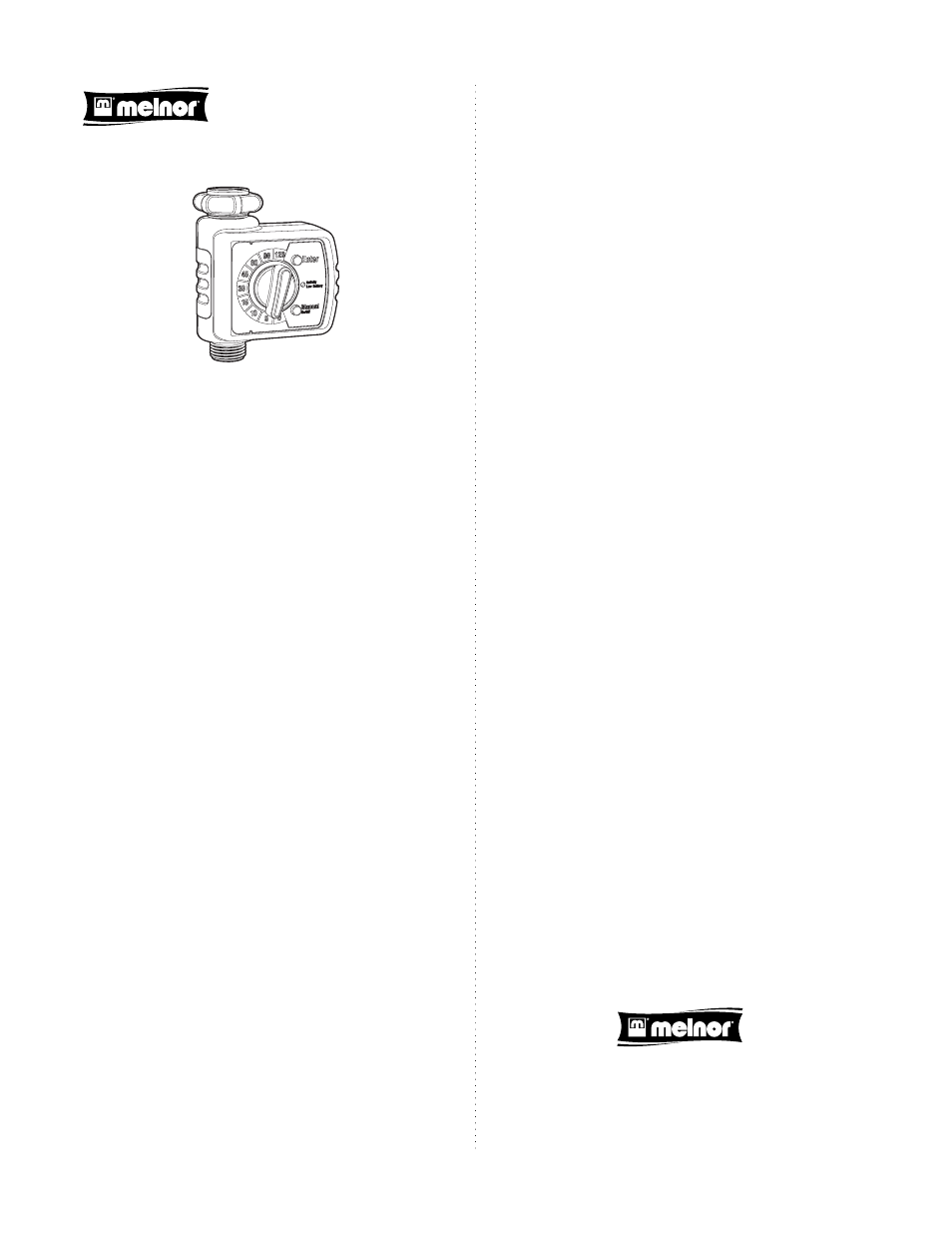
Low Battery
The LED will blink continuously if the batteries are low.
If this occurs during a watering program, the unit will
automatically shut off and discontinue running the
program. After inserting a new battery, the timer must
be reset to resume watering.
Modifying the Watering Duration
Turn knob to newly desired duration (How long you want
to water) but DO NOT press the enter button. At the next
watering time, the timer will water for the new duration.
This change can be made at any time and will take
effect at the next start watering time.
Modifying the Watering Start Time
To modify the start-water time simply repeat
“Setting the Timer.”
Batteries
Install 2 AA Alkaline batteries by removing the battery
holder from the back of the timer and inserting the
batteries as indicated. Replace the battery holder.
Attaching the Timer to the Faucet
Attach the timer to the faucet. The nut should be snug.
Do not overtighten. Once the timer is attached, turn on
the faucet and leave it on while the timer is attached.
Remember to turn off the water when you need to remove
the timer. Attach a garden hose to the outlet end of the
timer and then set up a sprinkler as you normally would.
Setting the Timer
The timer will water once a day, everyday, at the same
time. You need to set up the timer at the time-of-day you
want to water.
■
■
Turn knob to the desired duration (How long you want
to water).
■
■
Press and hold the “Enter” button for 2 seconds.
■
■
Release button when the LED blinks.
The timer valve will open immediately. After the set
duration has passed, the valve will close and watering will
stop. Every day, at the same time, the valve will again open
for the set duration.
Watering Manually
■
■
Press the “Manual On/Off” button to water manually.
■
■
Press the button again to stop watering.
■
■
If you do not manually stop the water, the timer will
water for 30 minutes and automatically shut off.
■
■
Pressing the “Manual On/Off” button during
automatic watering will turn off the watering until
the following day.
3012
Melnor, Inc. • Winchester, Virginia 22603, USA
877-283-0697 • www.melnor.com
3012_INS_EN_WEB_00
Daily Electronic Water Timer
User Instructions
