Melnor 3025 User Manual
Page 6
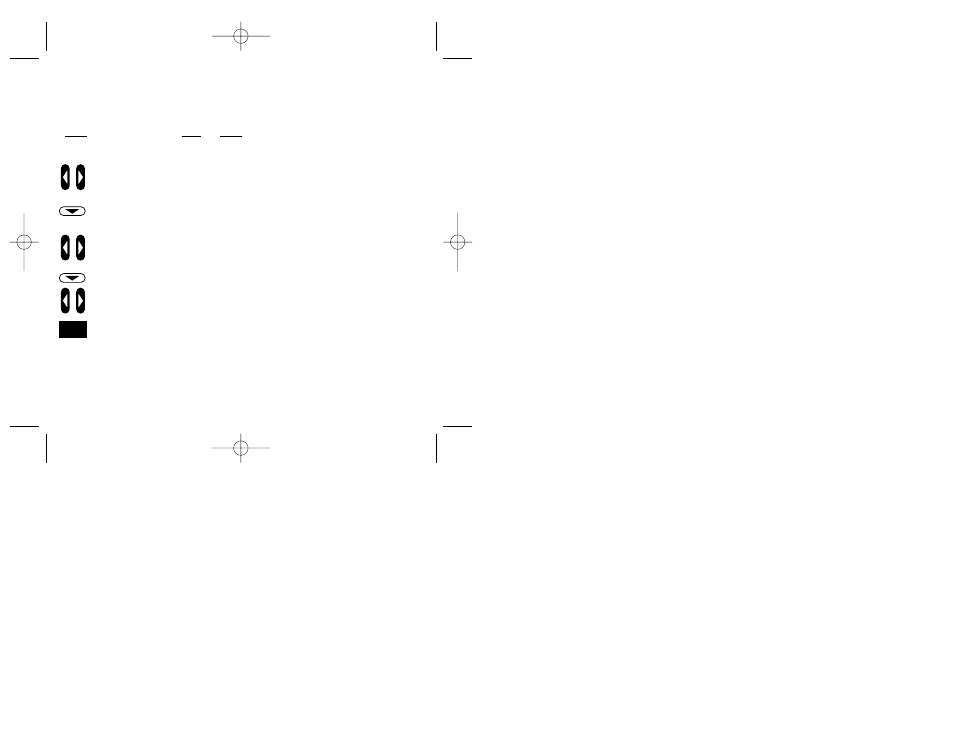
TO CREATE YOUR OWN WATERING SCHEDULE
Three (3) USER-SET Watering Schedules can be saved in the memory of this unit.
Note: Press ▲ to correct mistakes after pressing the Accept ▼ key. When ▲ is pressed,
unit will beep one (1) time and move back one step after each press.
If CREATE is not flashing already, press SETUP until CREATE flashes. Press Accept to create new watering schedule.
Unit will beep one (1) time.
1) TO SET CYCLES PER DAY--UP TO FOUR (4)
Select number of cycles desired per day by pressing
ᮤ
or
ᮣ
. Unit defaults to “1” which will be flashing.
Unit will beep one (1) time for each key press.
Select desired flashing cycle number by pressing Accept ▼. Unit will beep one (1) time and go to Start
Time mode with hour number flashing (“12” for AM/PM and “13” for 24-hour).
2) TO SET START TIME OF 1ST CYCLE
Press
ᮤ
or
ᮣ
to select Start Time HOUR. Unit will beep one (1) time for each key press.
Holding down key will scroll numbers for faster selection.
Press Accept t when desired Start Time HOUR flashes.
Unit will beep one (1) time and minutes will flash.
Press
ᮤ
or
ᮣ
to select Start Time MINUTES. Unit will beep one (1) time for each key press.
Holding down key will scroll numbers for faster selection.
Press Accept t when desired Start Time MINUTES flash.
Unit will beep one (1) time.
If in 12-hour mode, press Accept after selecting proper AM/PM setting using
ᮤ
or
ᮣ
.
Unit will go directly to Stop Time mode.
This step is skipped in 24-hour mode and unit will go directly to Stop Time mode.
ACCEPT
ACCEPT
ACCEPT
3025 tri-Ling book.fa 2/7/00 9:19 PM Page 6
