Asante Technologies 65120 User Manual
Page 27
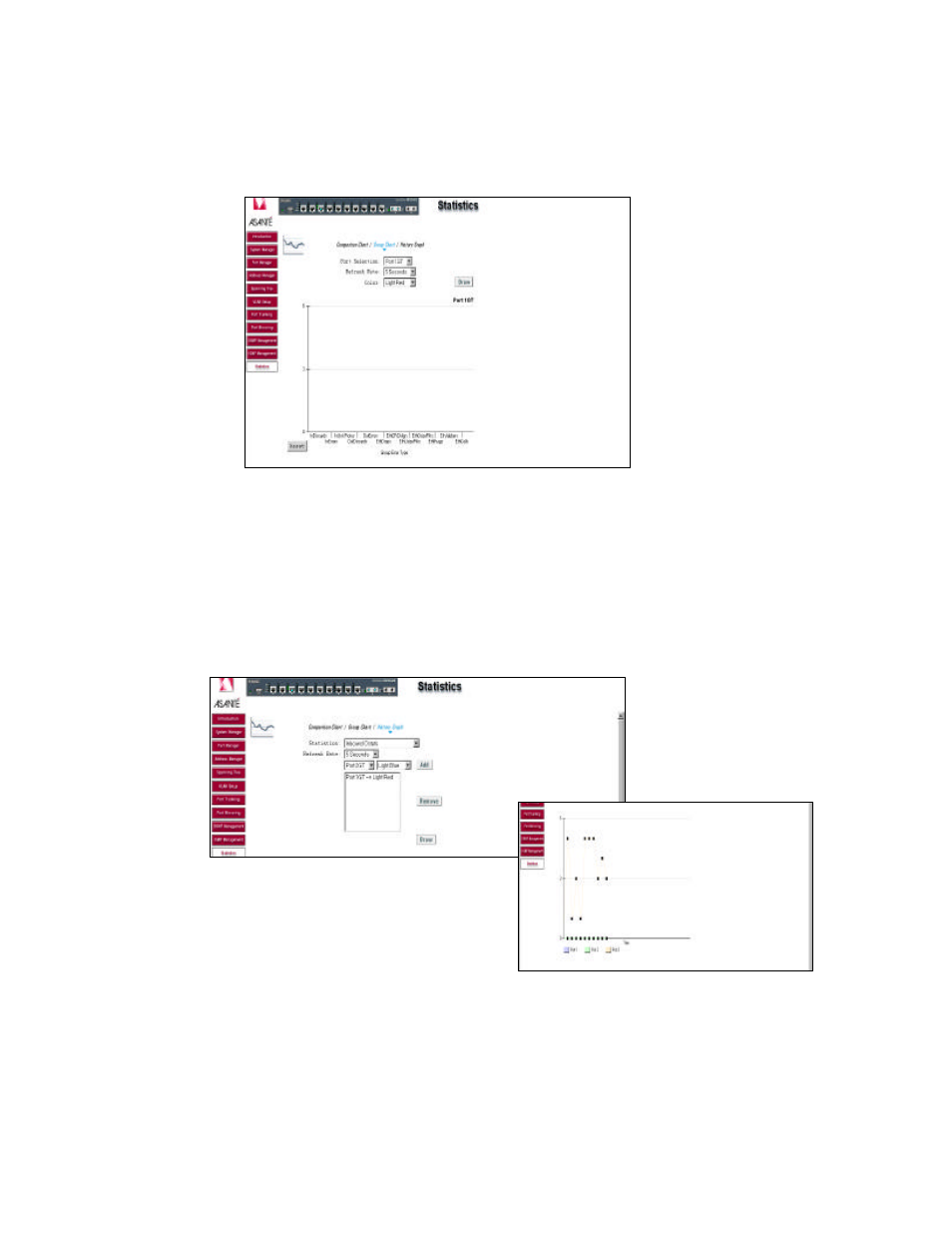
27
3.12.2 Group Chart
This chart tracks the types of errors that have occurred on one port. Enter the port selection, the refresh rate
and the color.
When all of the variables are set, click Draw. Click Reset to start again.
3.12.3 History Graph
This page will graph data over time, allowing you to compare each port’s activity. Select the type of data to
monitor. Choose a color for each port and click Add to include that port in the graph. Click Draw when all
the desired ports are entered. To remove a port from the graph, highlight the correct line and click Remove.
See also other documents in the category Asante Technologies Computer Accessories:
- IC38480 (2 pages)
- 2072 (46 pages)
- IntraCore IC39240 (3 pages)
- FRIENDLYNET FS4116R (6 pages)
- 3624/48 (145 pages)
- FS5016 (2 pages)
- IntraCore IC35160T (5 pages)
- FM2008/2009 (86 pages)
- INTRACORE IC35516-T (22 pages)
- 5212 (146 pages)
- INTRACORE 3724PWR (154 pages)
- FS4008P (10 pages)
- IntraCore IC3624 (2 pages)
- FH100TX16 (19 pages)
- Asante FriendlyNET FS4124R (2 pages)
- IntraCore IC3624PWR (2 pages)
- IntraCore (1 page)
- 5324 (133 pages)
- 8000 (168 pages)
- FH208B (36 pages)
- 3500 (36 pages)
- IntraCore IC3648 (2 pages)
- L2 (1 page)
- FX4000 (16 pages)
- GX4-800GBIC (8 pages)
- 3500 Series (85 pages)
- FS4004DS (44 pages)
- 6200 (188 pages)
- Asante FriendlyNET FS4116R (2 pages)
- IC35516G (5 pages)
- IntraCore 3548-2GT Series (4 pages)
- 100TX (74 pages)
- 5308F (152 pages)
- GX5-2400W (41 pages)
- FM2008/9 (4 pages)
- GX4 (10 pages)
- 3524 Series (82 pages)
- 6000 Series (102 pages)
- 7000 (39 pages)
- FS4016P (12 pages)
- IC3624PWR (87 pages)
- 39240 (148 pages)
- 35160 (79 pages)
- FM2017 (28 pages)
