Figure 7-2: welcome screen, Figure 7-3: license agreement – IEI Integration DM_Series v2.05 User Manual
Page 98
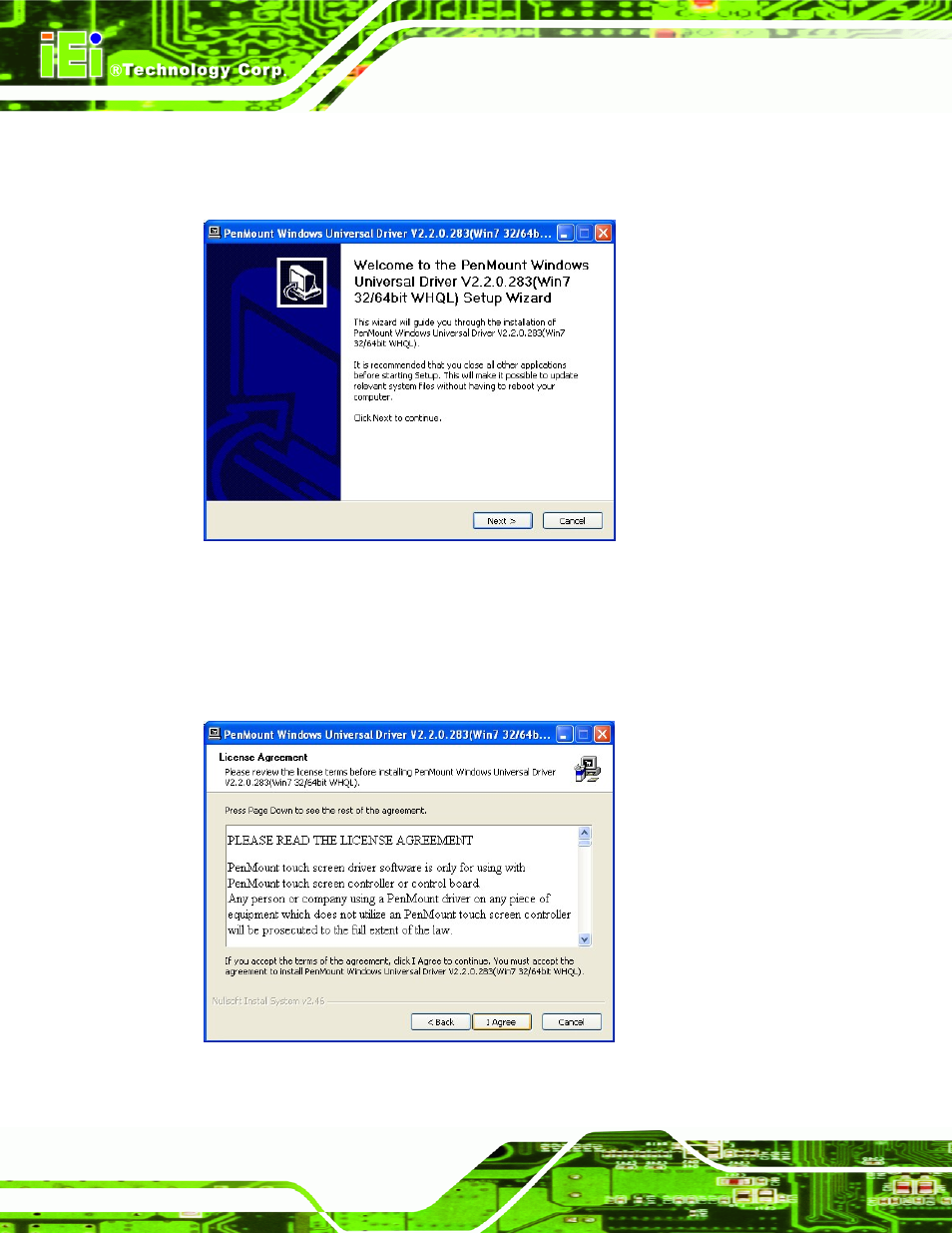
DM Series Monitor
Page 84
Step 4:
Double click the setup icon in Figure 7-1.
Step 5:
The Welcome screen in Figure 7-2 appears.
Figure 7-2: Welcome Screen
Step 6:
Click Next to continue.
Step 7:
The license agreement in Figure 7-3 appears. Accept the terms of the
agreement by clicking I Agree.
Figure 7-3: License Agreement
