3 touch panel driver installation, Ouch, Anel – IEI Integration DM_Series v2.05 User Manual
Page 97: River, Nstallation, Figure 7-1: setup icon
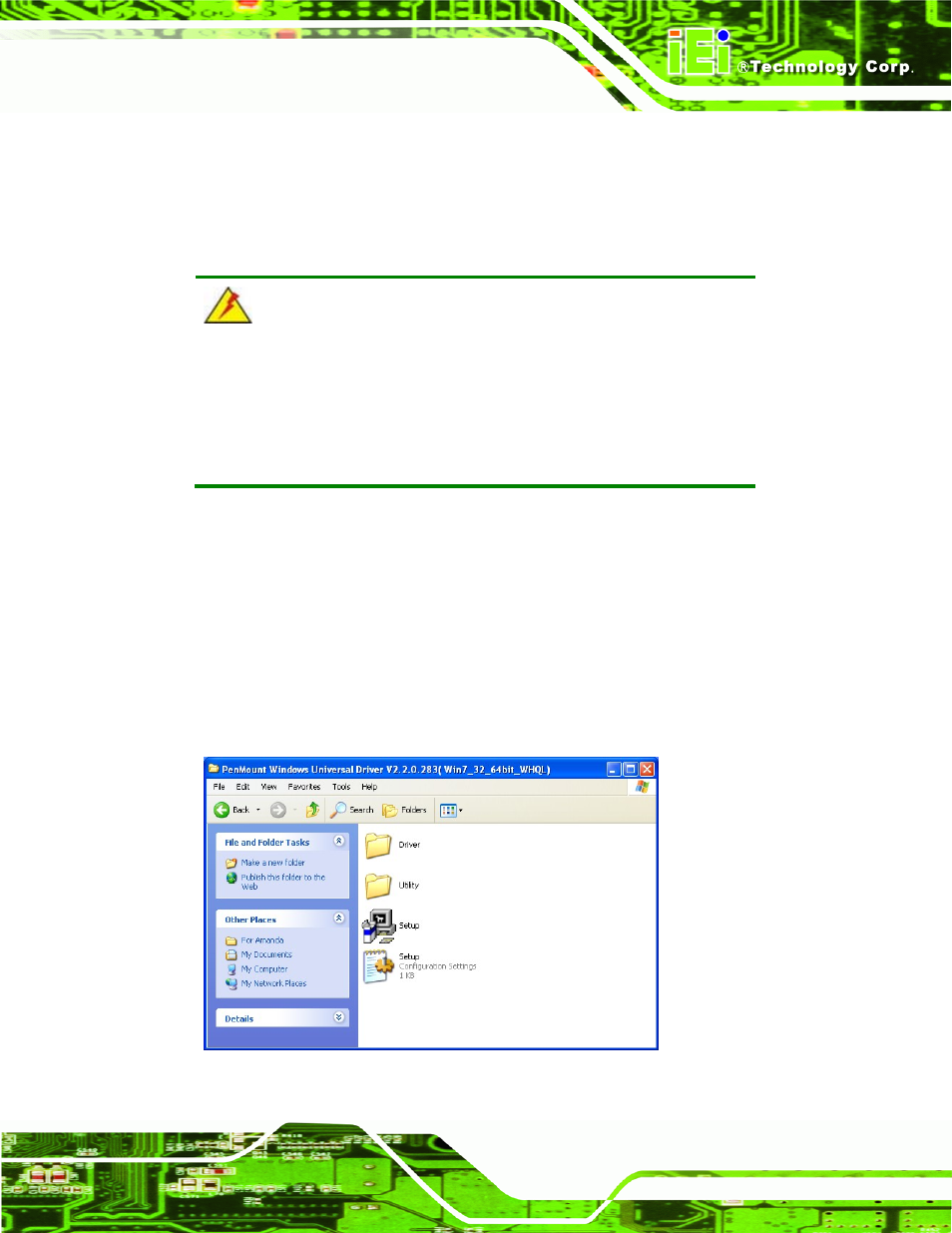
DM Series Monitor
Page 83
USB Interface: If the touch screen interface connection is a USB connection,
connect the USB connector on the single board computer to the external USB
port connector of the DM Series monitor.
7.3 Touch Panel Driver Installation
WARNING:
Before the touch screen driver is installed, make sure the system is
connected to the monitor with a USB cable or an RS-232 null cable.
Also, make sure the VGA connector on the system is connected to the
VGA connector on the bottom of the monitor.
To install the touch panel driver for the DM Series, please follow the instructions below:
Step 1:
Connect the DM Series monitor to the single board computer
. See above.
Step 2:
Install the driver CD
. Install the driver CD into the system to which the DM
Series monitor is connected.
Step 3:
Select the Touch Screen option in the menu of driver CD. The directory in
appears.
Figure 7-1: Setup Icon
