List of figures – IEI Integration PPC-37xxA-N26 v1.10 User Manual
Page 10
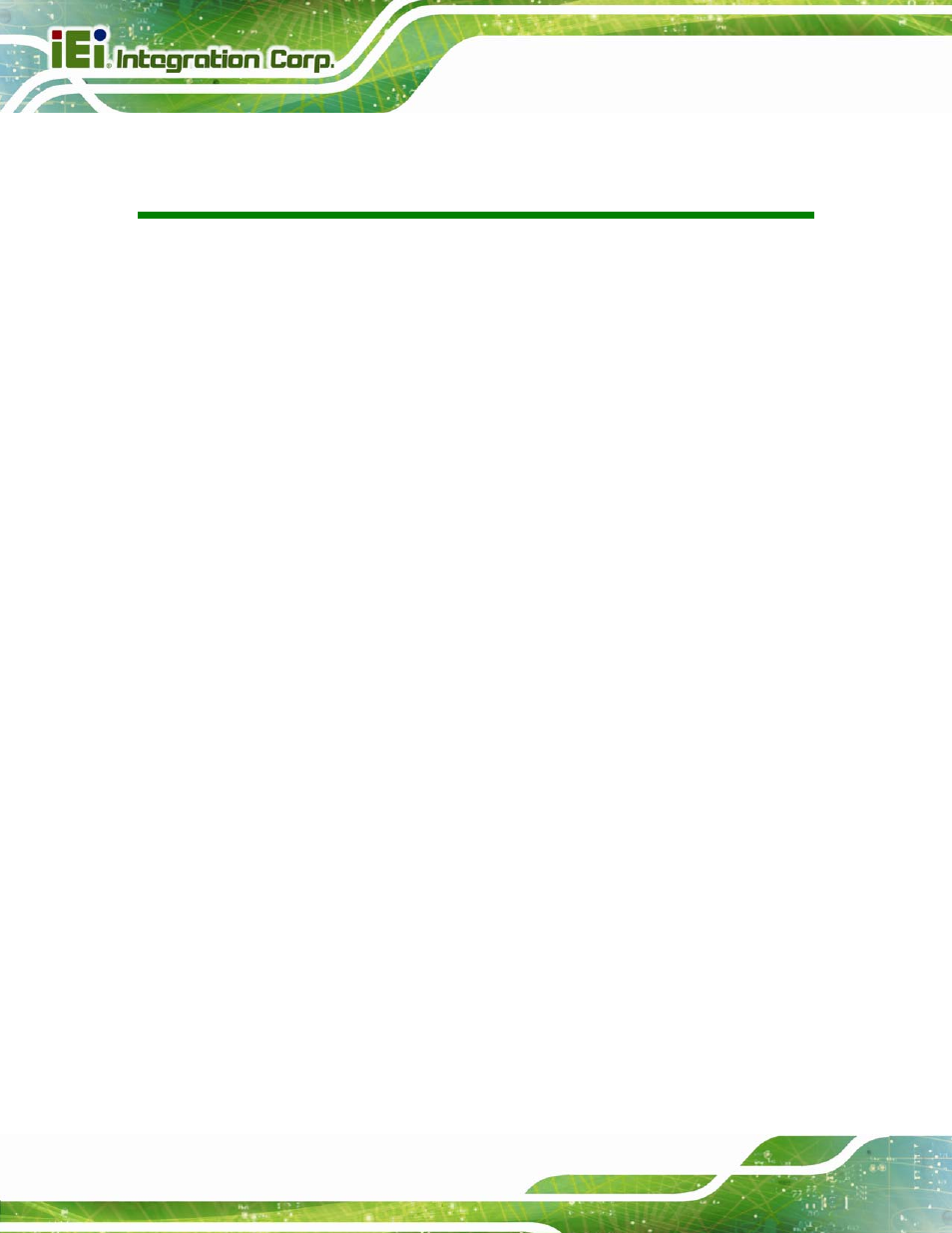
PPC-37xxA-N26 Panel PC
Page
x
List of Figures
Figure 1-2: Front View ....................................................................................................................4
Figure 1-3: Rear View .....................................................................................................................5
Figure 1-4: Bottom View ................................................................................................................6
Figure 3-12: PPC-3708A-N26 HDD Bracket Retention Screws (Tope Panel) ..........................29
