List of figures – IEI Integration UPC-V312-D525 v1.02 User Manual
Page 9
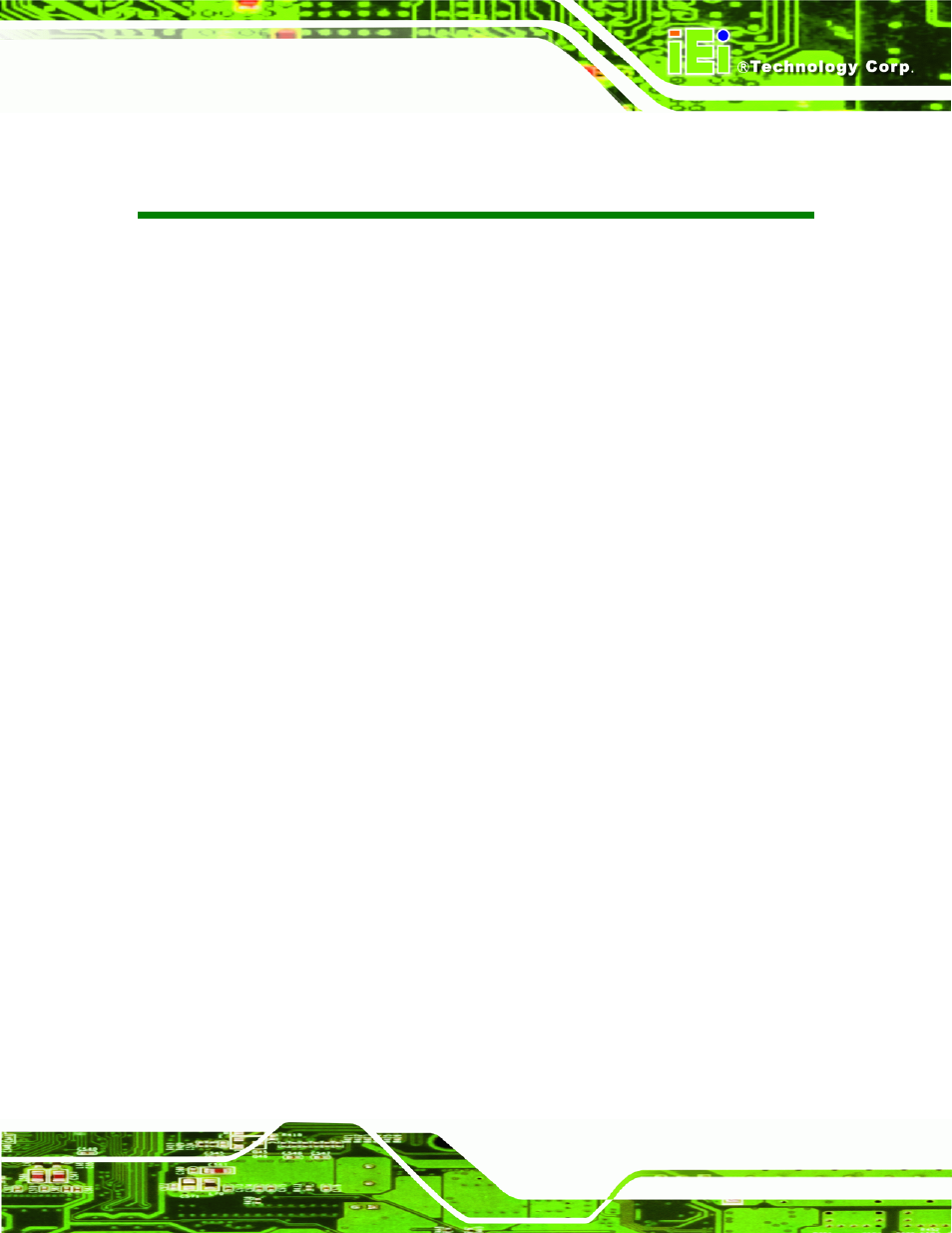
UPC-V312-D525 Panel PC
Page ix
List of Figures
Figure 1-2: Front View ....................................................................................................................5
Figure 1-3: LED Indicators.............................................................................................................5
Figure 1-4: Bottom View ................................................................................................................8
Figure 1-5: Left Side View ..............................................................................................................8
Figure 1-6: Left Side View ..............................................................................................................9
Figure 1-7: Rear View .....................................................................................................................9
Figure 3-2: CF Card Installation ..................................................................................................23
Figure 3-12: Reinstall the I/O Cover............................................................................................33
Figure 3-18: LAN Connection ......................................................................................................36
