System fan replacement – IEI Integration EBC-3100 User Manual
Page 8
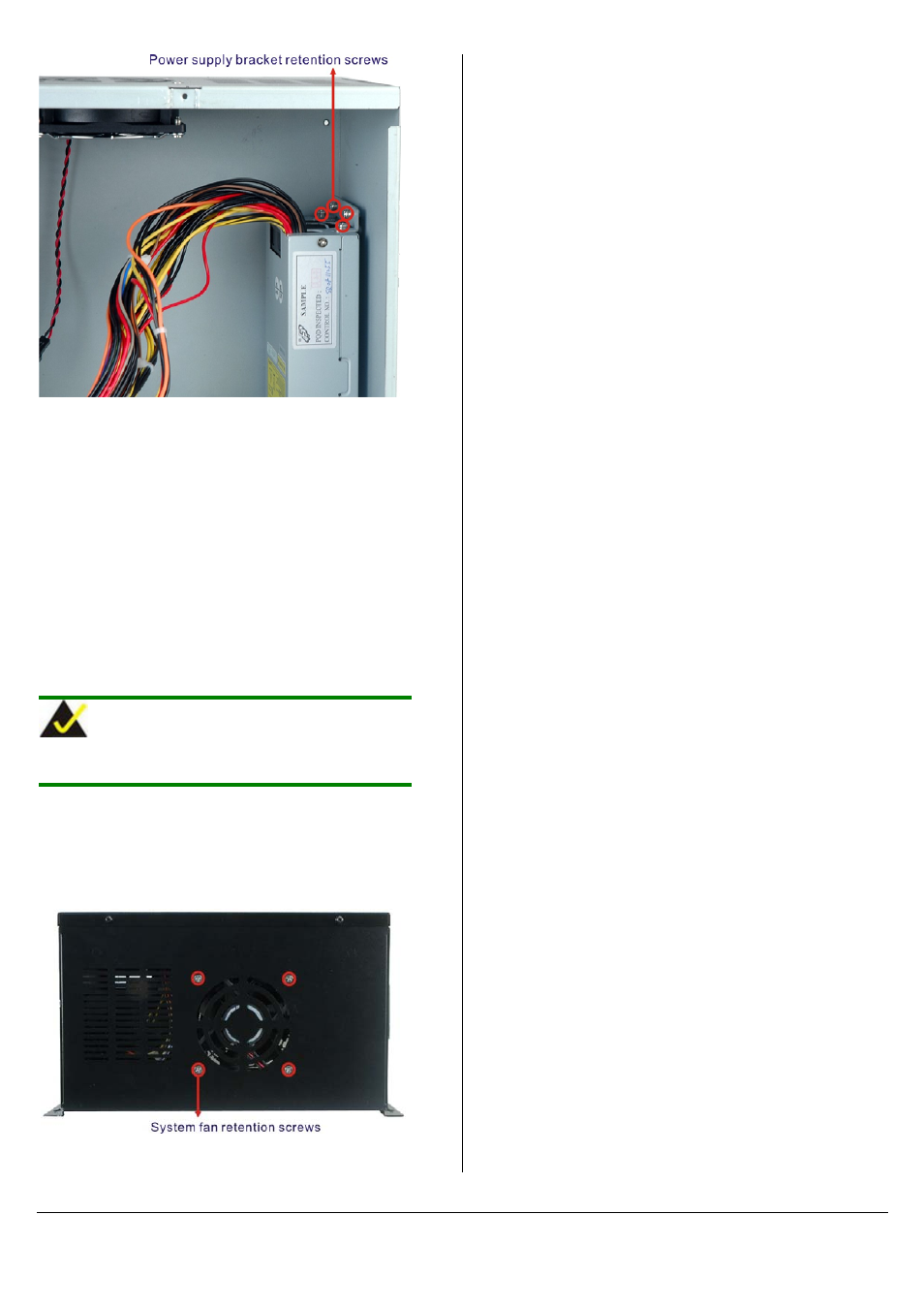
EBC-3100 IEI Technology Corp. Page 8
Figure 16: Power Supply Bracket Retention Screws
Step 5:
Replace the power supply.
Step 6:
Secure the power supply bracket to the power
supply and then secure the power supply bracket to
the chassis as shown in Figure 16.
Step 7:
Secure the power supply to the front panel of the
chassis with the three screws as indicated in Figure
15.
Step 8:
Connect the power supply to the SBC according to
the SBC user manual.
SYSTEM FAN REPLACEMENT
To replace the system fan please follow the steps below.
NOTE:
Please ensure that the power of the computer is switched off before
fan replacement procedure.
Step 1:
Remove the chassis cover.
Step 2:
Disconnect the system fan cable from the SBC.
Step 3:
Remove the system fan from the chassis by
removing the four retention screws on the back
panel (Figure 17).
Figure 17: System Fan Retention Screws
Step 4:
Install the new system fan with the four previously
removed retention screws.
Step 5:
Reconnect the system fan cable connector.
