Bios menu 6: onboard devices configuration – IEI Integration IMBA-G410 v1.01 User Manual
Page 88
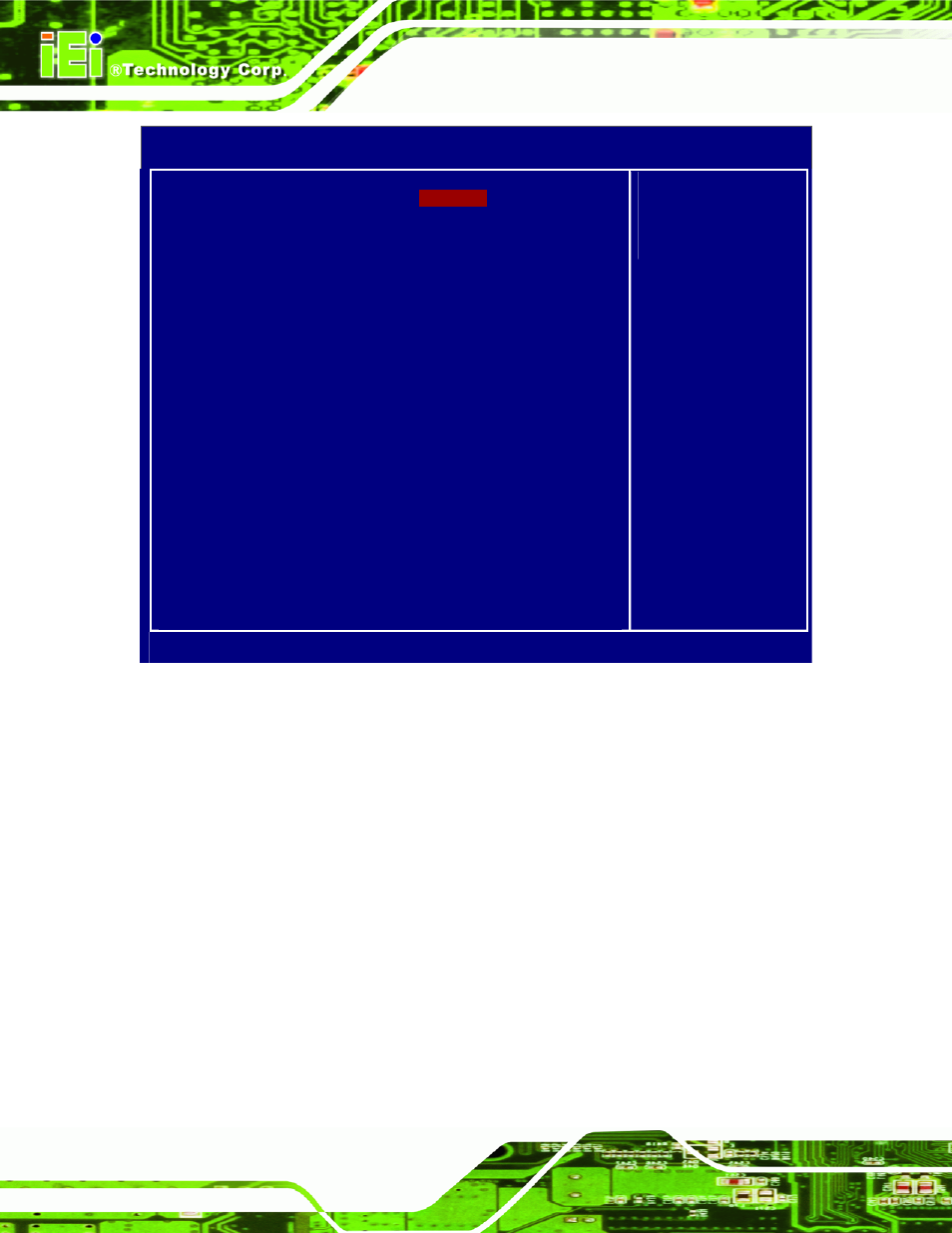
748/17/2011158
Page 74
IMBA-G410 ATX Motherboard
BYOSOFT BIOS Setup Utility
Advanced BIOS Features
Onboard USB Controller
USB 2.0 Controller
USB Keyboard Support
USB Mouse Support
Onboard Audio
Onboard LAN
Lan Boot ROM
Super IO Watchdog Control
Serial Port1 Address
<3F8>
Serial Port1 IRQ
Serial Port2 Address
<2F8>
Serial Port2 IRQ
Serial Port3 Address
<3E8>
Serial Port3 IRQ
Serial Port4 Address
<2E8>
Serial Port4 IRQ
Serial Port5 Address
<2D0>
Serial Port5 IRQ
Serial Port6 Address
<2D8>
Serial Port6 IRQ
IrDA Function
Parallel Port Address
<378>
Parallel Port Mode
Parallel Port IRQ
Item
Help
___________________
Enable
Disable
↑ ↓=Move Highlight
F1=Scroll Help F9=Reset to Defaults
BIOS Menu 6: Onboard Devices Configuration
Onboard USB Controller [Enable]
Use the Onboard USB Controller BIOS option to enable or disable the onboard USB
controller
Enable D
EFAULT
Onboard USB controller enabled
Disable
Onboard USB controller disabled
USB 2.0 Controller [Enable]
Use the USB 2.0 Controller BIOS option to enable or disable the USB 2.0 controller
Enable D
EFAULT
USB 2.0 controller enabled
Disable
USB 2.0 controller disabled
