IEI Integration IEM-LX v1.10 User Manual
Page 68
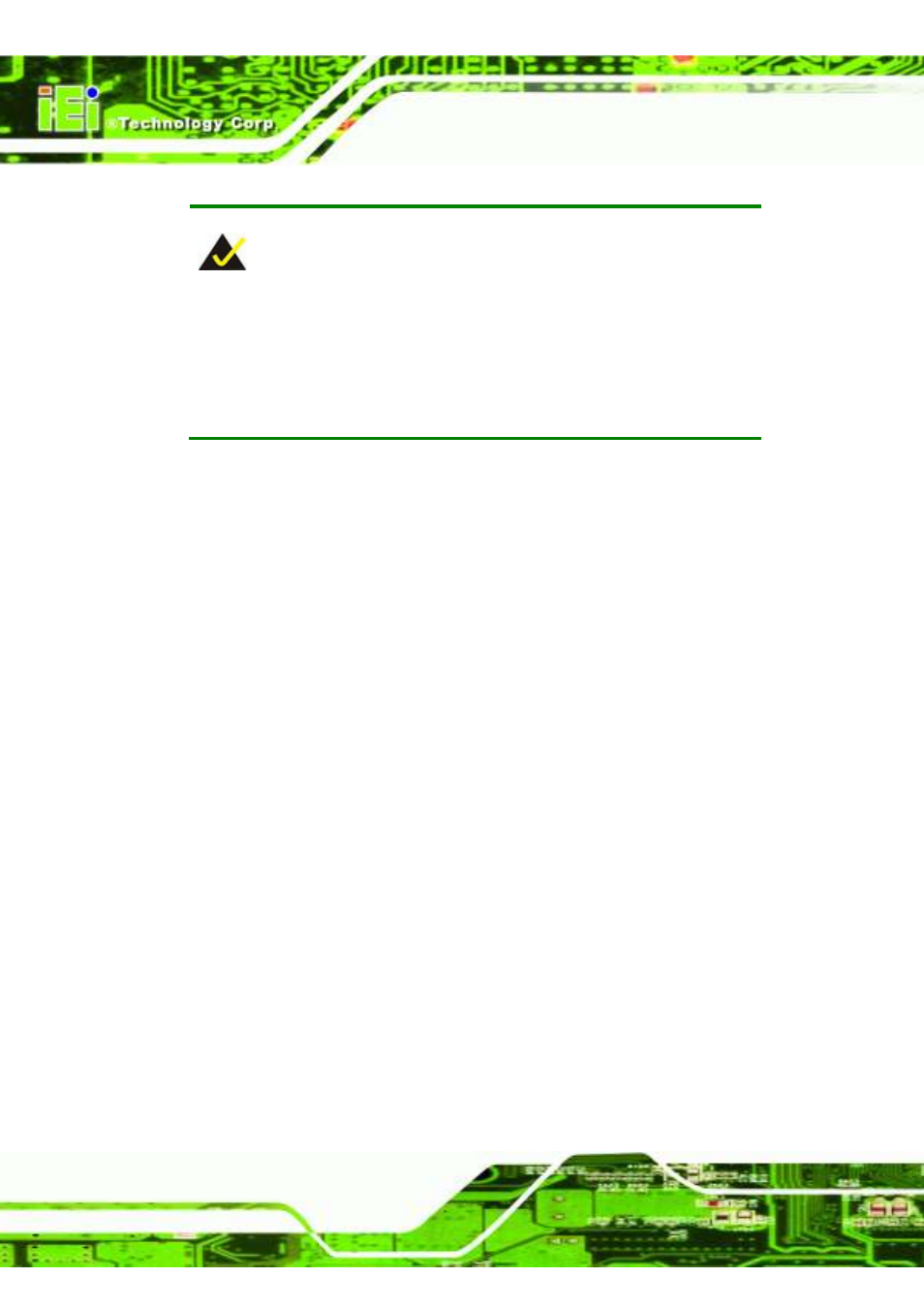
IEM-LX-800 ETX CPU Module
Page 52
Virus Warning [Disabled]
NOTE:
Many disk diagnostic programs can cause the above warning message to
appear when the program attempts to access the boot sector table. If you
are running such a program, it is recommended that the virus protection
function is disabled before hand.
Use the Virus Warning option to enable BIOS to monitor the boot sector and partition
table of the HDD for any attempted modification. If a modification attempt is made, the
BIOS halts the system and an error message appears. Afterwards, if necessary, an
anti-virus program can be run to locate and remove the problem before any damage is
done.
Enabled
Activates automatically when the system boots up
causing a warning message to appear when anything
attempts to access the boot sector or HDD partition table.
Disabled (Default)
No warning message appears when there is an attempt
to access the boot sector or HDD partition table.
CPU Internal Cache [Enabled]
Use the CPU Internal Cache option to enable or disable the internal CPU cache.
Disabled
The internal CPU cache is disabled
Enabled
(Default)
The internal CPU cache is enabled
Quick Power On Self Test [Enabled]
Use the Quick Power On Self Test option to speed up the POST after the computer is
turned on. If enabled, BIOS shortens or skips some POST check items.
