Recorder operation, Automated external defibrillator (aed) operation, Semi-automatic operation – ZOLL M Series Defibrillator Rev D ETCO2 User Manual
Page 15: Manual mode operation, Check out procedures, Mainstream etco2 (capnostat 3 sensor), Sidestream etco2 (loflo module), End tidal carbon dioxide (etco
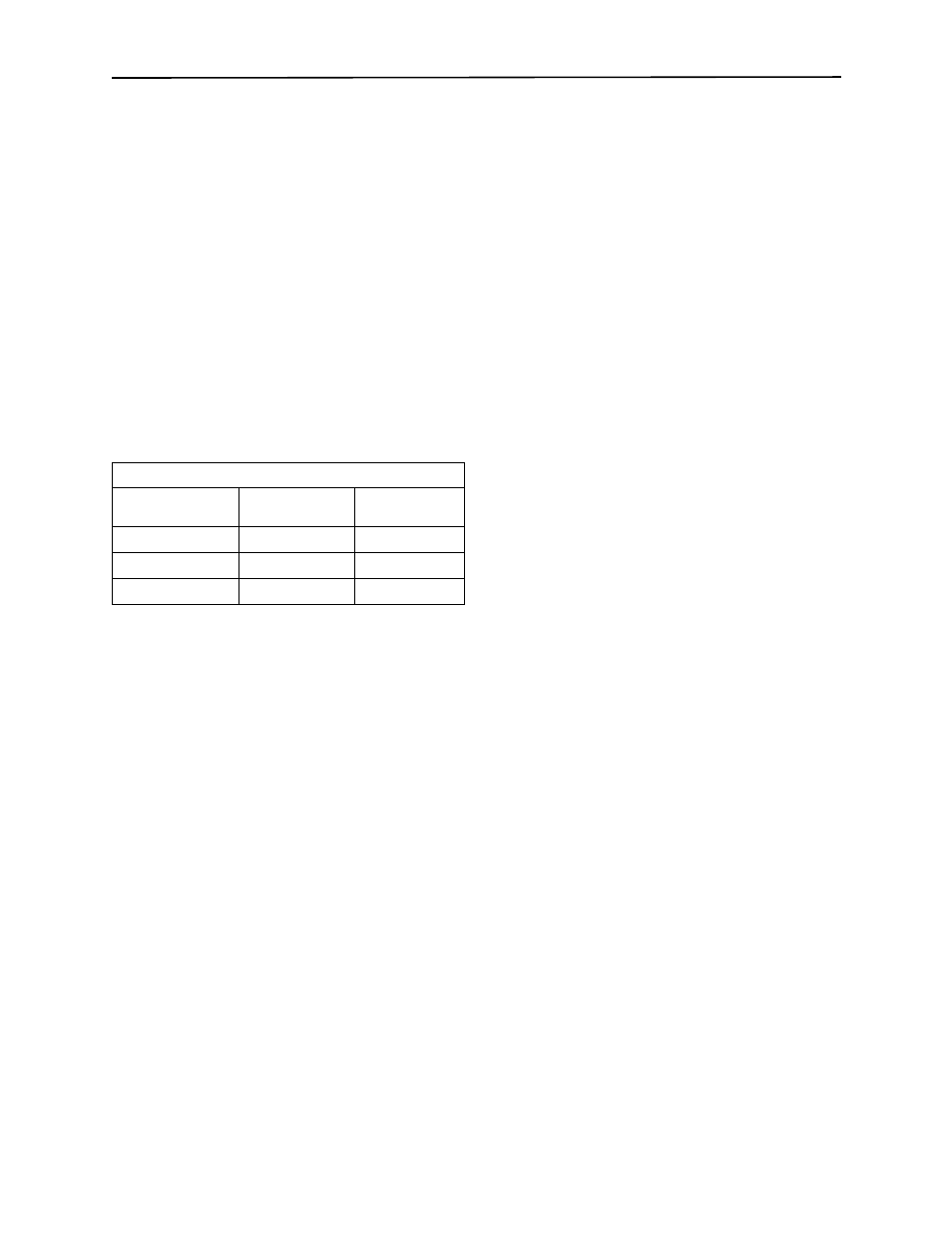
End TIdal Carbon Dioxide (EtCO
2
)
EtCO
2
- 13
disabling EtCO
2
or respiration rate alarms disables the
other alarm function. See the M Series Operator’s Guide
for details on enabling, disabling, and suspending alarm
functions on the M Series unit.
When the EtCO
2
and respiration rate alarm states are set
to AUTO, the unit automatically sets the lower and upper
limits for EtCO
2
and respiration rate.
For EtCO
2
, the limits will be set to +/- 25% of the patient's
currently measured EtCO
2
value. If the EtCO
2
value is
greater than 40 mmHg (which is equivalent to 5.3kPa or
5.3% at a barometric pressure of 760 mmHg), then
10 mmHg (1.3 for kPa or %) will be added and
subtracted from the current reading to set the upper and
lower limits. The auto alarm limits are set only if valid
measurements are present for the vital sign.
For the automatic respiration rate alarm limits, the unit
sets the upper and lower limits for respiration by adding
and subtracting the values shown in the following table
to/from the patient's current breath rate.
Recorder Operation
If EtCO
2
measurements have been taken, press the
RECORDER button to print a stripchart that includes the
following values across the top part of the paper:
•
date and time
•
ECG lead and size
•
heart rate
•
EtCO
2
value
•
respiration rate
The recorder runs continuously until the button is
pressed again. If displayed on the screen, the
capnogram waveform will also be printed under the ECG
trace. All waveforms printed by the recorder are delayed
by six seconds relative to their occurrence.
Automated External Defibrillator (AED)
Operation
M Series AED units equipped with the EtCO
2
option
operate in a slightly different way than Manual and
Advisory models equipped with EtCO
2
, as outlined
below.
Semi-Automatic Operation
The EtCO
2
monitoring parameters can be changed by
pressing the Param softkey, as outlined in "Physiological
Monitoring" on page 11. The capnogram waveform
cannot be displayed in semi-automatic mode.
Although EtCO
2
alarm functions are operational in
semi-automatic mode, heart rate alarm functions are
disabled. Background ECG analysis functions continue
to operate as described in the “AED” section of the
M Series Operator’s Guide.
The ALARM SUSPEND button can be used to activate,
deactivate, or audibly disable the EtCO
2
alarms (as
described in the M Series Operator’s Guide). The alarm
limit settings cannot, however, be changed in
semi-automatic mode; only the default alarm limits are
available. See the M Series Configuration Guide for
information on setting alarm limit defaults.
Manual Mode Operation
When the AED unit is in manual mode, the unit can
display the capnogram waveform as described in
"Displaying the Capnogram Waveform" on page 11.
Both heart rate and EtCO
2
alarms are operational. The
alarm limits can be changed by pressing the Alarms
softkey. The EtCO
2
monitoring parameters can be
changed by pressing the Param softkey, as outlined in
"Physiological Monitoring" on page 11.
Check Out Procedures
The following procedures verify that the EtCO
2
option is
functioning properly.
Mainstream EtCO
2
(CAPNOSTAT 3 Sensor)
1. Connect the CAPNOSTAT 3 sensor cable to the
EtCO
2
connector at the back of the M Series unit.
2. Connect an airway adapter to the sensor.
3. Turn the selector switch to MONITOR mode (ON for
AED units and select Manual Mode).
4. Wait for the CO
2
sensor to warm up. The message
"WARM UP" is displayed for approximately one
minute.
5. Perform a zero procedure if necessary (see "Zeroing
the Mainstream Sensor/Airway Adapter" on page 6).
6. Breath normally into the adapter.
7. Verify that the unit displays EtCO
2
readings in the
EtCO
2
display area of the monitor.
8. Verify the capnogram waveform is displayed by
pressing the Wave2 softkey.
Sidestream EtCO
2
(LoFlo Module)
Use an Adult/Pediatric Airway Adapter when performing
this procedure.
1. Connect the LoFlo module cable to the EtCO
2
connector at the back of the M Series unit.
2. Insert the adapter sample cell into the LoFlo module
sample cell receptacle.
3. Turn the selector switch to MONITOR mode (ON for
AED units and select Manual Mode), and wait
Respiration Limits (Auto)
Respiration Rate
Average
High Limit
Low Limit
1-15 breaths/min.
+7 breaths/min.
-50% value
16-40 breaths/min.
+10 breaths/min.
-7 breaths/min.
> 40 breaths/min.
+15 breaths/min.
-10 breaths/min.
