How etco2 is displayed, Displaying the capnogram waveform, Physiological monitoring – ZOLL M Series Defibrillator Rev D ETCO2 User Manual
Page 13: Param softkey, Zero softkey, How etco, Is displayed, End tidal carbon dioxide (etco
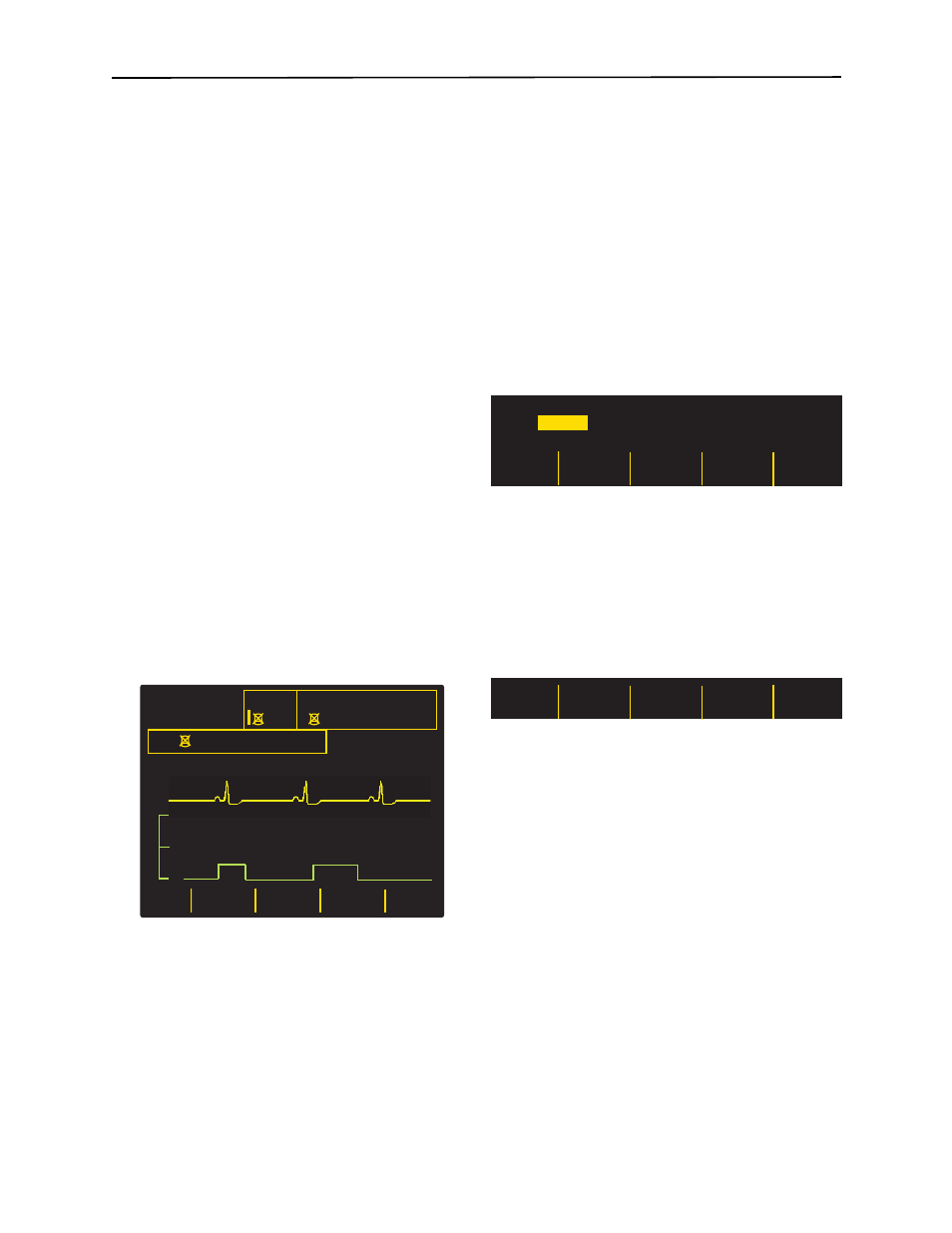
End TIdal Carbon Dioxide (EtCO
2
)
EtCO
2
- 11
Before reusing the adapter, ensure the windows are dry
and residue-free, and that the adapter has not been
damaged during handling or by the cleaning process.
How EtCO
2
is Displayed
The M Series unit displays the numeric EtCO
2
value in
units of mmHg, unless configured for percent or kPa.
Refer to the M Series Configuration Guide (Part No.
9650-0201-01) for instructions on how to configure
alternate units of measure. The unit also displays the
number of breaths per minute, labeled "RR" for
respiration rate. In addition, a capnogram waveform may
be displayed using the Wave2 softkey.
Monitor the capnogram for an elevated baseline. If an
elevated baseline is observed, verify patient condition
first. If you determine that the patient’s condition is not
contributing to the elevated baseline, follow the
instructions for zeroing the CAPNOSTAT 3 sensor or
LoFlo module, as described in this insert.
Displaying the Capnogram Waveform
The M Series unit can display one or two waveforms in
Monitor, Defib, or Manual (AED) mode, as long as the
defibrillator is not charging or ECG analysis is not in
progress. The unit displays only one waveform in Pacer
mode.
With EtCO
2
monitoring, the unit can display a capnogram
waveform below the ECG trace for a visual indicator of
the moment-by-moment CO
2
values. The unit displays
the capnogram waveform at half the speed of the ECG
display, and provides 8 seconds of data.
The unit temporarily removes the second waveform from
the display when the user presses the CHARGE,
ANALYZE, or ENERGY SELECT buttons, or the Sync
On/Off softkey. The unit restores the second waveform
to the display:
•
3 seconds after a shock is delivered
•
3 seconds after an analysis is completed, unless the
defibrillator is charging
•
4 seconds after the last Energy Select button press
•
3 seconds after Sync mode is turned off
Pressing the Wave2 softkey from the physiological
monitoring menu cycles the display from the capnogram
waveform, to the plethysmograph waveform (if SpO
2
is
installed), to no second waveform displayed.
Use the Zoom softkey from the EtCO
2
submenu to
adjust the waveform display size. Numbers shown on the
left side of the capnogram display indicate the scaling.
Physiological Monitoring
The physiological monitoring menu includes the following
softkeys: Param, Wave2, ID#, Alarms, and 12 Lead.
Param Softkey
When the Param softkey is pressed, the following
softkeys will be displayed: Select, Enter, and Return.
Pressing the Select softkey scrolls the highlighted area
among the different available physiological parameters.
Pressing the Enter softkey allows the user to select the
parameter that is highlighted. Pressing the Return
softkey allows the user to return to the physiological
monitoring menu.
Selecting the EtCO
2
parameter causes the following
softkeys to appear: Zero, Average, Comp., Zoom, and
Return. Note that the Zoom softkey is only displayed if
the capnograph waveform is also displayed.
Pressing “Return” softkey returns the user to the
physiological monitoring menu.
Zero Softkey
Adapter zeroing should be performed whenever the
airway adapter type has been changed. Adapter zeroing
may also be necessary if the unit displays "CHECK CO2
ADAPTER." Module zeroing may be necessary if the unit
displays the message “ZERO CO2 MODULE.”
Note Do not attempt zeroing for 20 seconds after
removing the adapter or cannula from the patient’s
airway. This time allows any CO
2
remaining in the
adapter or cannula to dissipate before zeroing. Do
not attempt to zero while the adapter or cannula is
in the patient’s airway. Zeroing with CO
2
in the
adapter or cannula can lead to inaccurate
measurements and/or other error conditions. If you
attempt zeroing while CO
2
remains in the adapter
or cannula, the time required to zero may be
increased. If zeroing cannot be completed, the
message “ZERO FAILED” will be displayed. If this
3DUDP
:DYH
$ODUPV
/HDG
,'
6S2
(&*
3$'6
[
(&*
&2
&2
P
P
+J
55
(QWHU
6HOHFW
5HWXUQ
6S2
(W&2
1,%3
$YHUDJH
=HUR
5HWXUQ
&RPS
=RRP
