Accessing nibp features, Displaying the nibp menu – ZOLL E Series Monitor Defibrillator Rev G NIBP User Manual
Page 8
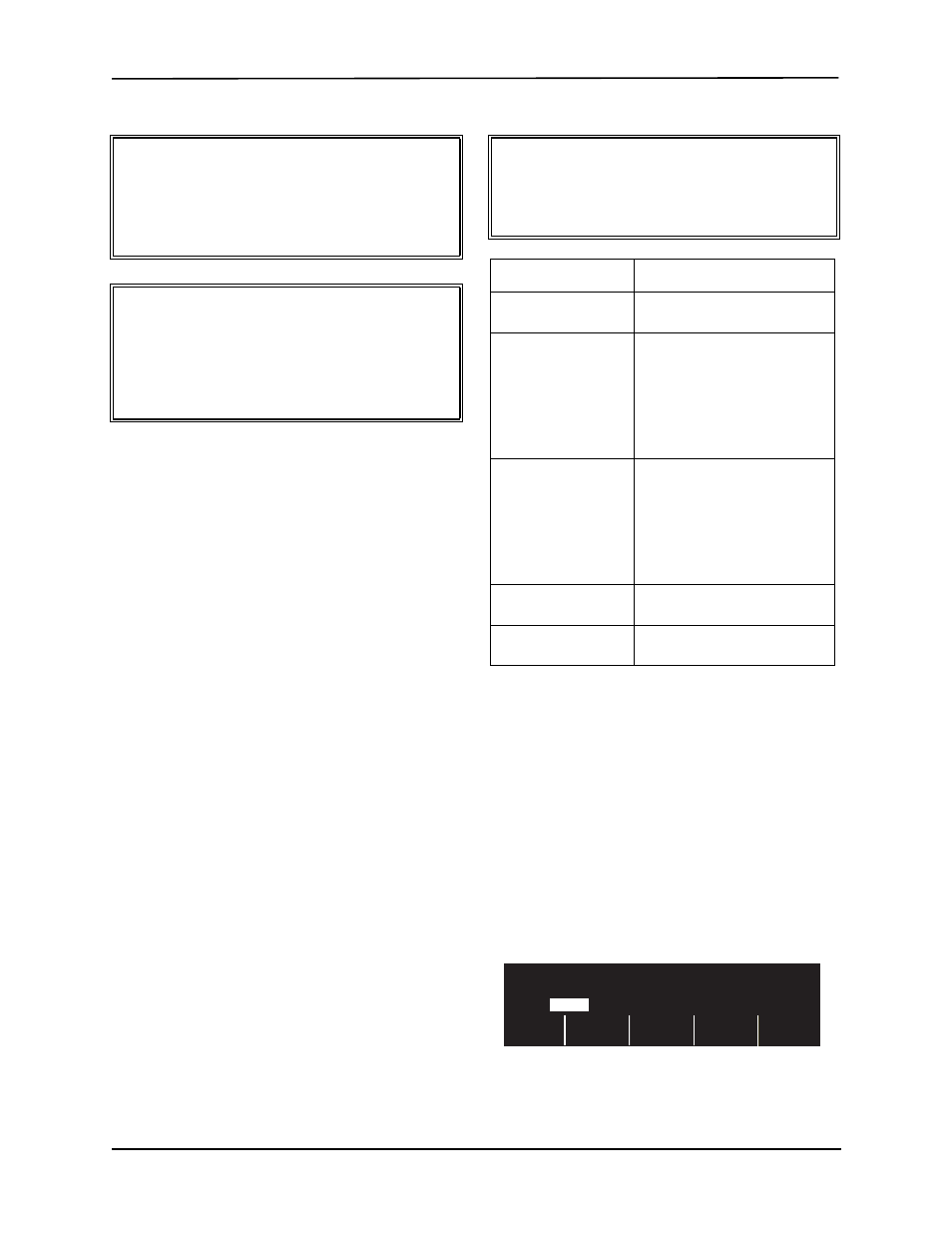
E S
ERIES
- N
ONINVASIVE
B
LOOD
P
RESSURE
(NIBP) O
PTION
I
NSERT
8
9650-1214-01 Rev. G
3. Adjust the cuff so that the artery marker on the cuff is
over the artery, pointing to the hand or foot.
4. Check that the cuff ends between the range lines
marked on the cuff.
If they do not line up, use a different size cuff.
5. Wrap the deflated cuff snugly around the limb without
impeding blood flow.
6. Ensure that the hose is routed to avoid kinking or
compression.
You can now access the NIBP features.
Accessing NIBP Features
Unless you are sure that the NIBP cuff inflation and
alarm settings are appropriate for the patient, display the
NIBP menu before you take a blood pressure
measurement. When you first turn on the E Series unit,
the NIBP settings are at their default values.
While the factory-installed default settings are
appropriate for most patients, do not assume the settings
are at their default. A previous user may have:
•
Changed the settings (if you did not turn on the
E Series unit).
•
Reconfigured the default settings.
Use the default settings unless they are clearly
inappropriate for the patient. Any changes to these
settings remain in effect until either the settings are again
changed, or for 10 seconds after the E Series unit is
turned off. If you have not received training on setting
NIBP features, do not use the NIBP option.
To facilitate quick reaction during emergency situations,
you can directly access many NIBP features without
displaying the NIBP menu (see the following table).
Displaying the NIBP Menu
Unless it is an emergency situation where quick reaction
is essential, you should always check that the cuff
inflation and alarm settings are set properly before taking
a measurement. You can access all NIBP features
through the NIBP menu. You can display the NIBP menu
without leaving MONITOR, DEFIB or PACER mode.
AEDs must be in manual mode to display the NIBP
menu.
To display the NIBP menu:
1. Press the Param softkey.
If the Param softkey label is not displayed, press the
Return softkey until it is displayed.
The E Series unit displays the Parameter menu:
2. Press the Select softkey until NIBP is highlighted.
3. Press the Enter softkey.
The E Series unit displays the NIBP menu:
CAUTION
Do not place the NIBP cuff on the same arm/leg as an
SpO
2
sensor. Inflation of the cuff causes the SpO
2
monitor to read incorrectly. Also, do not attach the cuff
to a limb being used for IV infusion. Cuff inflation
might block the infusion, causing harm to the patient.
CAUTION
Ensure that the cuff is at the same level as the heart.
If the cuff is located below the patient’s heart, the
blood pressure measurements display false high
readings. If the cuff is located above the patient’s
heart, the blood pressure measurements display false
low readings.
WARNING
Do not start NIBP measurements unless you are sure
that the cuff inflation and alarm settings are
appropriate for the patient. Incorrect settings can
result in patient injury or inaccurate measurements.
Task
Action
Taking a single
measurement
Press the NIBP button.
Taking STAT
measurements
Press and hold the NIBP
button for two seconds (if the
NIBP Button Press and Hold
configuration option is set to
NIBP STAT), or see the next
section, “Displaying the NIBP
Menu.”
Taking automatic
measurements
Press and hold the NIBP
button for two seconds (if the
NIBP Button Press and Hold
configuration option is set to
NIBP AUTO), or see the next
section, “Displaying the NIBP
Menu.”
Aborting measure-
ment in progress
Press the NIBP button.
Changing NIBP
settings
See “Displaying the NIBP
Menu” on page 8.
(QWHU
6HOHFW
5HWXUQ
6S2
(W&2
1,%3
