Setting alarms, Taking measurements – ZOLL E Series Monitor Defibrillator Rev G NIBP User Manual
Page 10
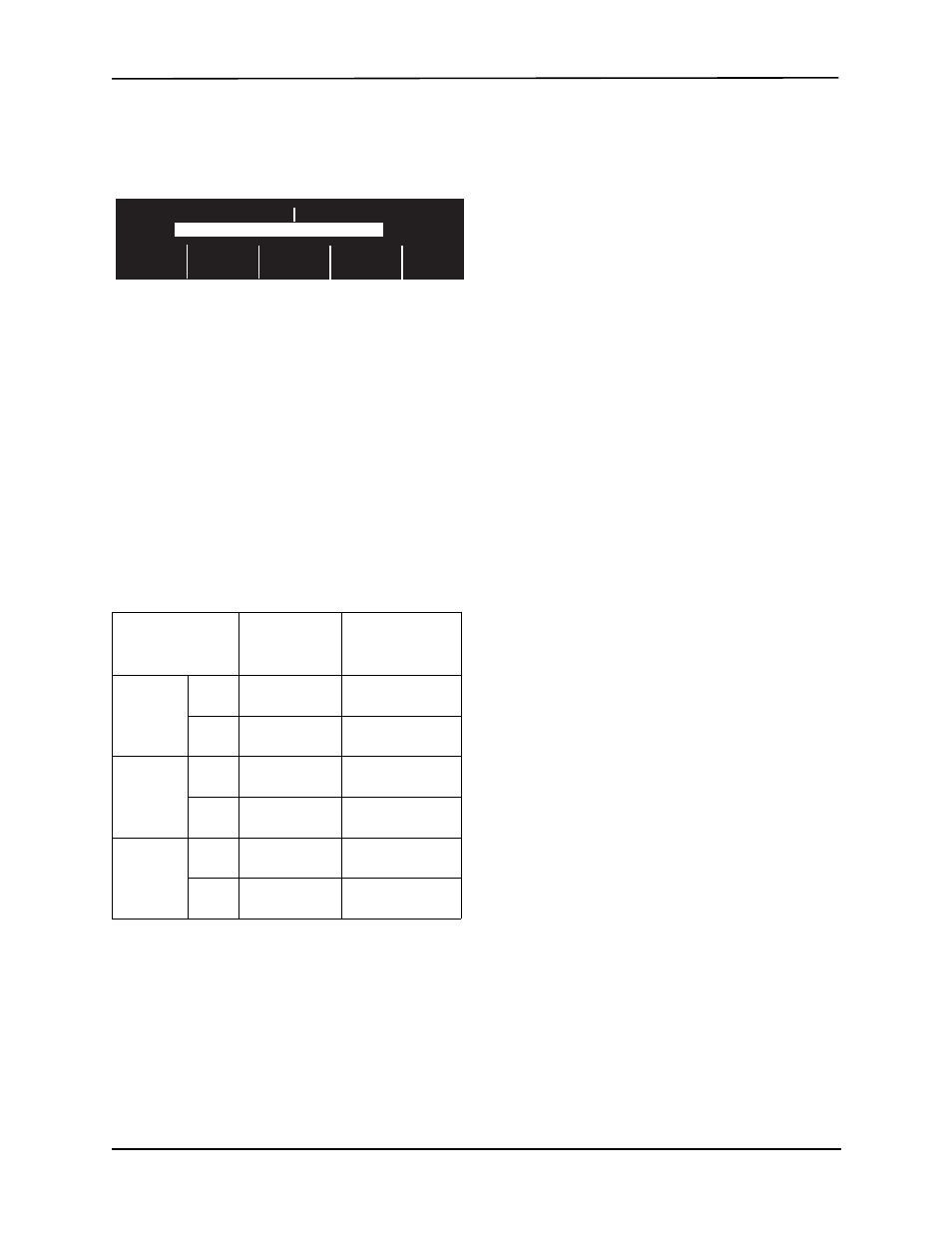
E S
ERIES
- N
ONINVASIVE
B
LOOD
P
RESSURE
(NIBP) O
PTION
I
NSERT
10
9650-1214-01 Rev. G
2. Press the Next softkey until Auto Adjust is
highlighted.
3. Press the Inc softkey until Auto Adjust is set to OFF:
4. Press the Return softkey to return to NIBP menu.
The E Series unit repeats the selected cuff inflation
pressure for every measurement.
Setting Alarms
The E Series NIBP option includes blood pressure
alarms for the measurements shown in the following
table.
Before taking a measurement, ensure that all the NIBP
alarms settings are appropriate for the situation. See the
E Series Operator’s Guide for instructions on setting
alarms. When an NIBP or heart rate alarm is triggered,
the unit automatically initiates a single blood pressure
measurement. See the E Series Configuration Guide for
instructions on how to enable/disable this automatic
measurement.
When the E Series unit is turned on, all alarm functions
are disabled, and the alarm limits are set to their default
values. Any changes to these settings remain in effect
until either the settings are changed or 10 seconds after
the E Series unit is turned off. You can configure the
default alarm limits at power-up; see the E Series
Configuration Guide for more information.
Setting Alarm Limits
You can change all the alarm limits using standard
E Series procedures. See the E Series Operator’s Guide
for instructions on setting alarm limits.
You can set the alarm limits using the Auto function, or
you can choose your own limits (see the preceding
table). The Auto function sets the high limit to 30 mmHg
(4.0 kPa) above and the low limit to 20 mmHg (2.7 kPa)
below the last measurement.
Enabling, Disabling, and Suspending Alarms
You can activate and deactivate all NIBP alarms, as well
as disable audible NIBP alarm indicators, using standard
E Series procedures; refer to the E Series Operator’s
Guide for instructions.
Changing the status of one NIBP alarm automatically
sets all the other NIBP alarms to the same status. For
example, if you enable the systolic alarm, all other NIBP
alarms are automatically activated. Similarly, if you
deactivate the diastolic alarm, all other NIBP alarms are
automatically deactivated. Activating or deactivating
NIBP alarms or disabling audible NIBP alarm indicators
does not affect the status of other E Series alarms.
Suspending an NIBP alarm disables the audible
indicators until after the completion of the next
measurement. All visual alarm indicators remain active.
Triggering NIBP Measurements
You can configure the E Series unit to take a single NIBP
measurement after the heart rate alarm is triggered and/
or the NIBP alarm is triggered. See the E Series
Configuration Guide for further details.
Taking Measurements
This section describes how to take each type of
measurement (a single measurement, a STAT
measurement, or an automatic measurement). You can
take any type of measurement whether you are in
MONITOR, DEFIB or PACER mode except in the
following cases:
•
The defibrillator is charged or charging.
•
The previous measurement occurred within
30 seconds in automatic interval measurement
mode.
To immediately abort any measurement in progress and
deflate the cuff, press the NIBP button. As a safety
feature, the E Series unit does not take measurements
within 30 seconds of another completed measurement
when in automatic interval measurement mode.
If the E Series unit finds a fault, a message displays on
the screen. See “Troubleshooting” on page 15 for a list of
NIBP display messages and their corresponding
corrective action.
Alarm
Parameter
Default
Setting
Range
(increments
of 5 for mmHg)
Systolic
High
160 mmHg
(21.3 kPa)
80-260 mmHg
(10.7-34.7 kPa)
Low
90 mmHg
(12.0 kPa)
40-140 mmHg
(5.3-18.7 kPa)
Diastolic
High
110 mmHg
(14.7 kPa)
50-200 mmHg
(6.7-26.7 kPa)
Low
50 mmHg
(6.7 kPa)
20-100 mmHg
(2.7-13.3 kPa)
Mean
High
130 mmHg
(17.3 kPa)
60-220 mmHg
(8.0-29.3 kPa)
Low
60 mmHg
(8.0 kPa)
20-120 mmHg
(2.7-16.0 kPa)
,QF
'HF
3UHY
1H[W
5HWXUQ
,QIODWLRQ3UHVVXUH
$XWR$GMXVW
PP+J
2II
