WolfVision SCB-1 User Manual
Page 23
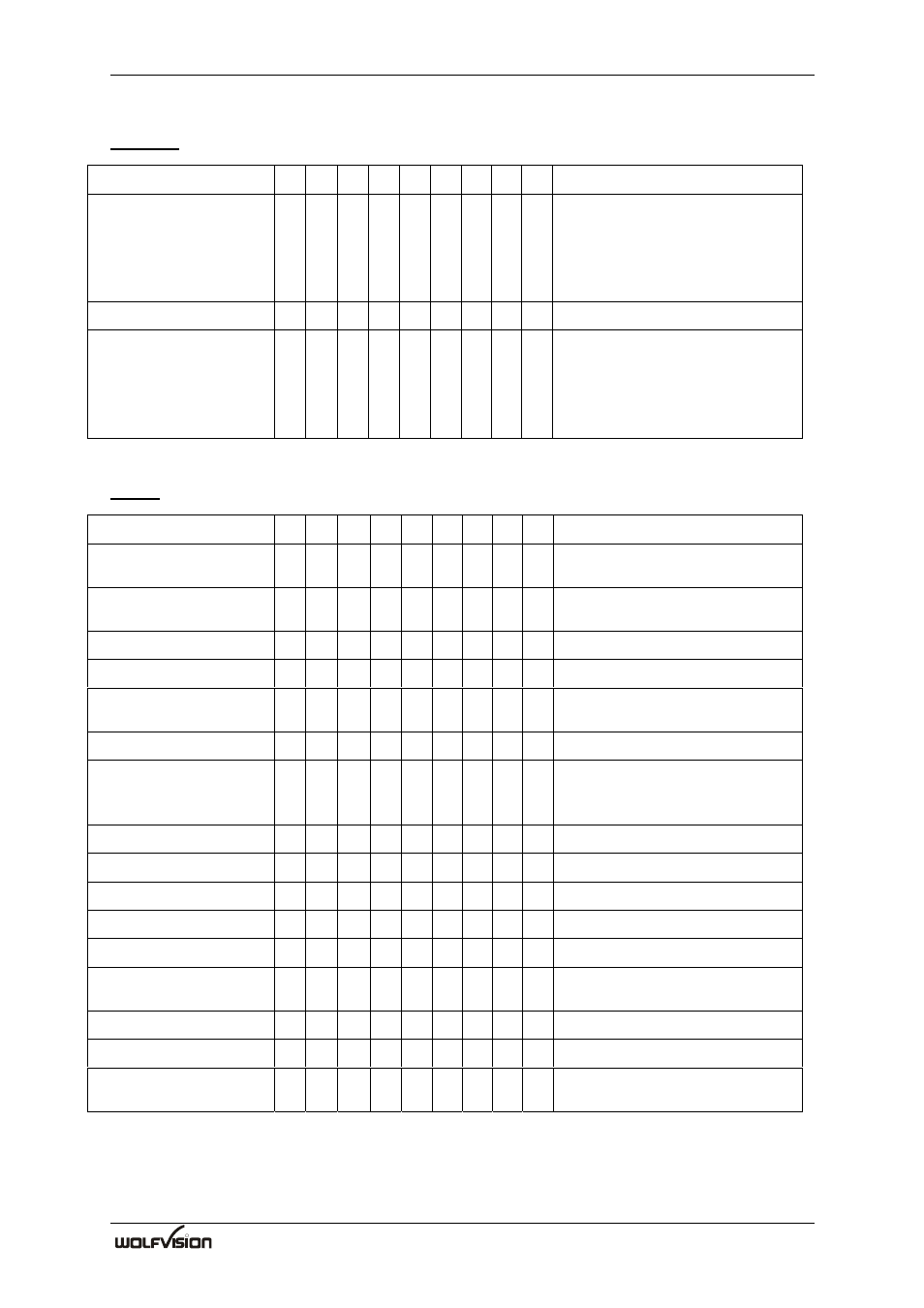
SCB-1 Command
List
R
21
User I/O
Image
Function
H
L
Remarks
Set User LEDs
00 F3 07 40 P C
P=LED-Bit-Pattern (0 to 7), if
Bit is set, LED is on.
Bit 0: User-LED 1
Bit 1: User-LED 2
Bit 2: User-LED 3
Get
User
Keys
00
F2
07
60 C
Reply:
00
F2
60
K
C
K(bit
0):
Userkey
1,
K(bit 1): Userkey 2,
K(bit 2): Userkey 3,
K(bit 3): Userkey 4
(1=pressed, 0=unpressed)
Function
H
L
Remarks
Set XGA/60Hz
00 F2 08 10 C
Change is memorized in
EEPROM
Set XGA/75Hz
00 F2 08 11 C
Change is memorized in
EEPROM
Positive Mode
00 F2 08 12 C
Negative Mode
00 F2 08 13 C
Set Detail
00 F3 08 40 P C
P=Detail: 0=OFF, 1=MED,
2=HIGH
Get Resolution
00 F2 08 60 C
Reply: 00 F3 60 10 F C
10=Color, XGA, 1CCD, F=V-
Frequency in Hz (e.g.
4Bhex=75Hz)
Get Positive/Negative
00 F2 08 61 C
Reply: 00 F2 60 N C
N=0: Positive, N=1: Negative
Get Detail
00 F2 08 62 C
Reply:
00
F2
60
D
C
D=0: Detail off, 1:low, 2:high
Image Rotate 180°
00 F2 0C 10 C
Image orientated
normal
00 F2 0C 11 C
Image not rotated and not
mirrored
Image mirrored hor.
00 F2 0C 12 C
Image mirrored horizontally
Image mirrored vert.
00 F2 0C 13 C
Image mirrored vertically
Store mirror/rotate
settings permanently
00 F2 0C 20 C
