WolfVision SCB-1 User Manual
Page 10
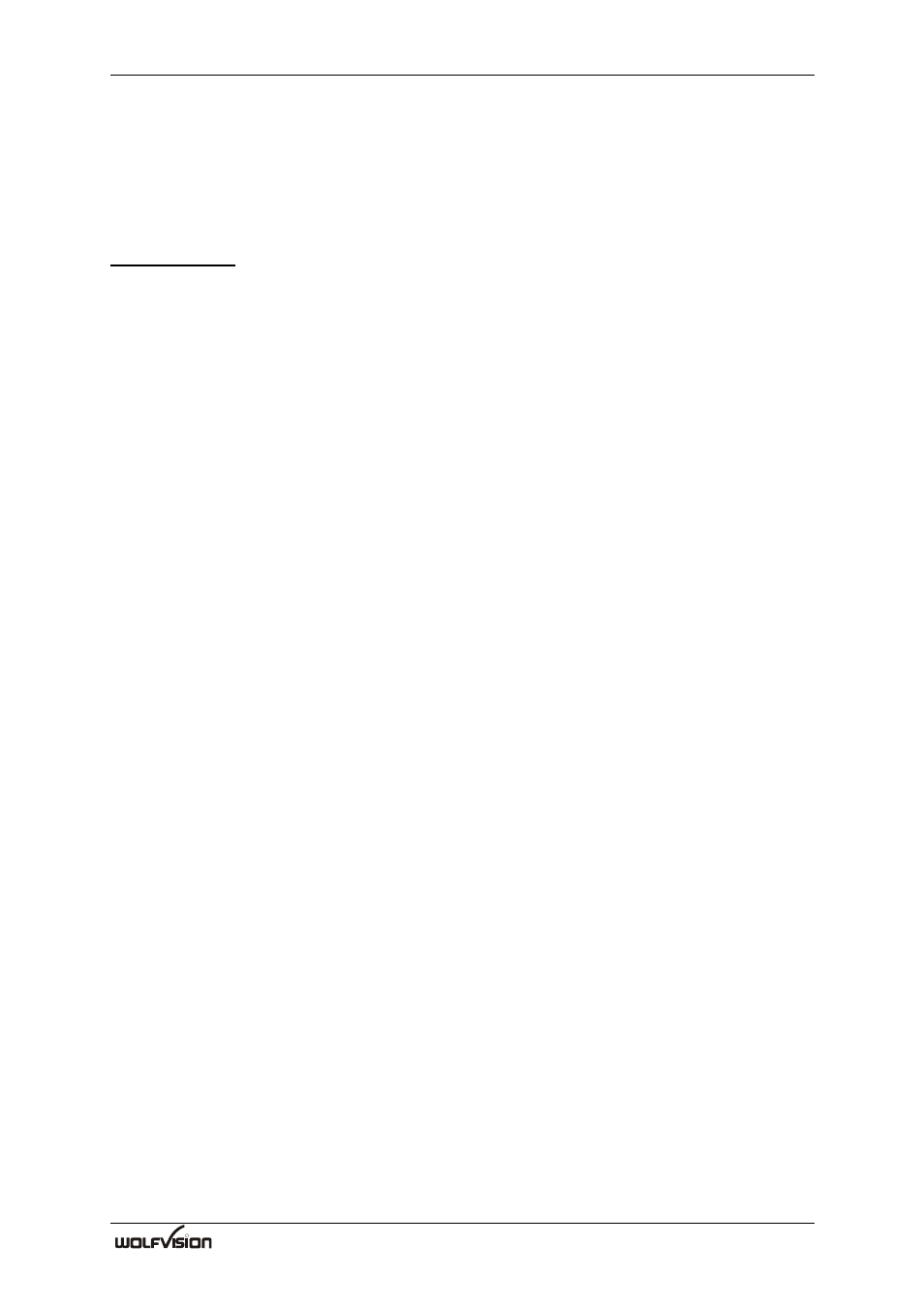
SCB-1 Functions
R
8
5.8 On-Screen
Menu
By pressing the MENU-key for 1 second, the on-screen menu appears on the screen. To
navigate in the menu, use the UP/DOWN-keys, LEFT/RIGHT-keys. The standard settings are
in italics. The menu can not be operated via SCOTI.
SCB-1 Menu:
Color Settings
White
Balance
AUTO-TRACKING
ONE-PUSH
Trigger by pressing the WB-button (SHIFT+FREEZE)
MANUAL
R Gain
+0 (-120 to +120)
G Gain
+0 (-120 to +120)
Color/Contrast
Setting
1 (0, 2)
Return
Misc Settings
Detail
High (OFF, MEDIUM)
Focus
Priority
MANUAL (AUTO)
Iris
Priority
MANUAL (AUTO)
Digital
Zoom
ON (OFF)
Dig.
Zoom
Warning
STOP (MESSAGE, NONE)
AF
Region
CENTER (LARGE)
Return
Power-On Settings
Store
Power-On-Preset
Display
Logo
ON (OFF)
Return
Pos/Neg. Mode
POSITIVE (NEGATIVE)
Color / B/W
COLOR (BLACK/WHITE)
Output Frequency
75Hz (60Hz)
Reset Complete Menu
Are you sure
YES
NO
Exit
Note: If a setting is marked with "!", then this setting is changed with the RS-232 control
software. This is only a temporary change until the camera is disconnected from the
power. To change a setting permanently, change the setting in the on-screen menu.
Color/Contrast Setting
Default is 1. For stronger contrast set to 0, for softer color-reproduction set to 2.
Detail
Also called contrast-enhancement or aperture. Default is HIGH. MEDIUM makes the picture
look softer, OFF disables the detail-function and outputs the data as seen from the CCD.
Display Logo
Default is ON. If changed to OFF, the "WolfVision SCB-1" logo is not displayed during
power-up.
