Mxt pro display controls – White’s Electronics MXT Pro User Manual
Page 12
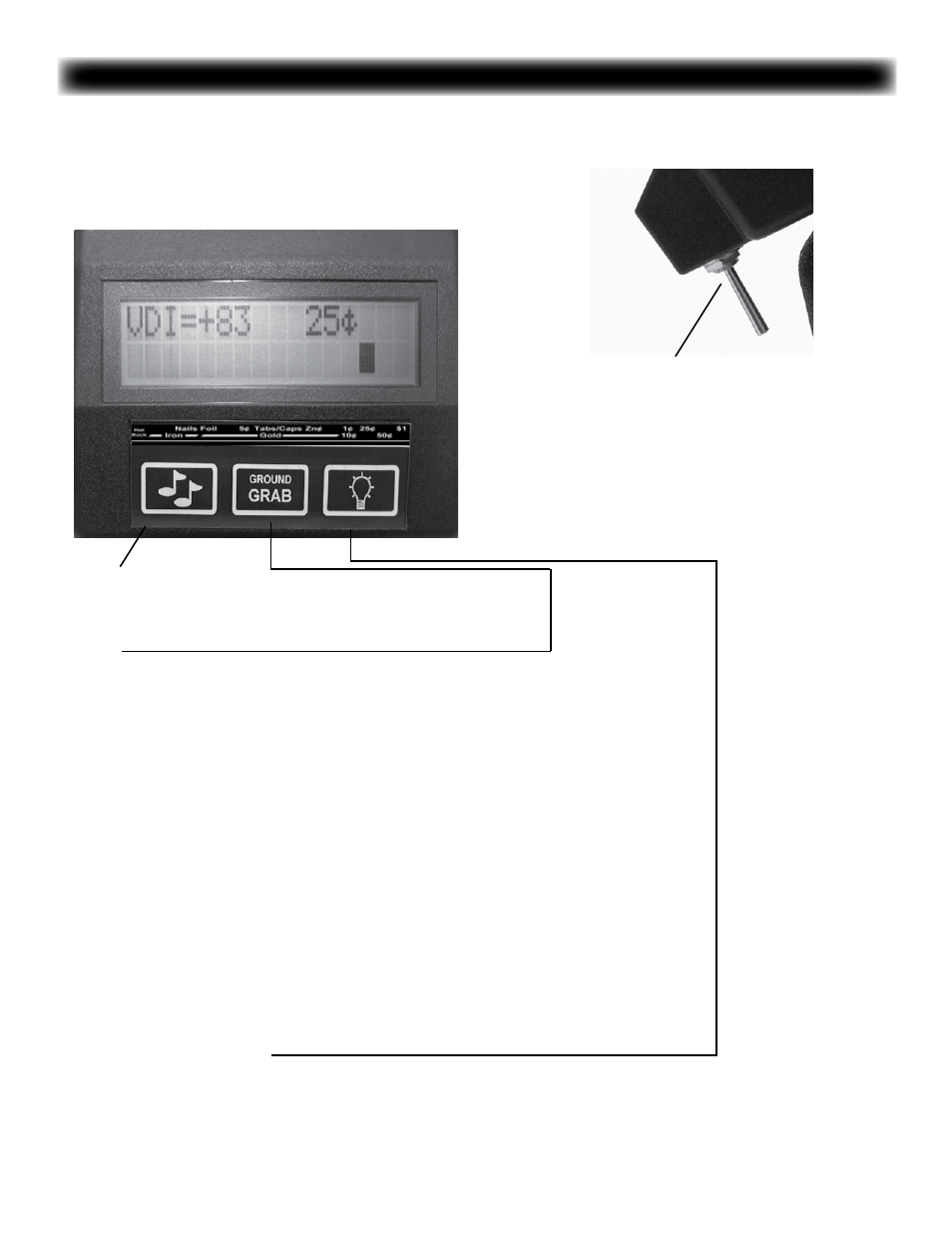
12
Chapter MXT Pro Basic Controls & Quick Start
“MUSICAL NOTES”
Selects different types of variable tone or pitch options.
GRAB
1. When TRAC control is set to Ground or Salt, Hold GRAB to hold the current ground
setting (disable tracking) for multiple search coil passes over a week or small target signal,
thus avoid tracking out such weak target signals.
2. When TRAC control is set to Lock, press and release GRAB to update the ground
rejection level to the (continuously monitored) current ground rejection (tracking level). This
update is where the ground rejection would have been had the TRAC control been set to
the Ground or Salt setting continuously. Grab is a far more convenient way to update the
Locked tracking level. Instead of having to reach over and switch TRAC, from LOCK to an
active position, reestablish a usable ground setting, and then switch TRAC back to LOCK.
With GRAB you simply press and release the key right under your thumb, and you have
updated to current ground conditions. Note, last used TRAC position before Locking (Salt
or Ground) determines the ground balance range available to Grab. If Ground was the last
TRAC position used, Grab will grab the best available setting within the Ground Range of
rejection. If Salt was the last used TRAC position, grab will grab the best available tracking
level well into the conductive salt range.
“Light Bulb” Backlight
Select and adjust the display backlight level for use in low light conditions. Minor additional
battery life cost.
MXT Pro
Display Controls
Trigger Switch has three positions;
1. Center (Primary Search)
2. Squeeze and Held (Pinpoint)
3. Forward (Locks Pinpoint)
4. Prospecting Mode Only, Trigger Squeezed
and held, or pushed forward and locked,
temporarily disables ground tracking (same
function as holding Grab)
