0 operating procedures – Vanguard PCI-600 User Manual
Page 9
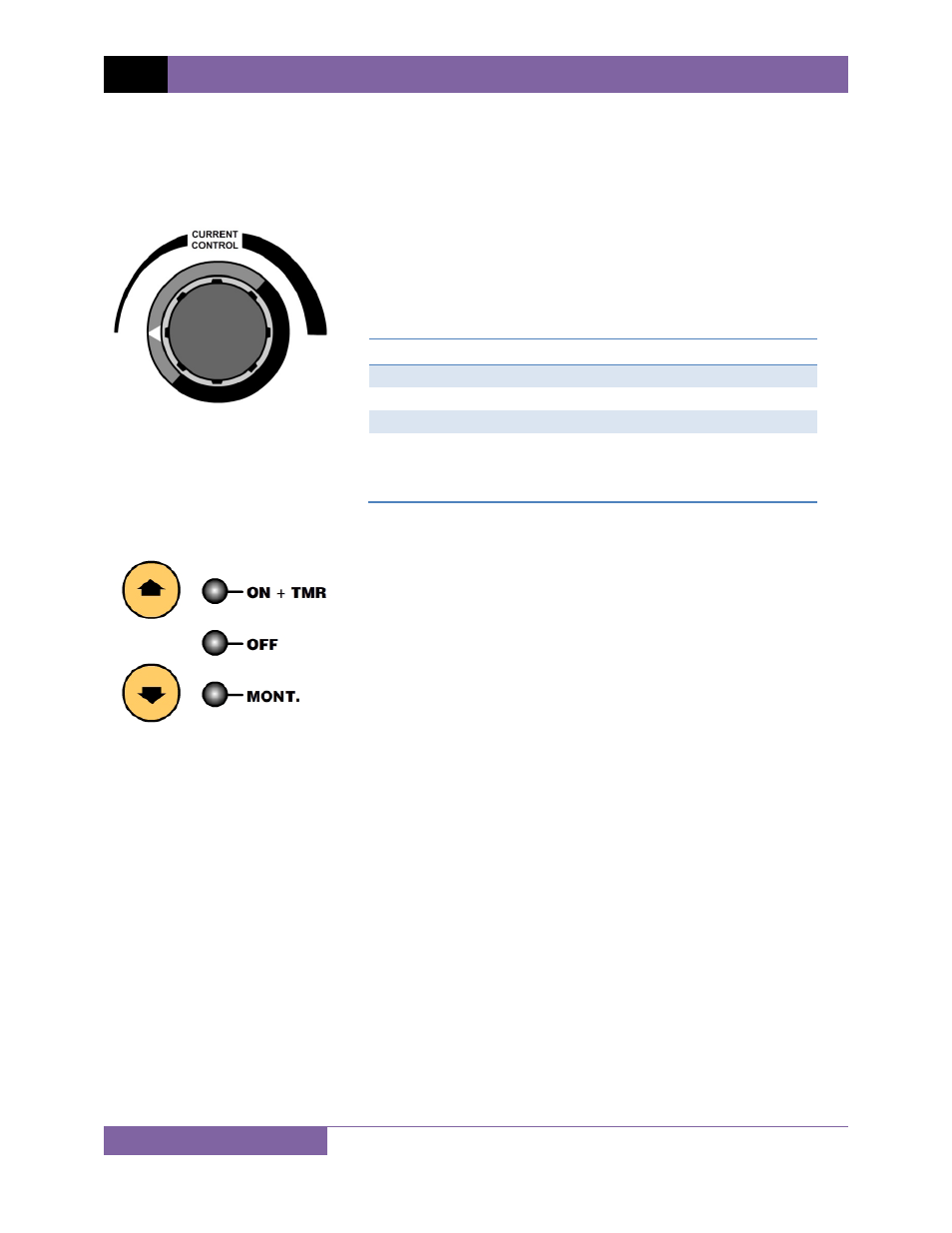
REV 2 PCI-600 USER’S MANUAL
6
2.0 OPERATING
PROCEDURES
2.1 Functional
Description
2.1.1. AC Current Source
AC test currents from 10A to 600A are set by turning the
[CURRENT CONTROL]
knob on the front panel. The test
current is measured and displayed on the LCD screen. The PCI-
600 output current ratings are shown in Table 3 below.
Table 3. Current Output vs. Time
Output @ 120 Vac
Output @ 240 Vac
Time
5.6 Vac @ 100 A
9.5 Vac @ 100 A
1 hour
5.3 Vac @ 200 A
9.4 Vac @ 200 A
5 minutes
4.9 Vac @ 300 A
9.0 Vac @ 300 A
2 minutes
4.6 Vac @ 400 A
8.2 Vac @ 400 A
1 minute
4.2 Vac @ 500 A
7.5 Vac @ 500 A
30 seconds
3.9 Vac @ 600 A
7.0 Vac @ 600 A
20 seconds
2.1.2. Current Output Control
The PCI-600 current source output is controlled by the
[↑]
and
[↓]
keys. Three control modes are available:
ON + TMR This mode turns on the PCI-600's current source
and timer. This initiates a test and is stopped by
using the "Timer Stop" inputs. The test results will
be displayed on the LCD. The test can be
terminated by pressing the
[↓]
key. The PCI-600's
built-in time/cycle counter is used to time events in
milliseconds and cycles. The elapsed time is
displayed on the LCD along with the test current
after a test is completed.
OFF
In this mode both the current source output and
timer are off.
MONT.
This mode turns on the current source
momentarily. To turn on the current source, press
and hold the
[↓]
key. The PCI-600 current output
can now be set by turning the
[CURRENT
CONTROL]
knob. Release the
[↓]
key to turn off
the current source.
