Vanguard PCI-600 User Manual
Page 8
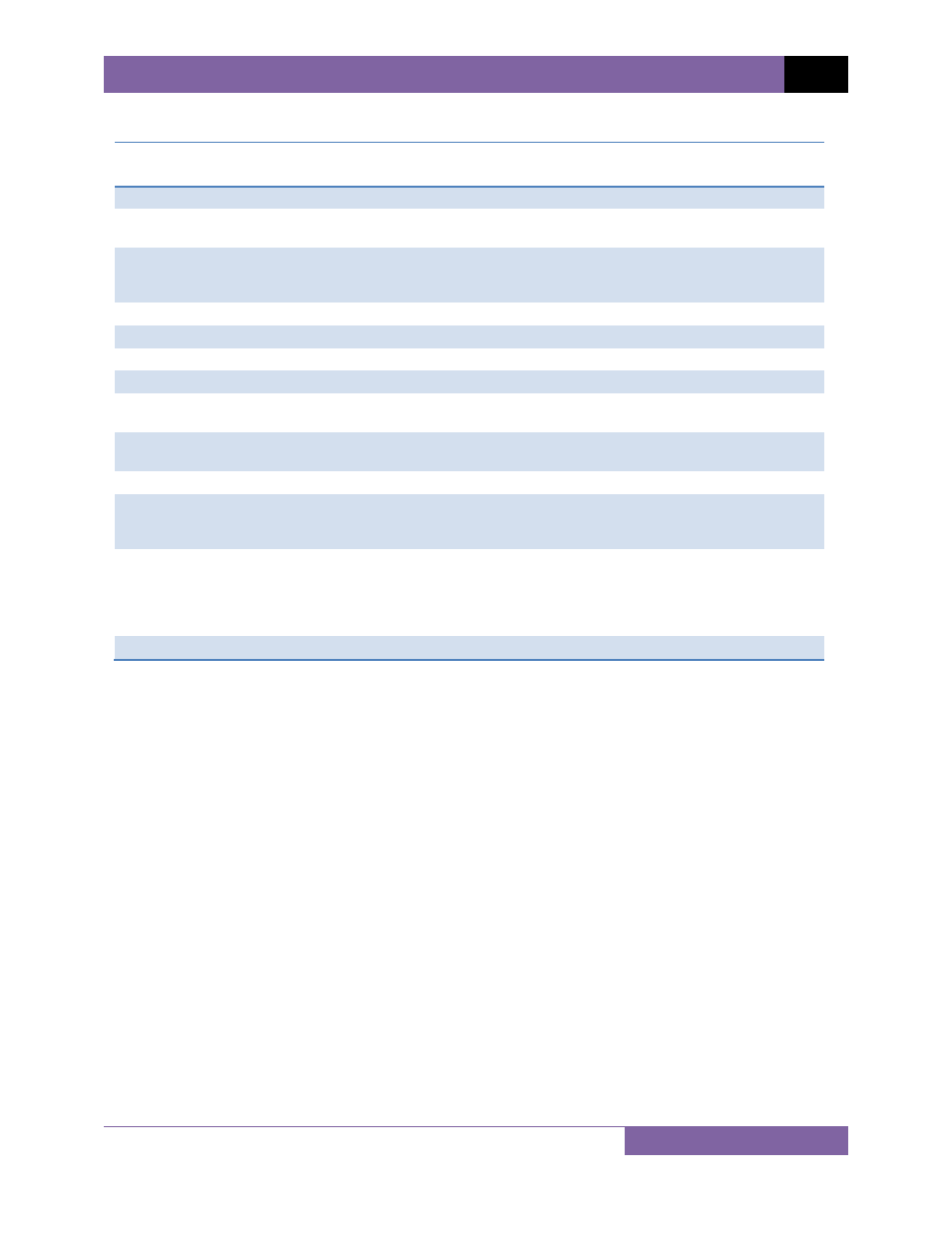
PCI-600 USER’S MANUAL
REV 2
5
Table 2. Functional Descriptions of PCI-600 Controls and Indicators
Item
Number
Panel Markings
Functional Description
1
Current lead connectors
2
Back-lit LCD screen (20 characters by 4 lines), viewable in bright sunlight and
low-light levels.
3
DRY CONTACT
WET CONTACT
CURRENT
Timer and current source stop input selection with LED indicator. Stop input
mode is selected by using the arrow keys.
4
TIMER STOP
Timer "STOP" input connectors
5
EXT CURRENT
External current input connectors
6
Input power connector
7
Circuit Breaker/Power Switch
8
GROUND
PCI-600 ground stud. Connect ground stud to substation ground using provided
cable.
9
CURRENT
CONTROL
Current control knob
10
RS-232C
RS-232C port for factory calibration, diagnostics, and firmware updates
11
HIGH
CURRENT
PRESENT
High current presence indicator LED
12
The up and down arrows are used to control the current source output and
timer. Three modes are available:
ON+TMR : Turns on current source and timer
OFF: Turns off current source and timer
MONT: Turns on current source momentarily
13
CONTRAST
LCD screen contrast control
