Vanguard WRM-10 User Manual
Page 19
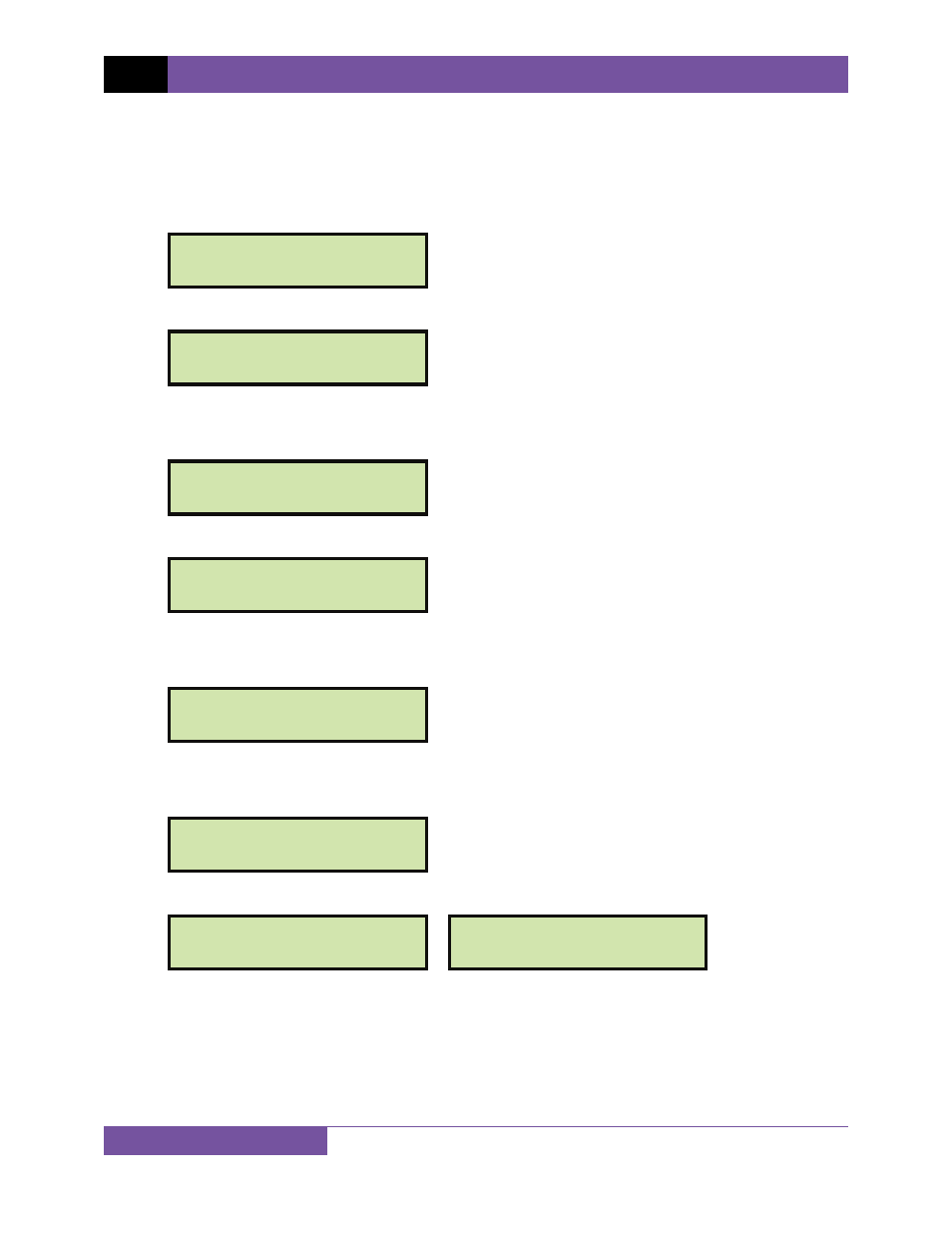
REV 2 WRM-10 USER’S MANUAL
16
3.4
User Diagnostic Mode
The user diagnostic mode can be used to monitor the V1 and V2 voltages and the test current
on the WRM-10’s LCD screen. To use the WRM-10 in user diagnostic mode:
a. Connect the WRM-10 to the test transformer, and then start from the “MAIN MENU”:
Turn the
[CONTROL KNOB]
till the following screen is displayed:
Press the
[CONTROL KNOB]
.
b. The following screen will be displayed:
Turn the
[CONTROL KNOB]
till the following screen is displayed:
Press the
[CONTROL KNOB]
.
c. The following screen will be displayed:
Press the
[CONTROL KNOB]
to start the test.
d. The following screen will be displayed momentarily:
The WRM-10 will then alternate between displaying the following screens:
e. Press or turn the
[CONTROL KNOB]
to end the test. You will be returned to the
“MAIN MENU”.
V2 = 1.03V
I = 00.005A
V1 = 1.03V
I = 00.005A
CALIBRATING
PLEASE WAIT...
“PRESS” TO START
“TURN” TO ABORT
FLASH-OVER IF
CABLES REMOVED!
RUN TEST
MAIN MENU
MAIN MENU
