Vanguard EZCT-S2A User Manual
Page 61
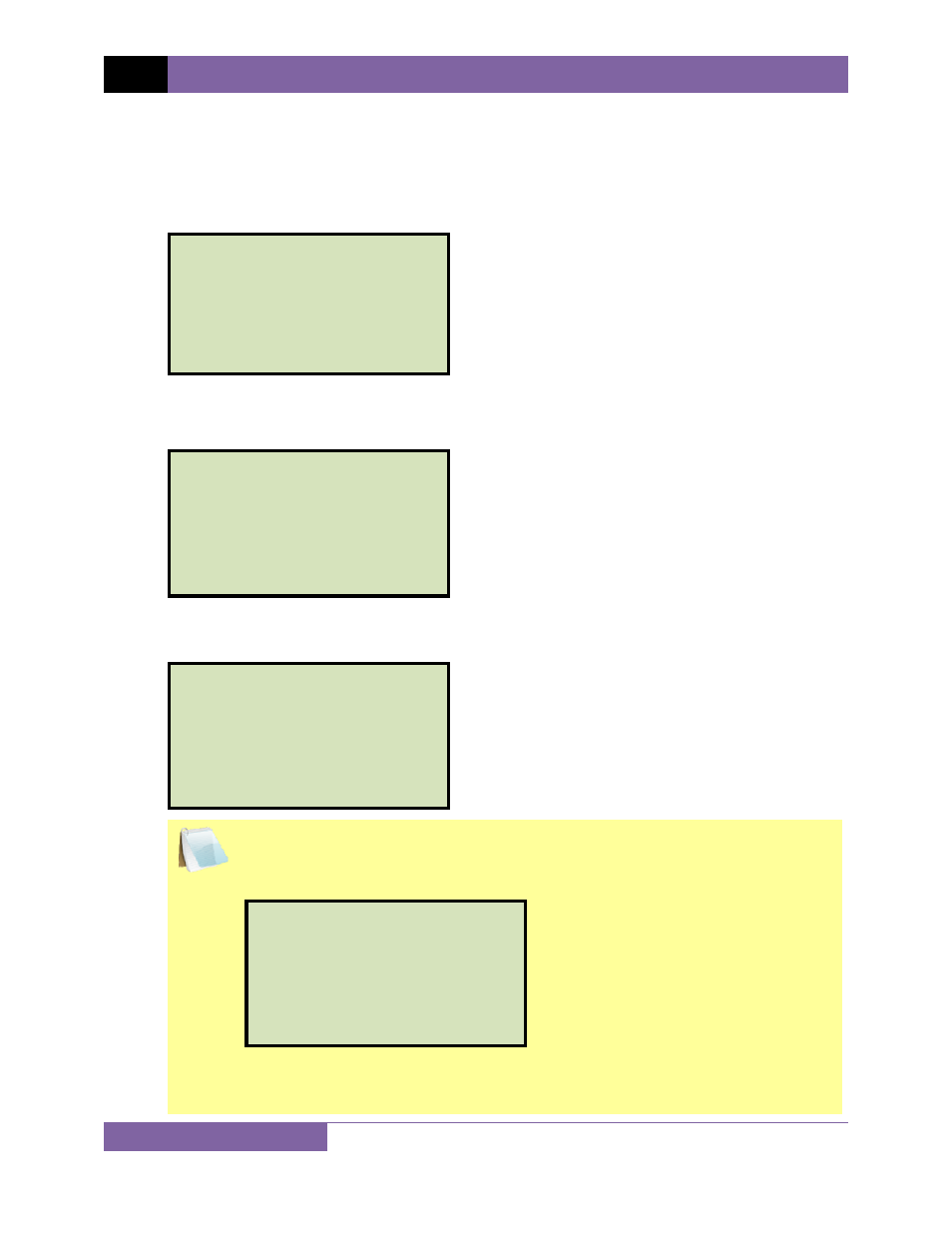
REV 1 EZCT S2A USER’S MANUAL
57
3.4.7. Loading a Test Plan from the EZCT S2A’s Flash EEPROM
To use a test plan for running a test, it must first be loaded into the working memory. To load a
test plan from the EZCT S2A’s Flash EEPROM into the working memory:
a. Start from the “START-UP” menu:
Press the
[3]
key (TEST PLANS).
b. The following screen will be displayed:
Press the
[1]
key (LOAD TEST PLAN).
c. The following screen will be displayed:
NOTE
The above screen will be displayed only if a USB Flash drive is NOT connected
to the EZCT S2A’s USB Flash drive port. If a USB Flash drive is connected, the
following screen will be displayed:
Press the
[1]
key (INTERNAL STORAGE). The following screen will be
displayed:
1. INTERNAL STORAGE
2. THUMB DRIVE
LOAD TEST PLAN
NUMBER:
1.
load test plan
2.
unload test plan
3.
plan directory
4.
extract test plan
5.
print test plan
6.
erase test plan
7.
copy to thumb drive
1.
RUN TEST 02/16/10
2.
SETUP 10:24:25
3.
TEST PLANS
4.
DIAGNOSTIC
