Vanguard EZCT-S2A User Manual
Page 19
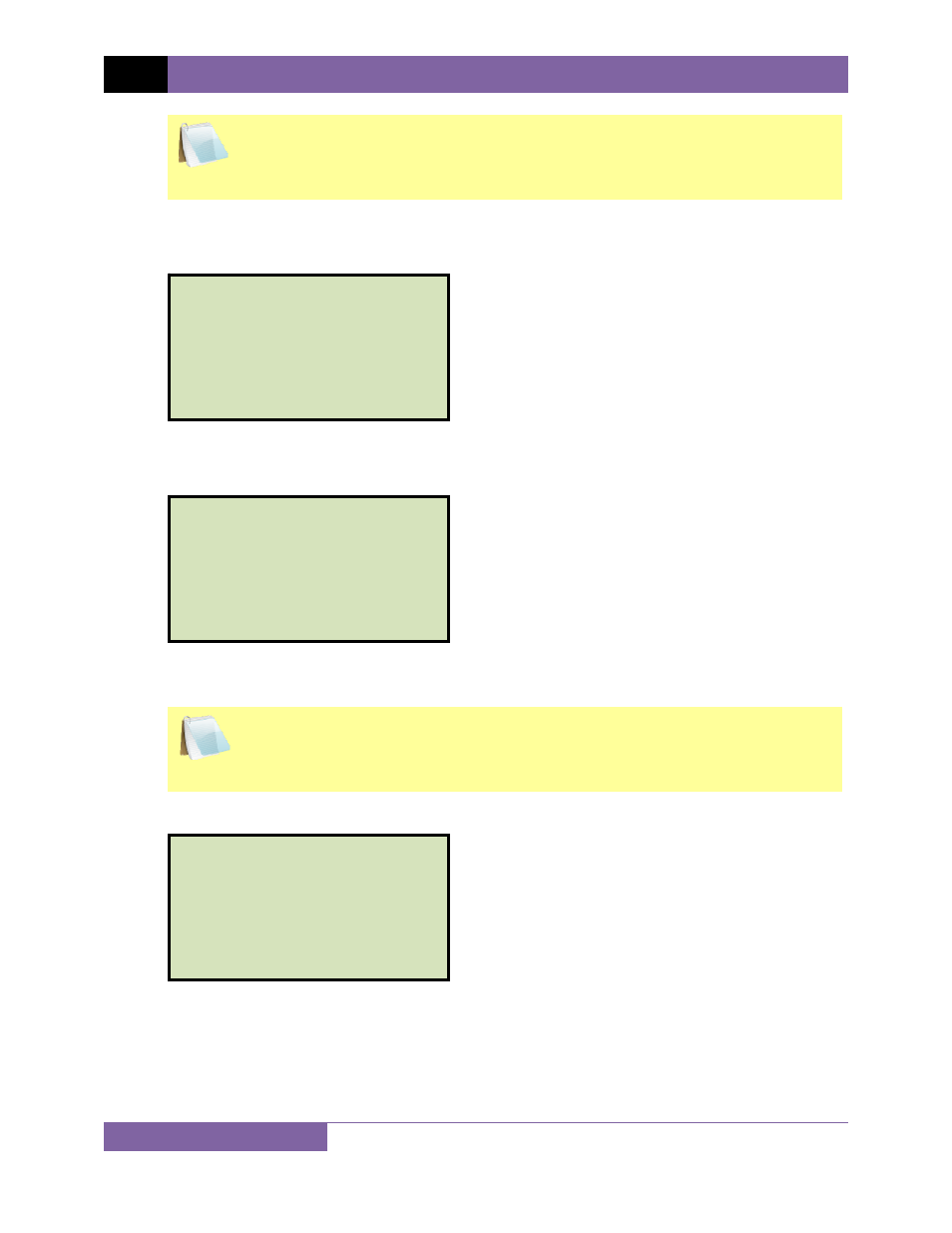
REV 1 EZCT S2A USER’S MANUAL
15
NOTE
The cable connection information displayed depends on your selection in step
c.
Press the
[ENTER]
key to continue.
e. If the selected test included an excitation test, the following screen will be displayed:
Select the test voltage range by pressing the corresponding key (
[1]
-
[4]
).
f. If the selected test included an excitation test, the following screen will be displayed:
Select the maximum test current for the excitation test by pressing the corresponding
key (
[1]
-
[6]
).
NOTE
Most CT’s will saturate before the excitation current reaches 1A. To reduce
stress on CT’s, a maximum test current of 1A is recommended.
g. If the selected test included a ratio test, the following screen will be displayed:
1. YES
Press the
[1]
key if you would like to enter the CT nameplate values. The
following screen will be displayed:
XFMR NAME PLATE RAT.
1.
YES
2.
NO
SET TEST CURRENT:
1.
0.2A
2.
0.5A
3.
1A
4.
2A
5.
5A
6.
10A
SELECT VOLTAGE RANGE:
1.
50V
2.
250V
3.
500V
4.
1500V
