Auto-ohm operating procedures – Vanguard Auto-Ohm User Manual
Page 14
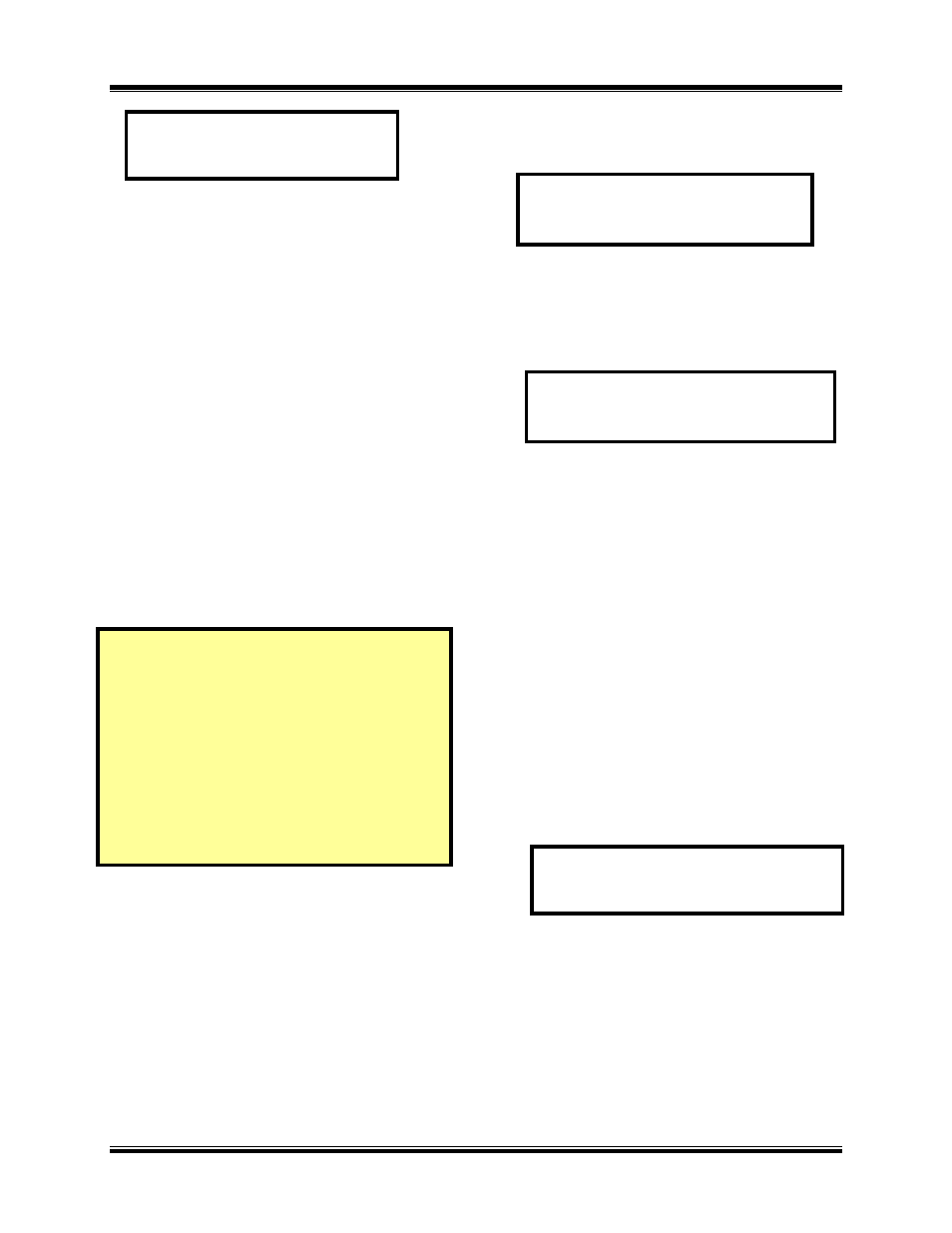
Auto-Ohm Operating Procedures
10
Figure 12. Test Current & Resistance
Readings
h. The Auto-Ohm then ramps the test
current back to zero. Figure 12 shows the
final resistance measurement and the test
current at which the resistance was
measured.
i. After the result is examined, press the
control knob and observe that the display
returns to the MAIN MENU. From the
Main Menu another test can be run; or if this
completes the testing requirements, turn off
power to the Auto-Ohm, disconnect test
leads and power cable, and stow them. This
completes the procedure for performing the
RUN TEST procedure.
NOTE
6.1.4 Contrast Adjustment
The purpose of this procedure is to adjust
the darkness level of the alpha-numeric
characters shown in the display to produce
the best readability for the ambient light in
the testing area. This begins by selecting
ADJ CONTRAST on the Main Menu (refer
to paragraph 6.1.2 e).
Figure 13. Select Adjust Contrast Menu
a. Press knob to select “ADJ. CONTRAST”
mode. The following menu will be shown.
Figure 14. Contrast Menu
b. Turn the control knob until the contrast is
suitable for the best operator. When the
contrast is best suited for the operator, press
the control knob; the display returns to the
Main Menu. This ends the contrast-
adjustment procedure.
6.1.5 Auto-Ohm Cal Check
The purpose of the Calibration Check is to
verify that the Auto-Ohm is operating within
acceptable specifications by running a
functional check on the Auto-Ohm
electronics. From the MAIN MENU, turn
knob to display <100A CAL CHECK> on
the LCD (see Figure 15).
Figure 15. 100A Cal Check Menu
a. When this prompt appears, press the
control knob to begin the calibration check.
The following display appears.
I=100 AMPS
120 MICRO-OHM
MAIN MENU
MAIN MENU
<100A CAL CHECK>
ADJUST CONTRAST
“PRESS”= DONE
For a “100A test current and 5-second
burn-in test” test, the user can use the
“Quick Test” command as follows:
1. From the RUN TEST menu, hold the
“PUSH” control knob for 2 seconds then
release it. The Auto-Ohm will beep twice
to acknowledge the Quick Test command.
2. Press, then release, the “PUSH” control
knob. The Auto-Ohm will run a 100A test
with a 5- second burn in time.
