Tmne, g, h installation instructions, 3 resetting the node, 4 disposal – TREND TMNE, G, H User Manual
Page 16: Trend control systems limited, Trend control systems usa, Weee directive, Open panel, Check network address and dumb/normal switch, Set all poles to zero, Wait 3 seconds
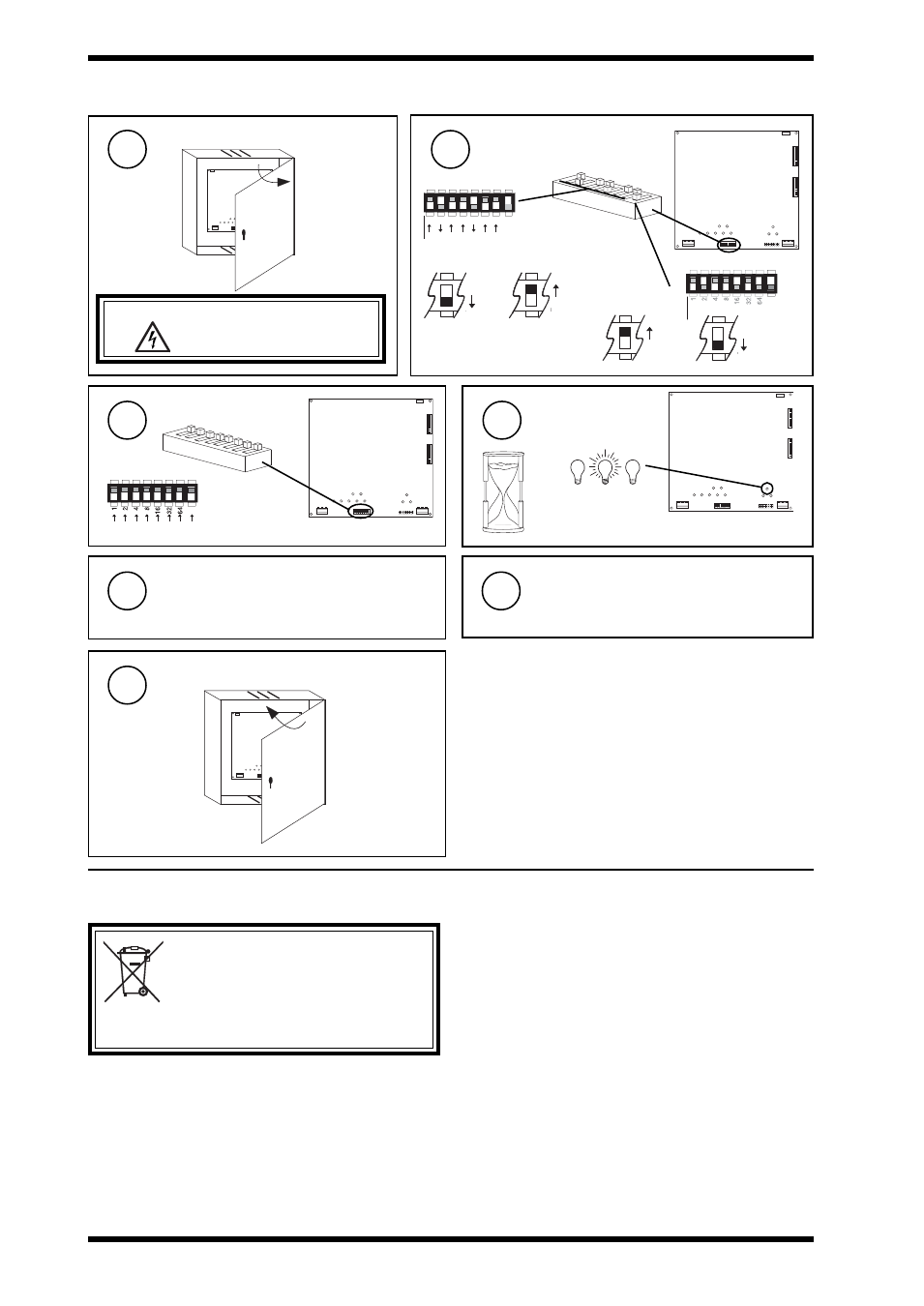
16
TMNE, G, H Trend Modem Node Controller Installation Instructions TG200730 Issue 3, 08/01/2009
TMNE, G, H
Installation Instructions
Please send any comments about this or any other Trend technical publication to [email protected]
© 2009 Honeywell Technologies Sàrl, ECC Division. All rights reserved. Manufactured for and on behalf of the Environmental and Combustion Controls
Division of Honeywell Technologies Sàrl, Z.A. La Pièce, 16, 1180 Rolle, Switzerland by its Authorized Representative, Trend Control Systems Limited.
Trend Control Systems Limited reserves the right to revise this publication from time to time and make changes to the content hereof without
obligation to notify any person of such revisions or changes.
Trend Control Systems Limited
P.O. Box 34, Horsham, West Sussex, RH12 2YF, UK. Tel:+44 (0)1403 211888 Fax:+44 (0)1403 241608 www.trend-controls.com
Trend Control Systems USA
6670 185th Avenue NE, Redmond, Washington 98052, USA. Tel: (425)897-3900, Fax: (425)869-8445 www.trend-controls.com
WEEE Directive :
At the end of their useful life the packaging,
product, and batteries should be disposed of
by a suitable recycling centre.
Do not dispose of with normal household waste.
Do not burn.
3 Resetting the Node
J 7
E T 1
J 1 6
D e v B
J 1 5
D e v A
J 7
E T 1
J 1 6
D e v B
J 1 5
D e v A
J 7
E T 1
J 1 6
D e v B
J 1 5
D e v A
Open Panel
1
J7
ET1
J16
Dev B
J15
Dev A
WARNING:
Opening the panel may expose
dangerous voltages.
417-IEC-5036
Check Network Address
and Dumb/Normal Switch
2
Set all Poles to Zero
3
1
2
8
4
16
32
64
A D D R E S S
O N
D U M B
N O R M
A D D R E S S
O N
D U M B
N O R M
A D D R E S S
O N
D U M B
N O R M
Address = 2 + 16 = 18
SET
NOT SET
DUMB
NORMAL
Wait 3 Seconds
4
Set Network Address
Dumb/Normal Swtich
Section 1.4 steps 4, 5
5
Configure
Section 1.4 steps 12 to 19
6
Close Panel
7
Reset to defaults (clears records, delay list,
password, sets default module to defaults).
3 s
OK A (green)
J 7
E T 1
J 1 6
D e v B
J 1 5
D e v A
4 Disposal
