Connect output supply, Switch on, Check led – TREND PSR230_24 User Manual
Page 3: Set voltage
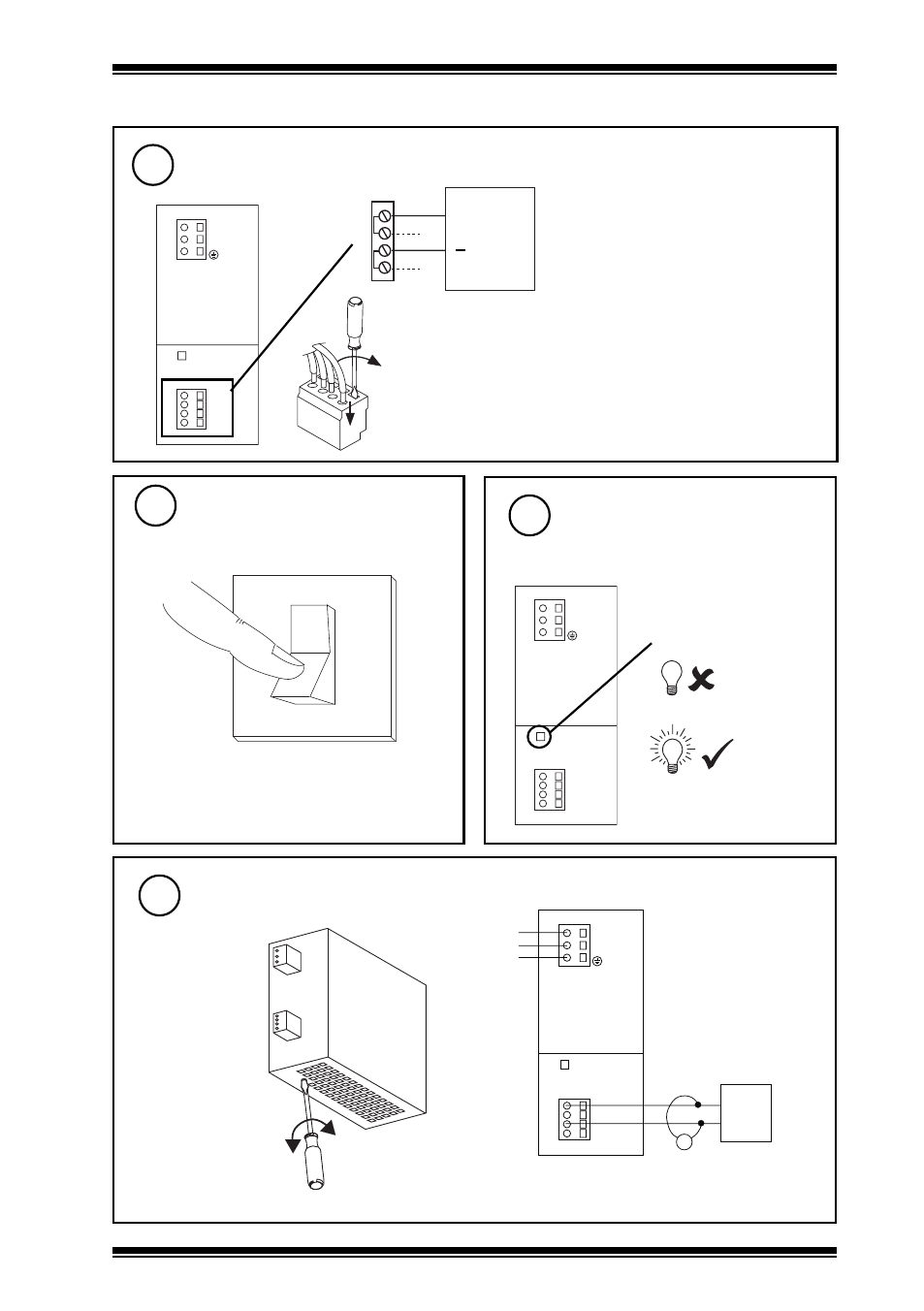
PSR230/24 Installation Instructions TG200566 Issue 1/B 06/04/06
3
Installation Instructions
PSR230/24
1.3 Installation
(continued)
Connect Output Supply
6
L +
L +
L -
L -
O U T
L
N
O K
I N
24 Vdc
I max = 1.3 A
PSR230/24-1.3
2.5 A
PSR230/24-2.5
5 A
PSR230/24-5
L +
L +
L -
L -
Load
+
Cable 0.08 mm
2
to 2.5 mm
2
(28 to 14 AWG) stripped
length 8 to 9 mm (0.33”)
Rate 3 x I max
Switch On
7
O
I
Check LED
8
L +
L +
L -
L -
O U T
L
N
O K
I N
DC (green)
check steps
5, 6 & 7
above
if PSR230/24-2.5, PSR230/24-5
(not PSR230/24-1.3)
Set Voltage
if required
9
L+
L+
L-
L-
OUT
L
N
OK
IN
V
Load
See also other documents in the category TREND Accessories for electrical:
- AV_D (4 pages)
- TB_TS_KE, _KEF (4 pages)
- RD-IQL (8 pages)
- SDU-LON (12 pages)
- TB_TS_K (4 pages)
- ENCLS_MBOX_IQ22x (4 pages)
- NBOX_XNC220 (12 pages)
- ENCLS_MBOX_IQ21x (2 pages)
- RD-IQ (8 pages)
- ACC_24VAC (2 pages)
- iQView4 (8 pages)
- IQ21x (12 pages)
- IQ22x (12 pages)
- ENCLS_... (2 pages)
- KIT_NODE_IQ23x (8 pages)
- IQ23x (36 pages)
- IQ246 (12 pages)
- KIT_NODE_IQ241 (8 pages)
- SCVO (8 pages)
- IQ241_242 (12 pages)
- KIT_NODE_IQ25x (8 pages)
- IQ251 (16 pages)
- XCITE_IC (1 page)
- XCITE_TERM (1 page)
- XCITE_BBC (2 pages)
- IMC-101 (19 pages)
- EDS-305 (19 pages)
- EDS-205 (11 pages)
- XCITE_IO (16 pages)
- IQ3 User Guide (40 pages)
- IQ3..._..._XNC_... (8 pages)
- IQ3xact (16 pages)
- IQ3xcite (16 pages)
- SRMV (4 pages)
- IQ3.._..._LAN_... (4 pages)
- IQView.._SM (12 pages)
- IQView.._RPM (12 pages)
- IQVIEW_NDP (2 pages)
- RJ (11 pages)
