3 the rear ports, 4 cabling – Atlantis Land A02-RA ME01 User Manual
Page 12
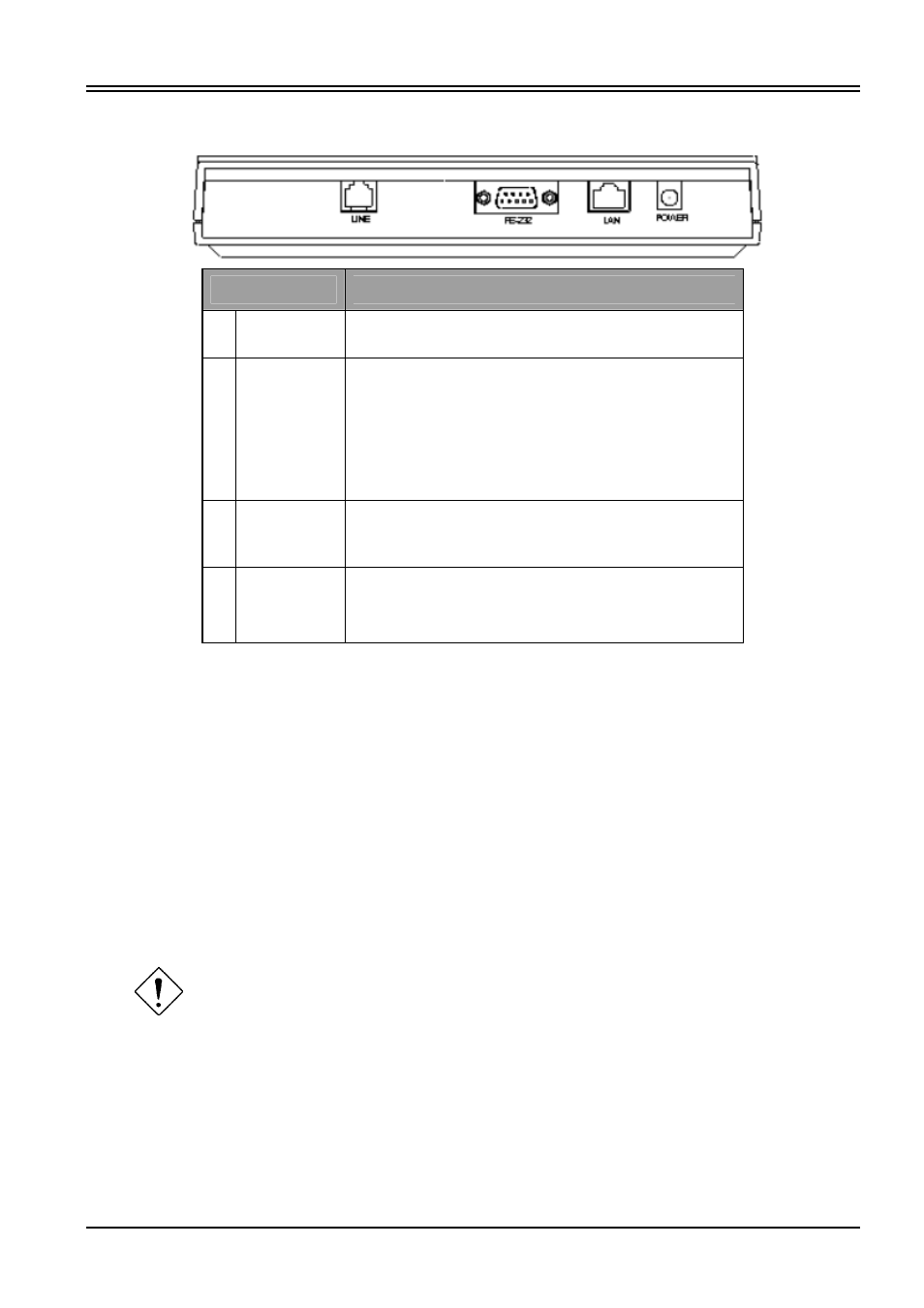
Atlantis Land I-STORM ADSL ROUTER
6
2.3 The Rear Ports
Port
Meaning
1
Power
(jack)
Connect the supplied power adapter to this jack.
2
LAN
(RJ-45
connector)
Connect a straight Ethernet cable to this port when
connecting to a LAN such as an office or home
network.
Connect the supplied crossover cable to this port
when connecting to a LAN card.
3
RS-232
(port)
Connect the supplied RS-232 cable to this port when
connecting to a PC’s RS-232 port (9-pin serial port).
4 LINE
(RJ-11
connector)
Connect the supplied RJ-11 cable to this port when
connecting to the ADSL/telephone network.
2.4 Cabling
The most common problem associated with Ethernet is bad cabling or ADSL line. Make sure that all
connected devices are turned on. On the front of the product is a bank of LEDs. As a first check, to
verify that the LAN Link and ADSL line LEDs are lit. If they are not, verify that you are using the
proper cables.
The product’s LAN port is wired just like a Network Adapter’s port. From the product directly to a
PC, the cable should be an Ethernet crossover cable. From the product to a hub or switch, the cable
should be an Ethernet straight through cable to a normal hub/switch port, or an Ethernet crossover
cable to an uplink port.
Since the product cannot auto-detect whether your cable is correct or not, please make
sure you are using the right cable to a PC or a Hub.
