Hd tv o – Terk HDTVO_OMЙ User Manual
Page 12
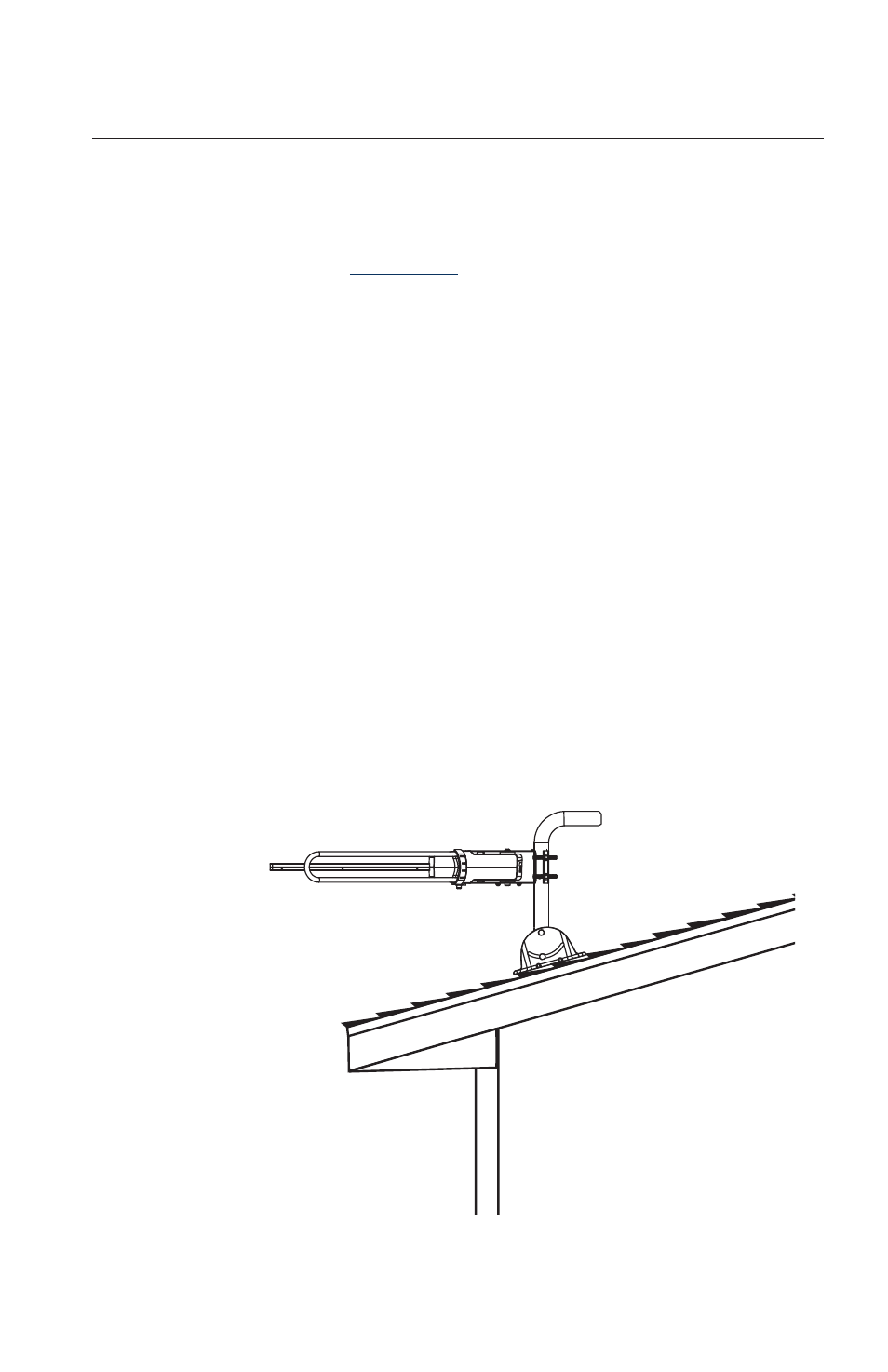
10
To mount the HDTVo on a roof with 0-45 degree pitch (see fig. 4):
1. Locate the HDTVo antenna and all included components.
2. Using the four lag screws, attach the mini-mast bracket to
the roof. Be sure to position the bracket vertically on the roof.
3. Slide the straight end of the mini-mast into the mini-mast
bracket, using the two nuts and the two bolts. Secure the
mini-mast to the mini-mast bracket. Be sure to orient the
mini-mast as shown in the illustration (see fig. 4)
4. Using the four 1.75” threaded bolts, the four washers and the
four 1.75” nuts, attach the antenna bracket and the pole
clamp to the strait segment of the mini-mast that’s adjacent
to where the mini-mast begins to curve.
5. Gently spread open the antenna’s two side reception elements.
6. Slide the back of the antenna into the antenna bracket.
7. Insert the 3” partially threaded bolt into the hole on the top of
the antenna bracket, and partially tighten the bolt.
8. With the 3” partially threaded bolt only partially tightened,
adjust the antenna so that it is precisely pointing towards the
broadcast tower (see “Positioning the HDTVo”).
9. Tighten the 3” partially threaded bolt, securing the antenna in
the antenna bracket.
10. Skip to the “Connecting the HDTVo to a TV” section to
complete installation.
HD
TV
o
Fig 4.
