Tv42, Connecting the tv42 – Terk TV42_OMЙ User Manual
Page 6
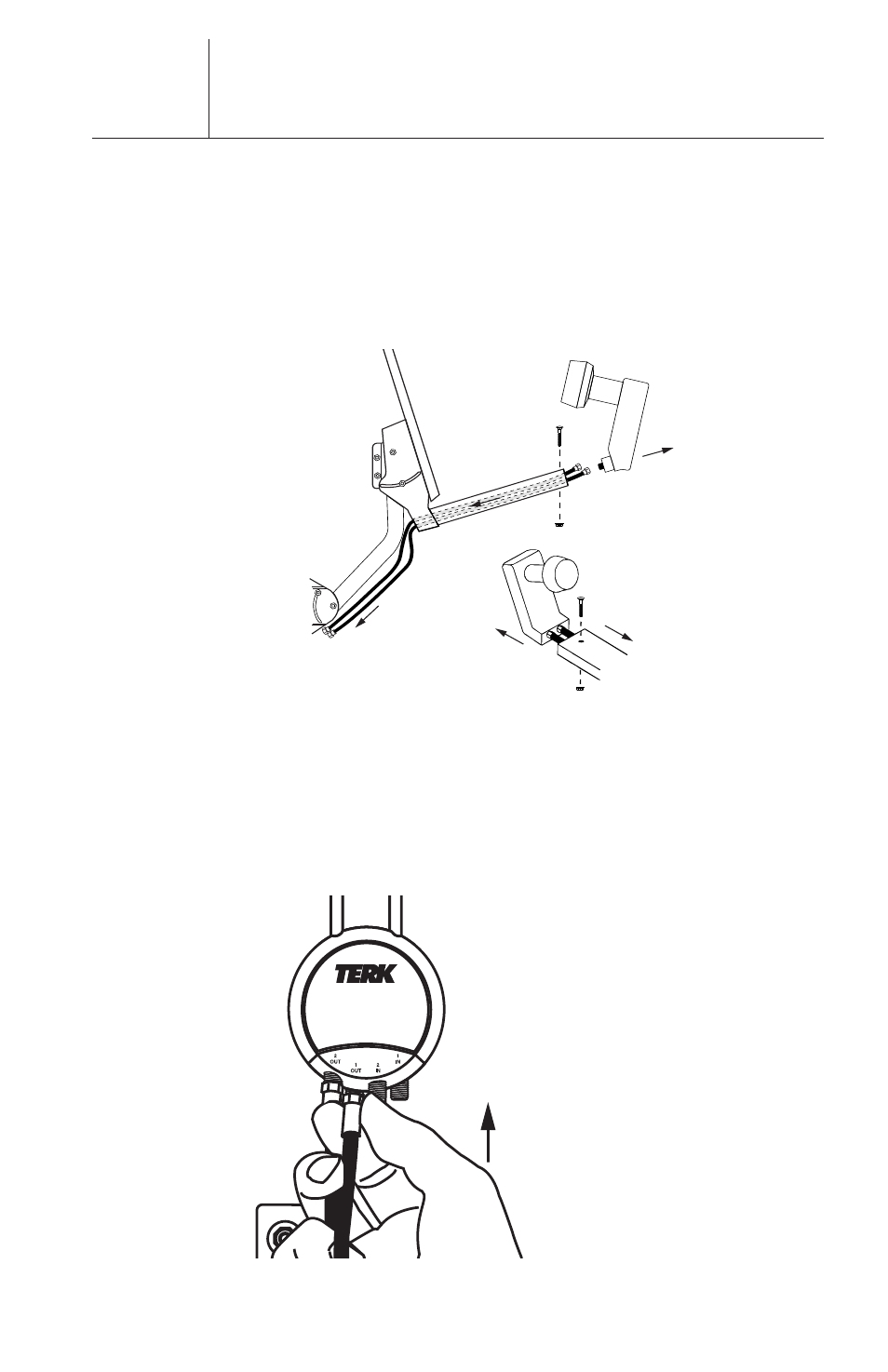
5
Connecting the TV42
Depending on the type of satellite dish you have, go to one of the
following five scenarios to determine how to connect the TV42
antenna to your satellite dish.
A-Single LNB (Phase1) Satellite Dish
1. Remove the LNB from the arm of the satellite dish to expose
the satellite cables.
See Fig 6.
2. Disconnect the satellite cable(s) from the satellite dish’s LNB
and pull them out through the bottom of the satellite dish arm.
See Fig 6.
3. Connect the satellite cables to the terminals marked OUT 1 and
OUT 2 on the TV42 antenna.
See Fig 7.
TV42
Fig 6.
Fig 7.
This manual is related to the following products:
