Tv42, Connecting the tv42 – Terk TV42_OMЙ User Manual
Page 12
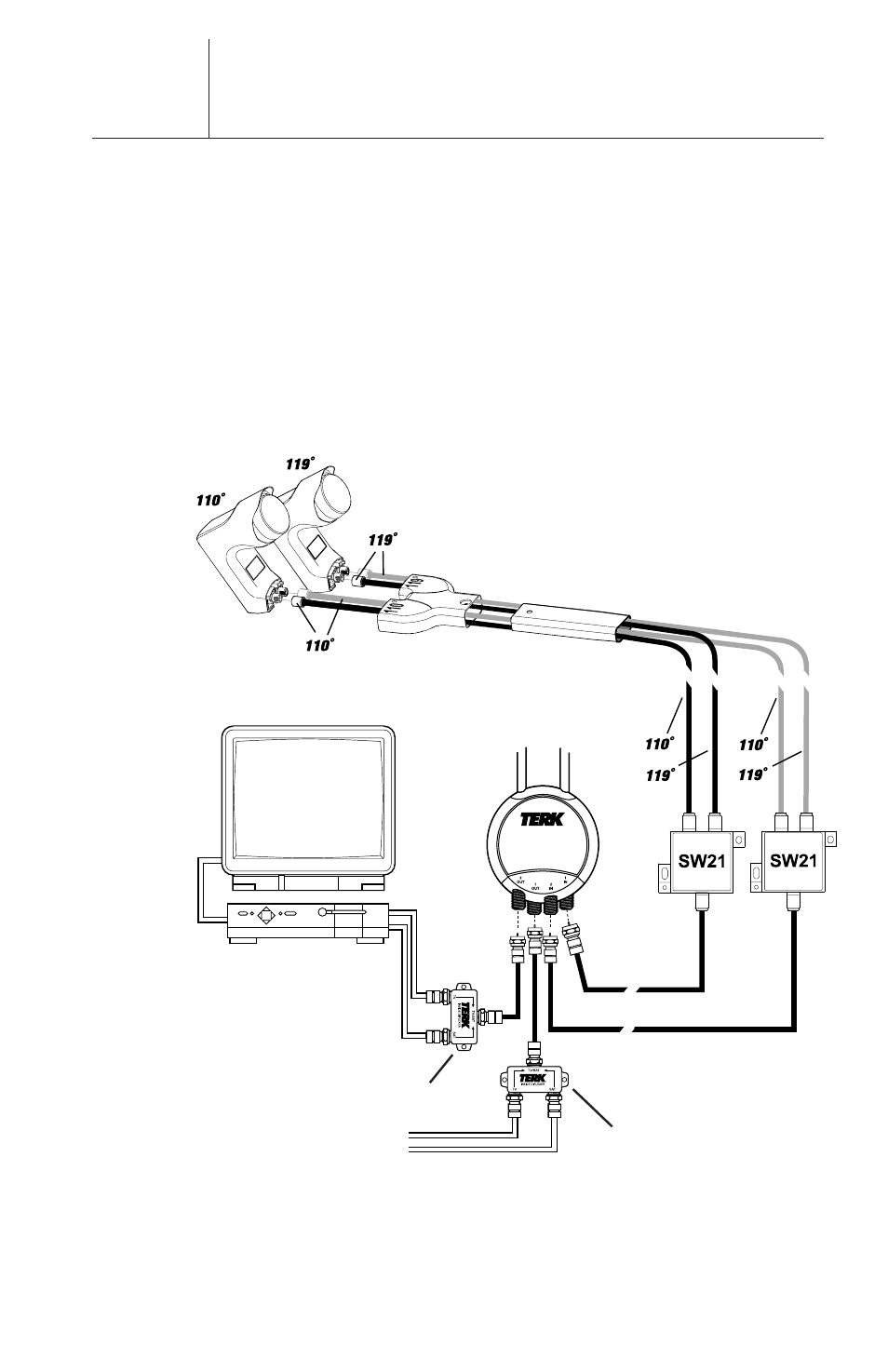
11
Connecting the TV42
(continued)
E - With Dish 500 Using SW21 Switches
1. Locate your SW21 multiswitches and disconnect the satellite
leads connected to the “TO RECIEVER” terminals.
See Fig 17.
2. Connect the satellite leads to the OUT 1 and OUT 2 terminals
on the TV42.
See Fig 17.
NOTE: You may need to extend the satellite leads using a barrel
connector and extra RG6 coaxial cable if they are not long enough.
3. Using 2 black 32” antenna cables connect the “TO RECIEVER”
terminals on the SW21 multiswitches to the IN 1 and IN 2
terminals on the TV42 antenna.
See Fig 17.
NOTE: You may need to purchase longer antenna cables separately
if the supplied black 32” antenna cables are not long enough.
4. Continue to “Installing the Indoor Diplexers.”
TV42
Diplexer
Diplexer
Fig 17.
