Transaction trigger, Packet trigger – Teledyne LeCroy USB2-HSIC Decoder User Manual
Page 20
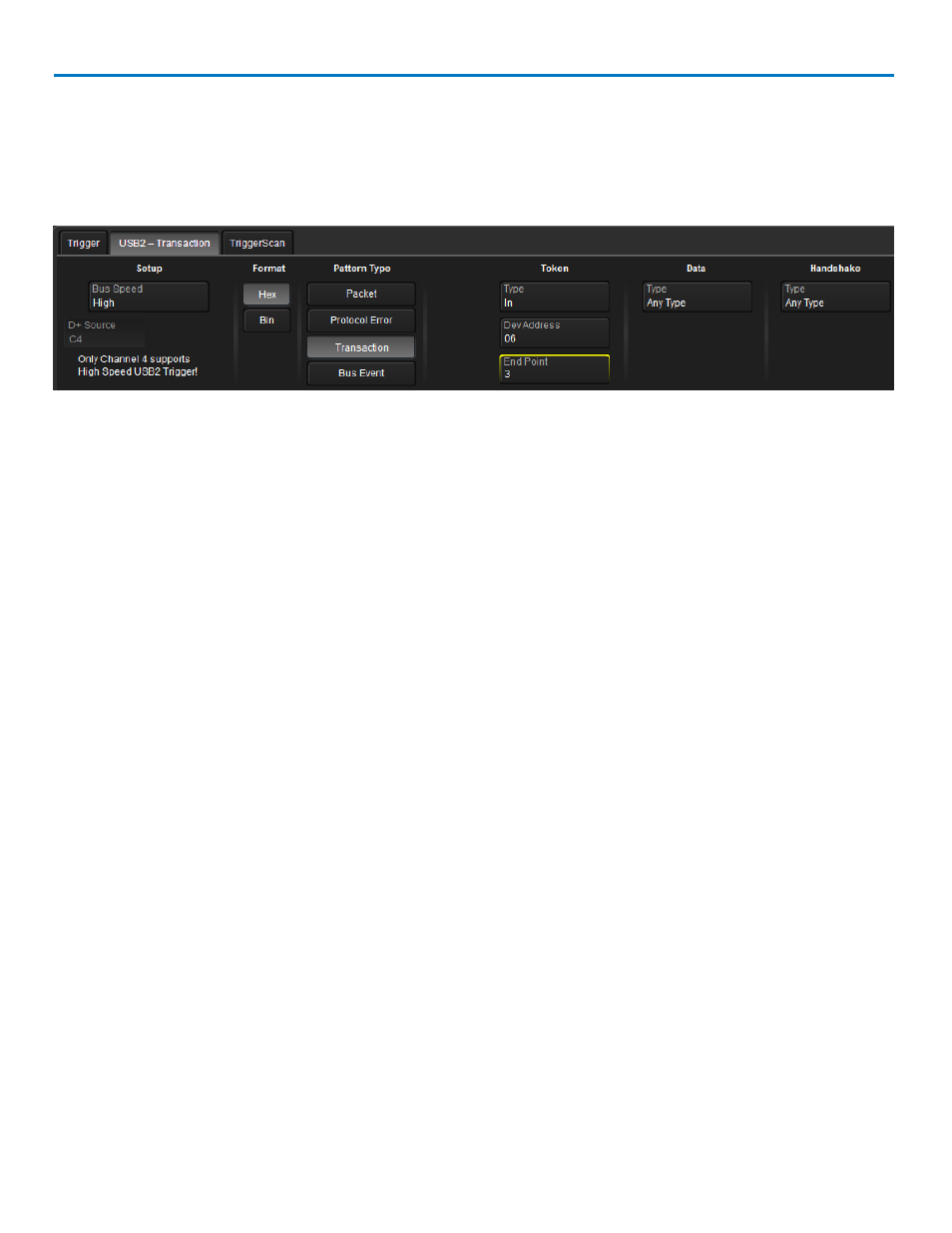
USB2/USB2-HSIC Decode and Trigger
Transaction Trigger
This will trigger upon finding transactions that meet all the Token, Data, and Handshake packet criteria.
Options vary depending on the bus speed. The principal difference between a Transaction trigger and a
Packet trigger is that for a Transaction trigger, the specified packet types simply need to be found in the
transaction, whereas for a Packet trigger, the packet types and values must meet the criteria.
1. Choose Pattern Type Transaction.
2. Choose to enter values in Binary or Hexadecimal (Hex) format. The selection propagates throughout the
entire trigger setup. Toggling between formats does not result in loss of information, but will transform
the appearance of values.
3. Select the Token Type:
l
Any Type triggers on any Token packet that meets the remaining criteria.
l
In, Out, Setup, and Ping (High Speed only) trigger only when one of these Token types meet the remain-
ing criteria.
3. Enter the Token DevAddress (Device Address) and Endpoint values.
4. To add a Data criteria to the trigger, choose the Data Type, otherwise leave Any Type selected. Not Exist
will trigger when there is no Data packet in the transaction.
5. To add a Handshake criteria to the trigger, choose the Handshake Type, otherwise leave Any Type
selected. Not Exist will trigger when there is no Handshake packet in the transaction.
Packet Trigger
This type of trigger can be set on complex patterns in any packet field—token, data, or handshake—or on a 1-
16 byte user-defined data pattern. Different controls for specifying the pattern will be activated depending on
the Category selection.
T
RIGGER
O
N
A
NY
USB2 P
ACKET
Choose Pattern Type Packet and Category Any Sync.
18
922295 RevA
