Teledyne LeCroy STX M6-1 InFusion Quick Start Manual User Manual
Page 3
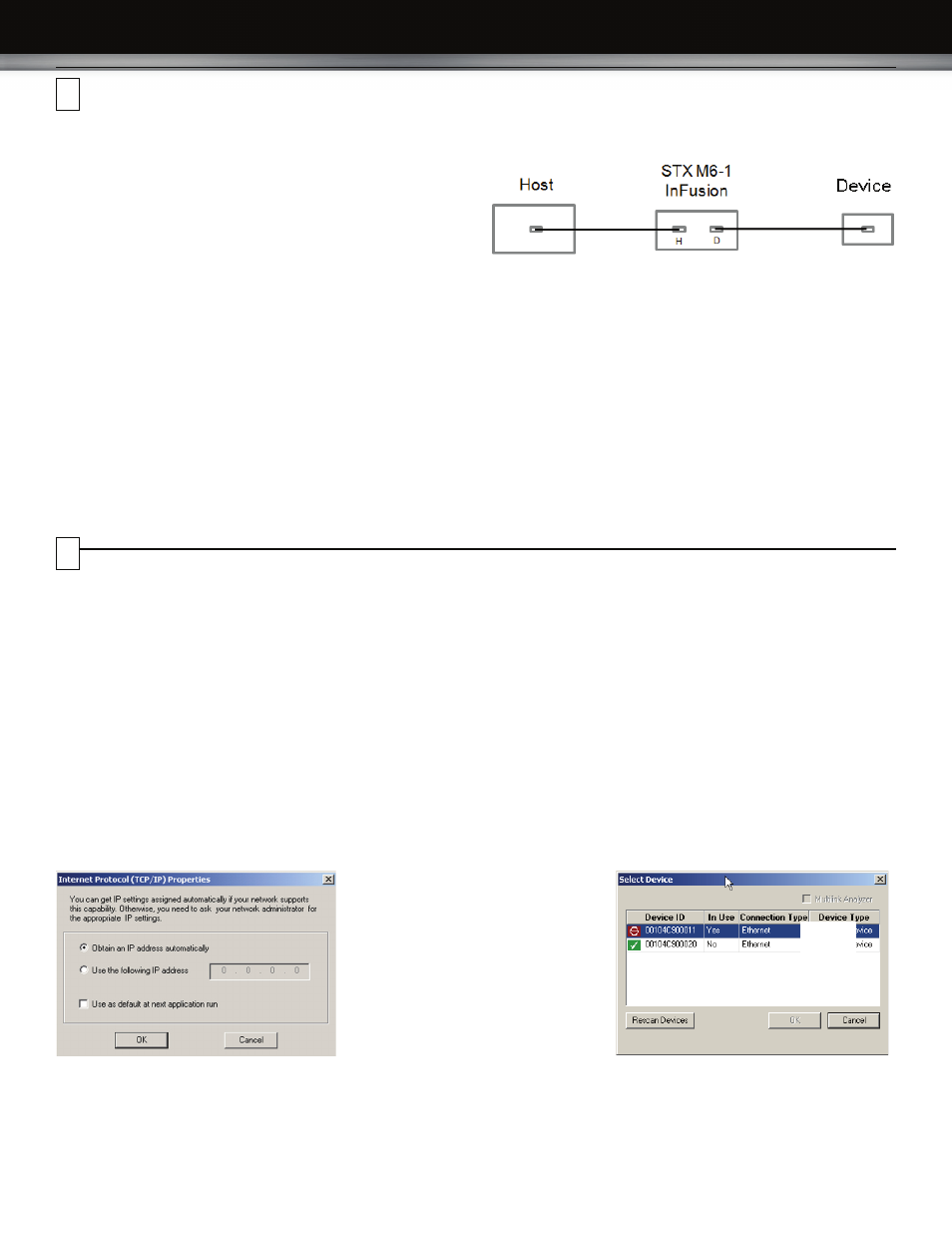
Setting Up and Connecting
Note: You must install the software before connecting the
unit to the host machine for the first time.
To set up the unit:
1. Plug the power adapter into the unit, and then plug the
power adapter into a 100V–240V, 50Hz–60Hz, power
outlet. Turn on the Power switch.
2. Connect the USB cable between the STX M6-1 USB
port and a USB port on the Host PC. The host PC
operating system detects the unit and driver files. (See
section 8 for how to connect via Ethernet.)
3. Connect the unit to Host and Device as follows:
7
Connecting via Ethernet
The Ethernet connection can have any of these configurations:
Connecting to a Network using a Hub, Switch, GigE interface, or Similar Device
When connected to a network, the unit can communicate with the DHCP server to establish a connection. The DHCP
server continually sends the next available IP address to the unit until the software starts.
Note: To connect using a different subnet or for remote operation, see the Introduction chapter of the STX M6-1 User
Manual.
Connecting to a Host Computer using a Hub, Switch, GigE interface, or Similar Device
When connected to the host machine using a hub, switch, GigE interface, or similar device, the unit must communicate with
the host computer to establish a connection. The host computer continually broadcasts the next available IP address to the
unit, until the software starts.
IP_Address: When you start the software, the Internet Protocol (TCP/IP) Properties dialog may prompt you to
automatically use the offered IP address or to assign a specific IP address. (The assigned IP address must be on the same
network segment as the host computer.)
The software searches for all units connected to the network and displays a list of available units in the Find Devices dialog.
After you select a unit, the software assigns the IP address to the selected unit, completing the connection, then launches
the software.
DHCP Address
Static Address
Device ID is
MAC Address
8
