Teledyne LeCroy Summit T24 PCI Express Protocol Analyzer QSG User Manual
Page 6
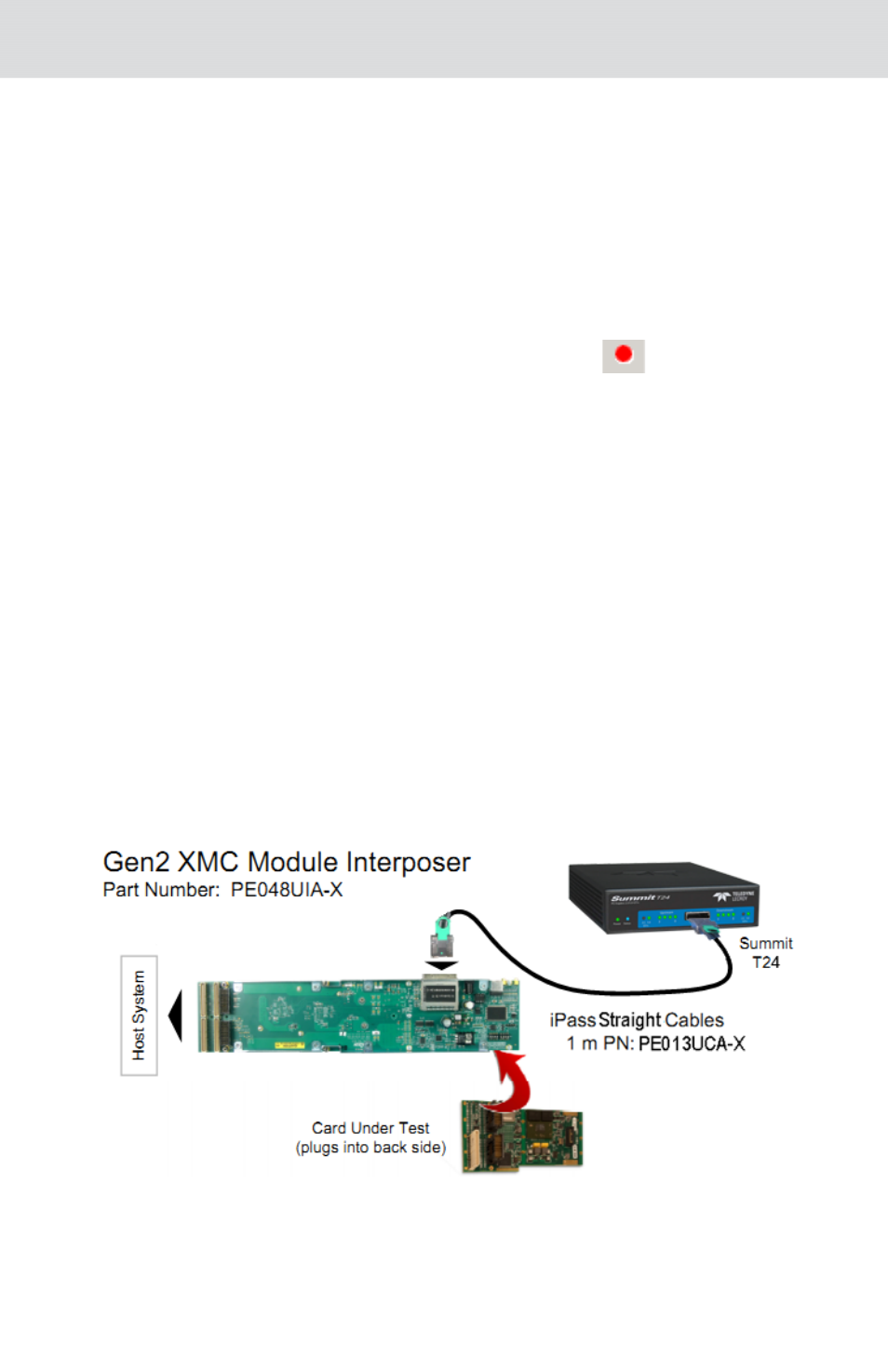
3. In the Link section, specify the lane width of the PCI Express link to
be analyzed. The rest of the settings in this section can be left at the
factory defaults for most PCI Express systems.
4. For multi-lane PCI Express links, the Analyzer needs to observe
link training to record link traffic correctly.
5. Click OK at the bottom of the Recording Options dialog box to apply
the Analyzer recording settings specified.
Start Recording
1. Start a recording session by clicking the Record
button in the
toolbar. Recording is tracked and reported on an activity meter in the
status bar.
2. After the recording buffer fills, uploading starts automatically. PCI
Express traffic is saved to the hard drive as the file specified in the
recording options, and this file is opened in the application for you to
view the traffic.
Note: You can interrupt a session by pressing the Stop button.
If Recording is finished and Upload has started but has not finished, a
message box appears. You can:
•
Continue uploading.
•
Abort the upload and flush the data.
•
Abort the upload and preserve all the previously saved data.
The following four figures show some of the Interposers available for use with the
Summit T24.
