Right side features, Top features, Left side features – Asus A686 User Manual
Page 9
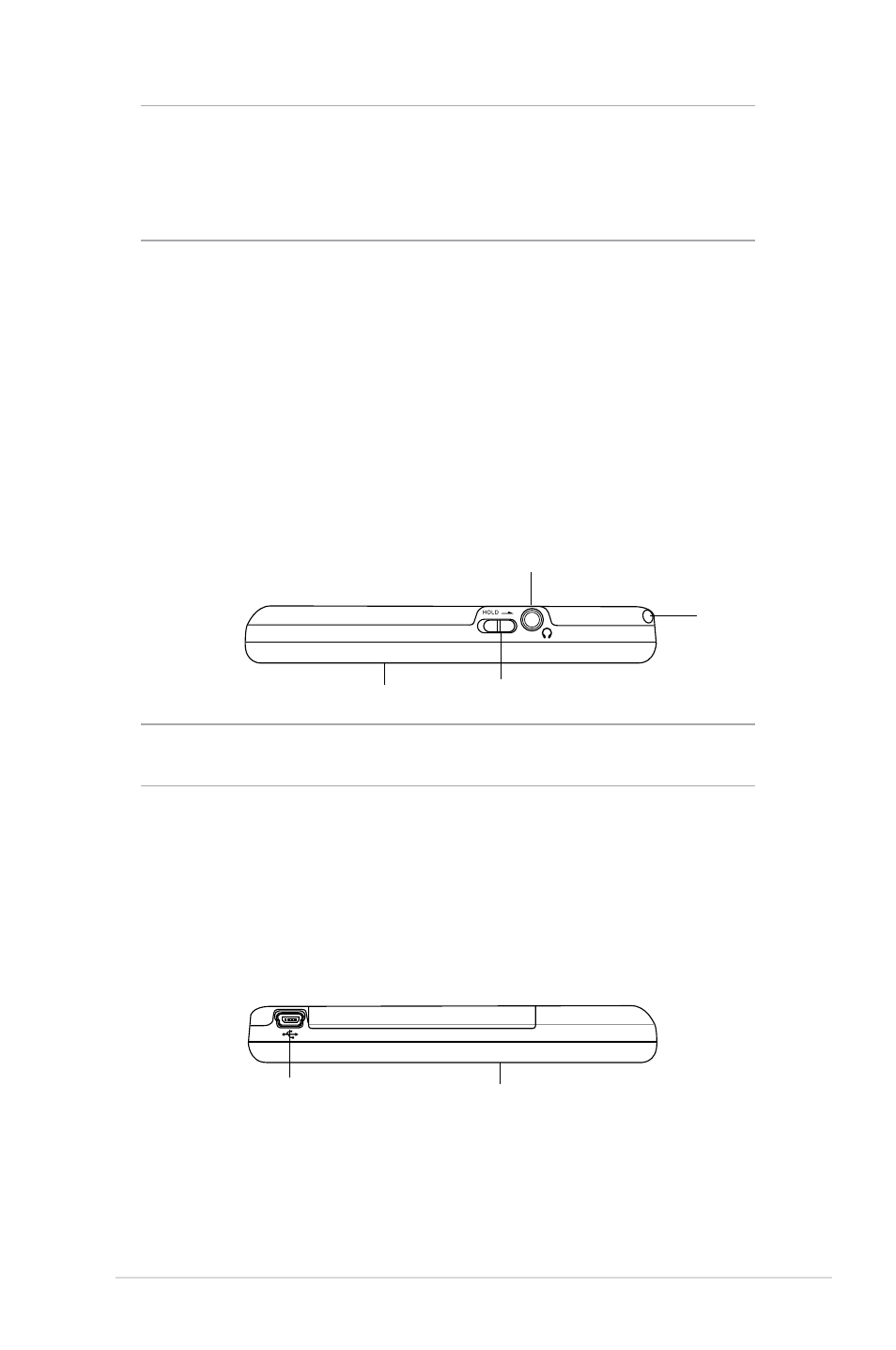
Getting Started
3
Right Side features
• Stylus - used for tapping or writing on the LCD touch screen.
• Hold key - provides a safety measure to avoid users from accidentally
tapping the screen or turning on the device. Move the switch towards
the word Hold to turn off the screen and prevent it from turning back
on even when you tap the screen or press a button. Move the switch
towards the opposite direction to disable this feature.
• Headphone port - connects to a headphone.
Top features
• Power button - turns the device power on or off if you press the button
quickly.
NOTES
As a precaution, the Power button is automatically disabled
when you remove the battery cover. You can only turn on the
power when the battery cover is installed to the unit.
The battery cover is removable, and allows you to remove or
replace the main battery.
Left Side features
• Sync and power cable connector - connect the Mini USB sync
cable directly to this connector to synchronize your device with your
computer.
This also charges the battery at the same time.
Sync and power cable connector
Hold key
Stylus
Headphone jack
Screen
Screen
NOTES
For longer battery life, lock the hold key when you listen to
the music using the device.
