Saving word mobile documents – Asus A686 User Manual
Page 58
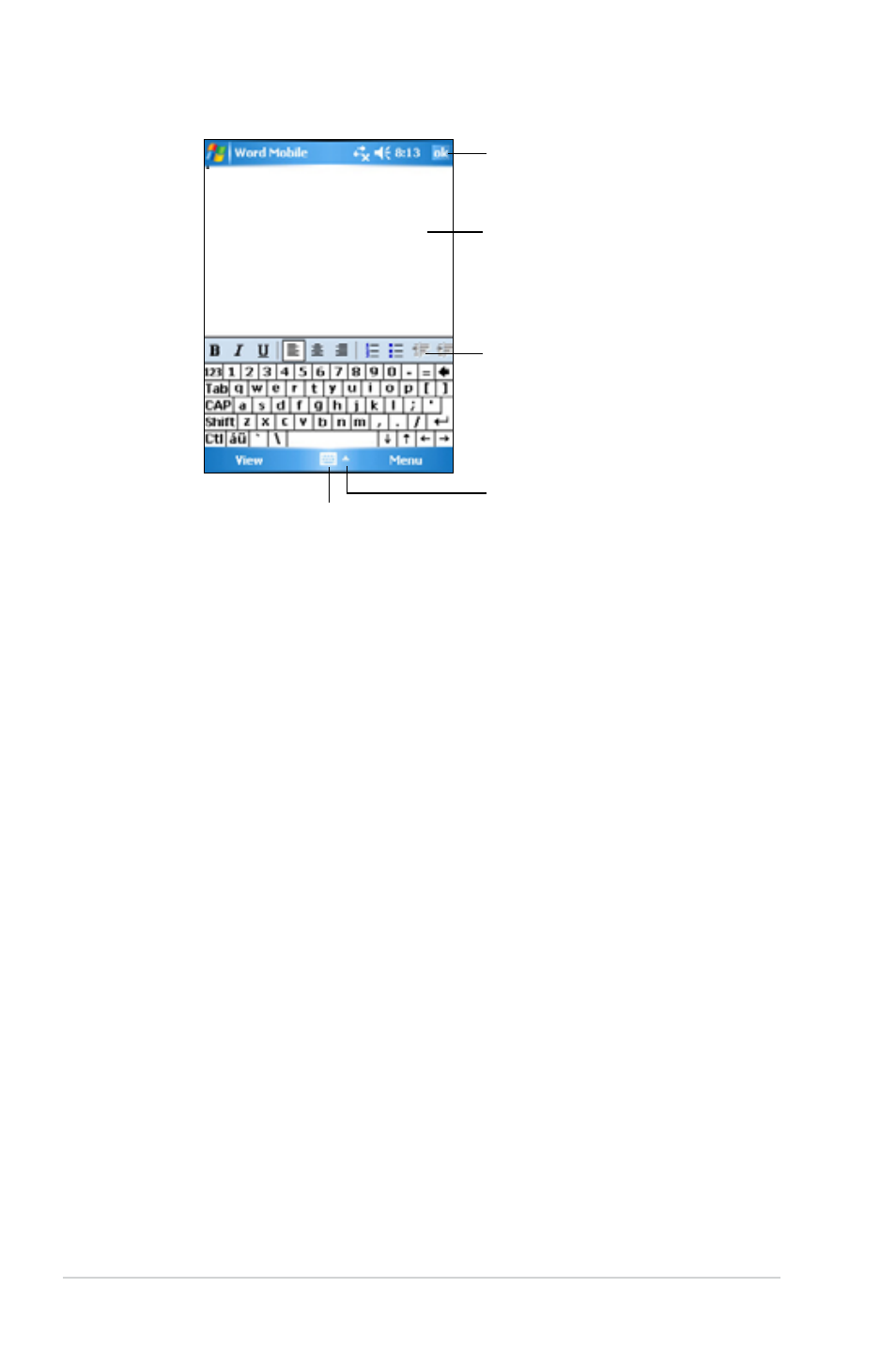
52
Chapter 5
To specify save options:
1. With the document open, tap Menu > File > Save As to open the Save
As screen.
2. Type a file name in the Name field.
3. Tap the down arrow in the Folder field, then select a folder where you
want to save the file.
4. Tap the down arrow in the Type field to select a file format.
5. Tap the down arrow in the Location field to indicate the location of
your saved file, either in the main memory of your device, or in a
storage card, if available.
6. Tap Save.
Saving Word Mobile documents
To save a Word Mobile document:
When you have finished editing your document, tap ok.
By default, the document is saved using the first line as the file name. For
example, if your first line in the document has the words Things to do,
these words appear as the file name in your Word documents list.
Type your text here
Tap to select an input method
Tap to show or hide the input panel
Tap to save and close your document
Formatting toolbar
