Teledyne LeCroy WaveMaster 8000A User Manual
Page 30
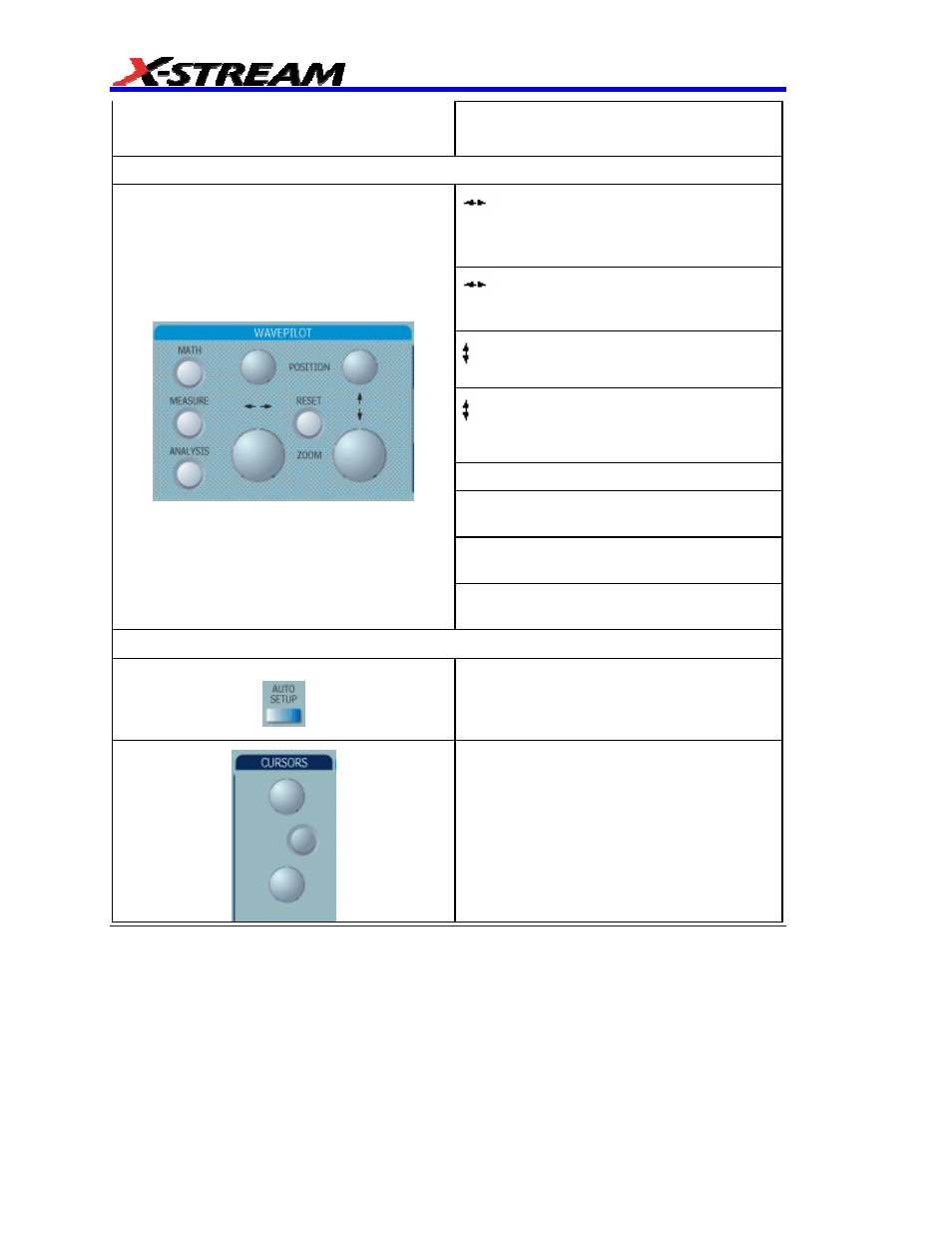
28
WM-GS-E Rev E
meets the trigger conditions set for the type of
trigger selected. If the scope is already armed,
it will force a trigger.
Wavepilot Control Knobs and Buttons:
P
OSITION
– Adjusts the horizontal
position of a zoom trace on the display. The
zoom region is highlighted in color on the
source trace.
Z
OOM
– Adjusts the horizontal zoom
(magnification factor) of the selected zoom
trace.
P
OSITION
– Adjusts the vertical position of
the selected zoom trace on the display.
Z
OOM
– Adjusts the vertical zoom
(magnification factor) of the selected zoom
trace on the display.
R
ESET
– Resets the zoom factors.
M
ATH
– Provides access to the Math setup
dialog.
M
EASURE
– Provides access to the Measure
setup dialog.
A
NALYSIS
– Provides access to the Analysis
setup dialog.
Special Features Buttons:
A
UTO
S
ETUP
– Automatically sets the scope's
horizontal timebase (acquisition system),
vertical gain and offset, as well as trigger
conditions, to display a wide variety of signals.
C
URSORS
– The center button calls up the
"Standard Cursors" setup dialog. The other
two buttons control the placement of the
cursors on your waveform.
