System requirement, Led indicators, Englishenglishenglishenglishenglish – Asus GPS-BT100 User Manual
Page 5: Emap)
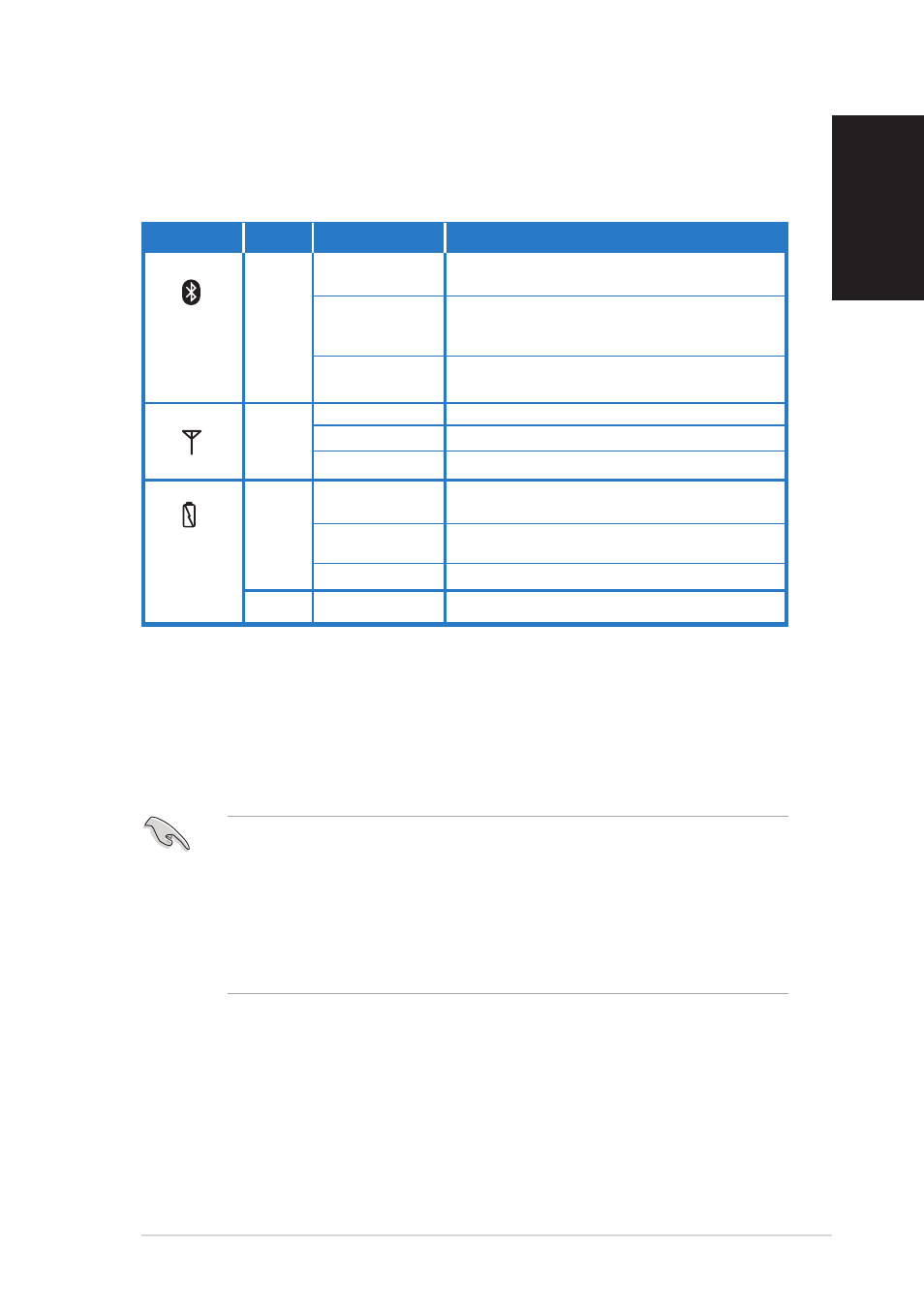
5
5
5
5
5
EnglishEnglishEnglishEnglishEnglish
System requirement
Before installing the device, make sure that your PDA, notebook, and/or
computer system has a Bluetooth or USB interface and an installed
navigation application (e.g. PaPaGO!
®
®
®
®
®
, eMap).
LED indicators
The device has three light-emitting diode (LED) indicators. Refer to the
table below for the LED indications.
I M P O R T A N T !
I M P O R T A N T !
I M P O R T A N T !
I M P O R T A N T !
I M P O R T A N T !
•
You must charge the device at least three hours before initial use.
•
Use only the supplied power charger and adapter when charging the
device. Using other models may damage the device.
•
Do not change the device Baud rate! The device can not receive GPS
data when you change the Baud arbitrarily.
B l u e t o o t h
B l u e t o o t h
B l u e t o o t h
B l u e t o o t h
B l u e t o o t h
B l u e
B l u e
B l u e
B l u e
B l u e
O n
O n
O n
O n
O n
The device is waiting for connection to another
Bluetooth device ( e.g. PDA, notebook)
O f f
O f f
O f f
O f f
O f f
•
The device is off
•
The device Bluetooth is in power saving mode
•
The device is connected via the mini-USB port
Blinking once
Blinking once
Blinking once
Blinking once
Blinking once
The device is connected to another Bluetooth
every 3 seconds
every 3 seconds
every 3 seconds
every 3 seconds
every 3 seconds
device
G P S s i g n a l
G P S s i g n a l
G P S s i g n a l
G P S s i g n a l
G P S s i g n a l G r e e n
G r e e n
G r e e n
G r e e n
G r e e n
O n
O n
O n
O n
O n
The device is searching for satellite data
O f f
O f f
O f f
O f f
O f f
The device GPS function is in power saving mode
B l i n k i n g
B l i n k i n g
B l i n k i n g
B l i n k i n g
B l i n k i n g
The GPS coordinates are fixed
P o w e r
P o w e r
P o w e r
P o w e r
P o w e r
O r a n g e
O r a n g e
O r a n g e
O r a n g e
O r a n g e B l i n k i n g o n c e
B l i n k i n g o n c e
B l i n k i n g o n c e
B l i n k i n g o n c e
B l i n k i n g o n c e
Battery power is low
every 3 seconds
every 3 seconds
every 3 seconds
every 3 seconds
every 3 seconds
B l i n k i n g
B l i n k i n g
B l i n k i n g
B l i n k i n g
B l i n k i n g
Battery power is too low to perform a function
e v e r y s e c o n d
e v e r y s e c o n d
e v e r y s e c o n d
e v e r y s e c o n d
e v e r y s e c o n d
O n
O n
O n
O n
O n
Battery is charging
G r e e n
G r e e n
G r e e n
G r e e n
G r e e n
O n
O n
O n
O n
O n
Battery is fully charged
L E D
L E D
L E D
L E D
L E D
C o l o r
C o l o r
C o l o r
C o l o r
C o l o r
S t a t u s
S t a t u s
S t a t u s
S t a t u s
S t a t u s
D e s c r i p t i o n
D e s c r i p t i o n
D e s c r i p t i o n
D e s c r i p t i o n
D e s c r i p t i o n
