Troubleshooting, Englishenglishenglishenglishenglish – Asus GPS-BT100 User Manual
Page 10
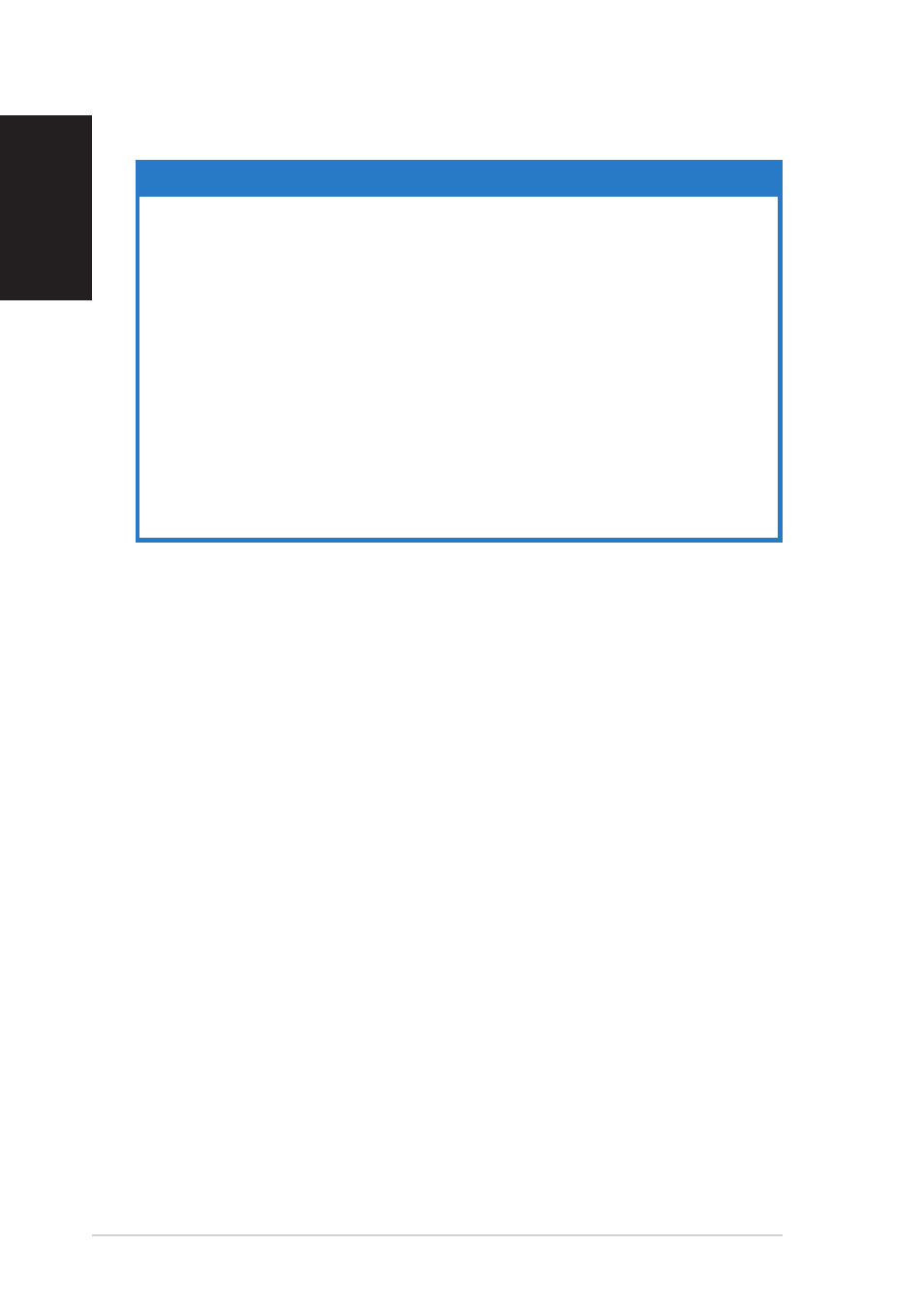
1 0
1 0
1 0
1 0
1 0
EnglishEnglishEnglishEnglishEnglish
Troubleshooting
P r o b l e m
P r o b l e m
P r o b l e m
P r o b l e m
P r o b l e m
S o l u t i o n
S o l u t i o n
S o l u t i o n
S o l u t i o n
S o l u t i o n
T h e G P S s i g n a l L E D t u r n s
T h e G P S s i g n a l L E D t u r n s
T h e G P S s i g n a l L E D t u r n s
T h e G P S s i g n a l L E D t u r n s
T h e G P S s i g n a l L E D t u r n s
o f f a f t e r a p e r i o d o f
o f f a f t e r a p e r i o d o f
o f f a f t e r a p e r i o d o f
o f f a f t e r a p e r i o d o f
o f f a f t e r a p e r i o d o f
t i m e
t i m e
t i m e
t i m e
t i m e.....
When the ASUS GPS-BT100 is not connected to
another device (e.g. PDA), the GPS function
automatically turns off to save power. The GPS
function is automatically restored when another
device connects to the ASUS GPS-BT100.
T h e B l u e t o o t h L E D t u r n s
T h e B l u e t o o t h L E D t u r n s
T h e B l u e t o o t h L E D t u r n s
T h e B l u e t o o t h L E D t u r n s
T h e B l u e t o o t h L E D t u r n s
o f f a f t e r a p e r i o d o f t i m e .
o f f a f t e r a p e r i o d o f t i m e .
o f f a f t e r a p e r i o d o f t i m e .
o f f a f t e r a p e r i o d o f t i m e .
o f f a f t e r a p e r i o d o f t i m e .
The ASUS GPS-BT100 is in idle mode. Turn off,
then turn on the device to activate the
Bluetooth function.
T h e b a t t e r y i s n o t y e t
T h e b a t t e r y i s n o t y e t
T h e b a t t e r y i s n o t y e t
T h e b a t t e r y i s n o t y e t
T h e b a t t e r y i s n o t y e t
f u l l y c h a r g e d a f t e r m o r e
f u l l y c h a r g e d a f t e r m o r e
f u l l y c h a r g e d a f t e r m o r e
f u l l y c h a r g e d a f t e r m o r e
f u l l y c h a r g e d a f t e r m o r e
t h a n f i v e h o u r s o f
t h a n f i v e h o u r s o f
t h a n f i v e h o u r s o f
t h a n f i v e h o u r s o f
t h a n f i v e h o u r s o f
c h a r g i n g .
c h a r g i n g .
c h a r g i n g .
c h a r g i n g .
c h a r g i n g .
The device features a high temperature
protection mechanism that prevents the
battery from charging on hot places. Try
charging the device at a cooler location.
