Installation ii menu, Nstallation – Staub Electronics D803-3D VIVITEK - 3D DIGITAL PROJECTOR (3600 LUMENS) User Manual
Page 36
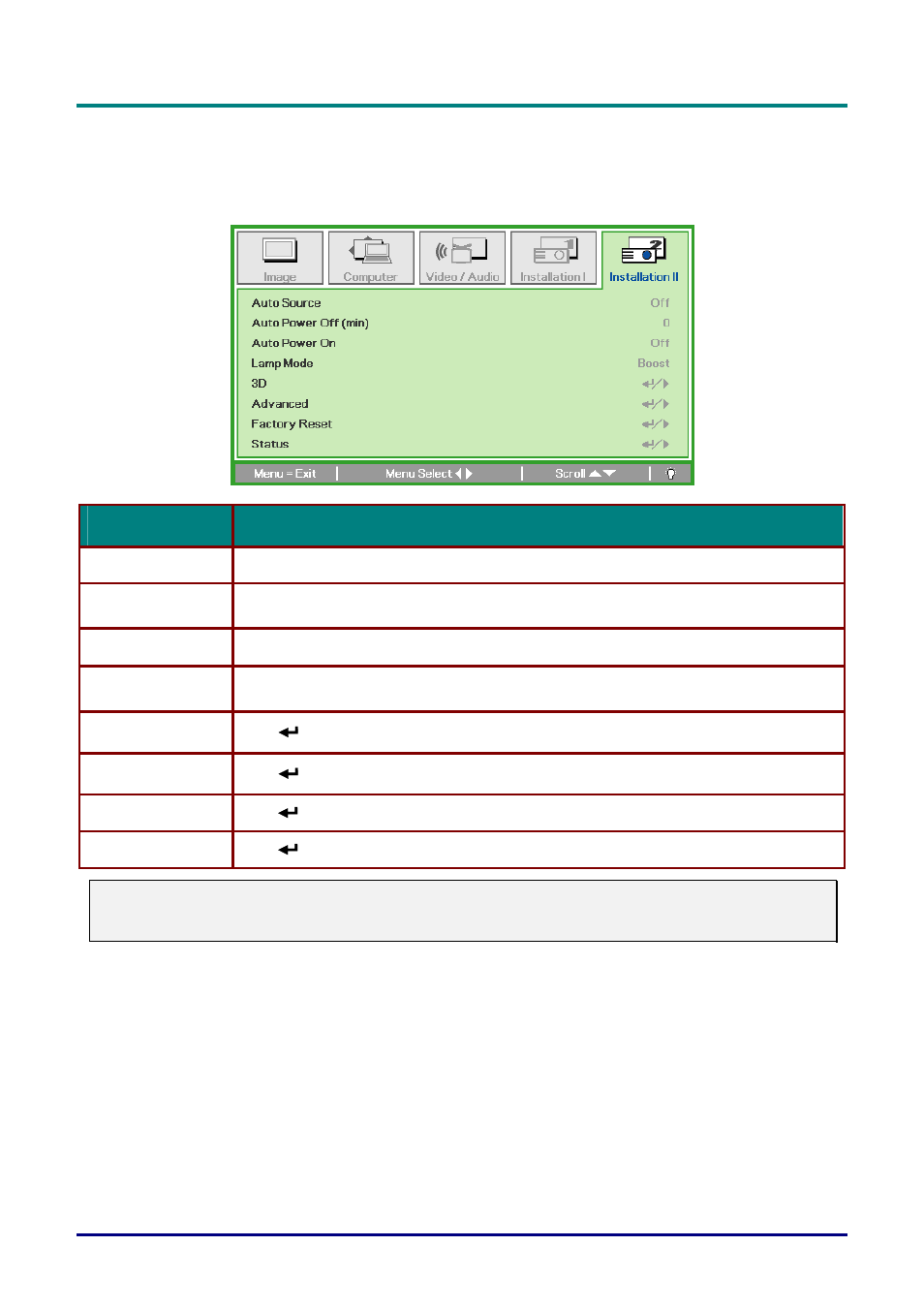
DLP Projector—User’s Manual
Installation II Menu
Press the MENU button to open the OSD menu. Press the cursor ◄► button to move to the Installa-
tion II
menu. Press the cursor ▲▼ button to move up and down in the Installation II menu.
I
TEM
D
ESCRIPTION
Auto Source
Press the cursor ◄► button to enable or disable automatic source detection.
Auto Power Off
(min.)
Press the cursor ◄► button to enable or disable automatic shutdown of lamp when no signal.
Auto Power On
Press the cursor ◄► button to enable or disable automatic power On when AC power is supplied.
Lamp Mode
Press the cursor ◄► button to select the lamp mode for higher brightness or lower brightness
to save lamp life.
3D
Press
(Enter) / ► to enter the 3D menu. See page 32 for more information on 3D setting..
Advanced
Press
(Enter) / ► to enter the Advanced menu. See Advanced Feature on page 29.
Factory Reset
Press
(Enter) / ► to reset all items to factory preset values.
Status Press
(Enter) / ► to enter the Status menu. See page 33 for more information on Status.
Note:
To enjoy the 3D function, first enable the Play Movie in 3D setting found in your DVD
device under the 3D Disc Menu.
— 28 —
